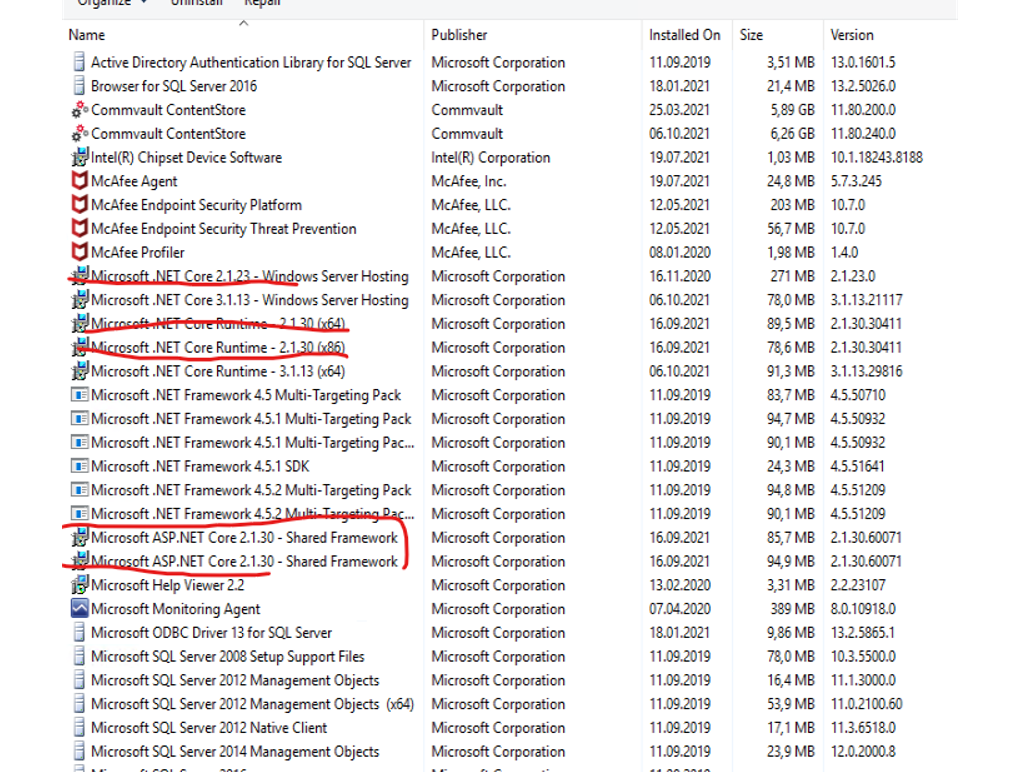In one of my customer's environment, vulnerability scans reveals vulnerabilities on ASP.NET on the Commvault servers. Have anyone did a .net framework update to latest 4.x and uninstalled the older one? Here is the files getting caught under vulnerability:
Security Update for Microsoft ASP.NET Core (DoS) (August 2020) " Path : C:\Program Files\dotnet\shared\Microsoft.AspNetCore.App\2.1.16 Installed version : 2.1.16