Hi,
We have CommServe LiveSync setup. During test failover I noticed that Web Console and Command Center is not running on passive node, with error message “This service is currently unavailable”.
Is it expected behavior or not for Test failover?
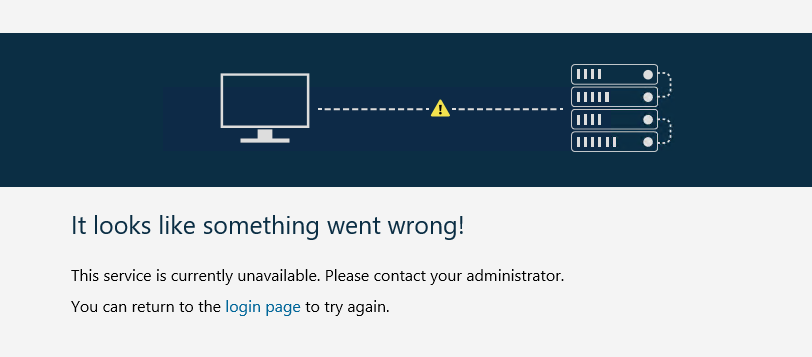
 +7
+7Hi,
We have CommServe LiveSync setup. During test failover I noticed that Web Console and Command Center is not running on passive node, with error message “This service is currently unavailable”.
Is it expected behavior or not for Test failover?
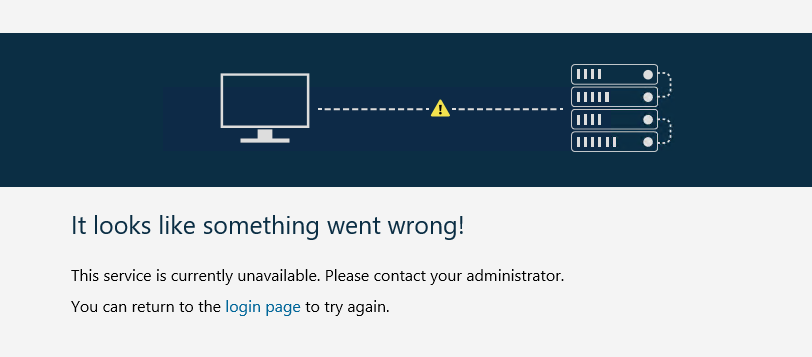
Best answer by AndresL
Problem solved, .NET core installation repair helped on Passive node.
Enter your E-mail address. We'll send you an e-mail with instructions to reset your password.