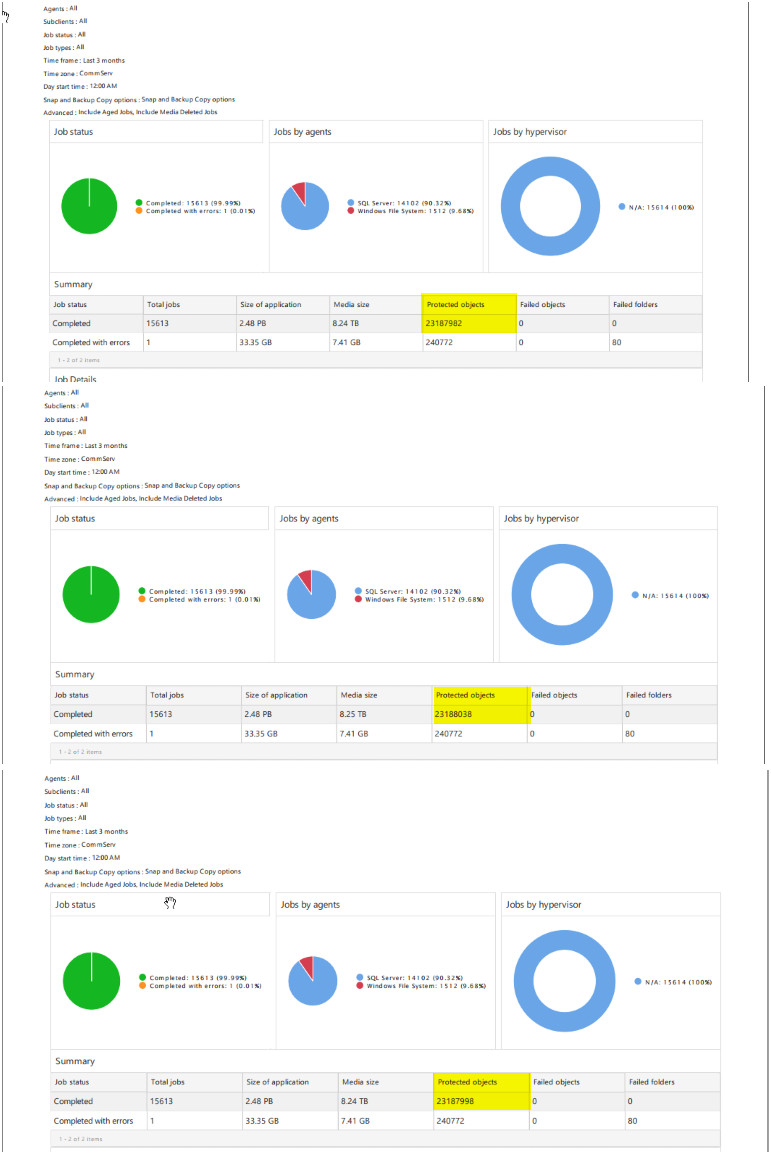Hello!
Our auditors use reports from Commvault to verify incidents in our incident system. Mainly they have been using PDF reports.
As of late we discovered some discrapancies in the reports. First it seems the number of pages created for a pdf differs even though the time frame is the same. We also discovered some naming and columns was changed in the reports. I think that both can be explained by that one: the PDF creator program might render the pages diffrently, Second: the naming and column change problaby was due to service pack upgrade.
I also discoverd that the number of protected object wasnt consistent in one of the reports, I had run it 3 times for verification. All other counters seems to be accurate. How can this be? The reports should be the same if all selection criteria are the same?
Anyone else experienced this?
Headings of the reports below.
BR Henke