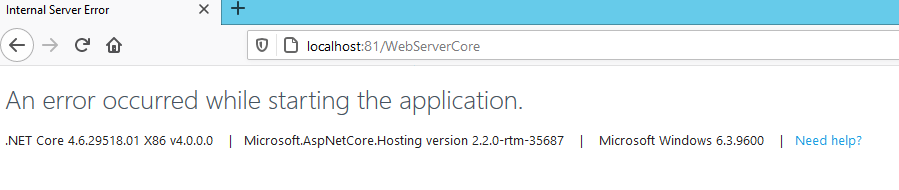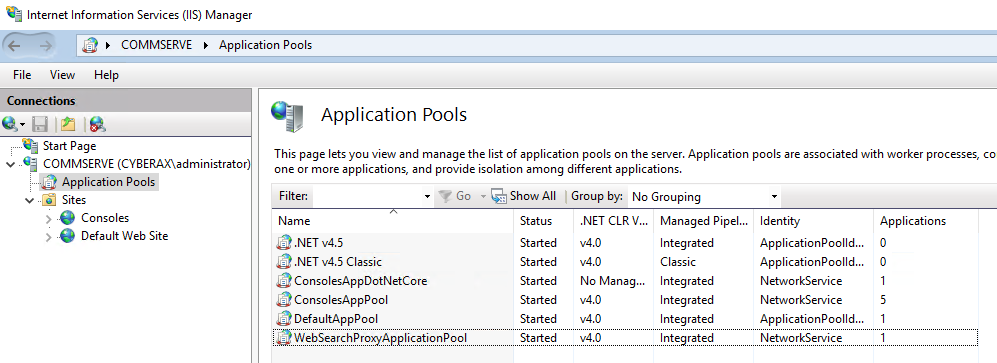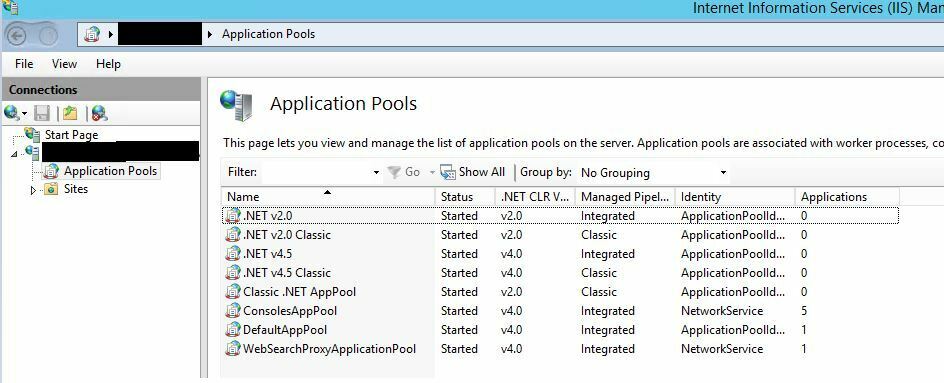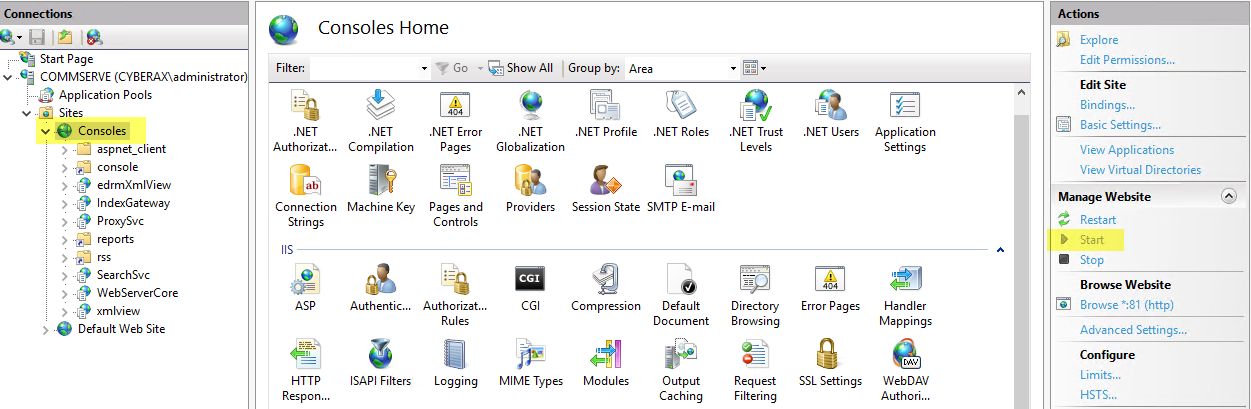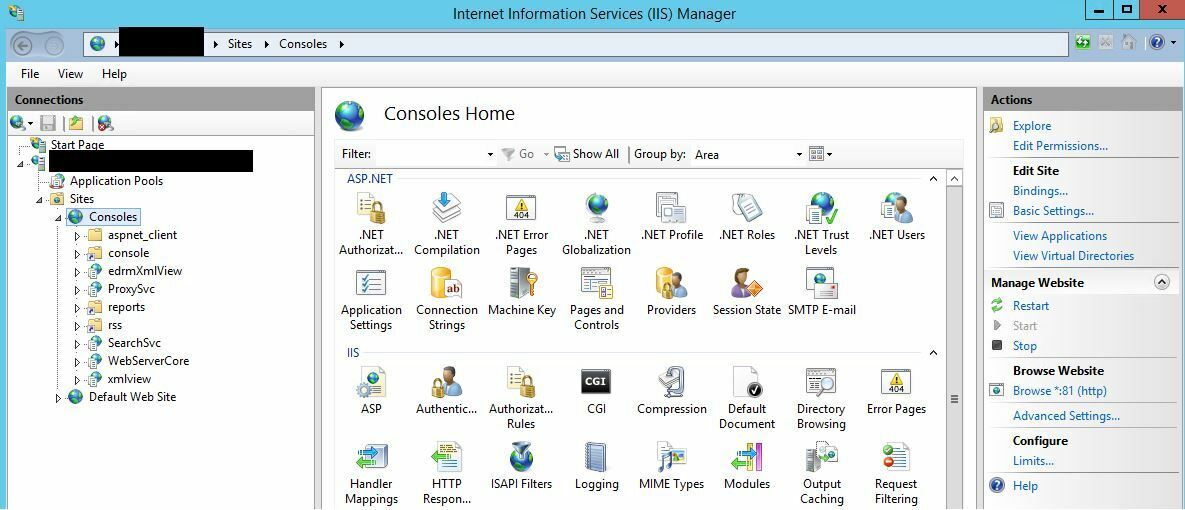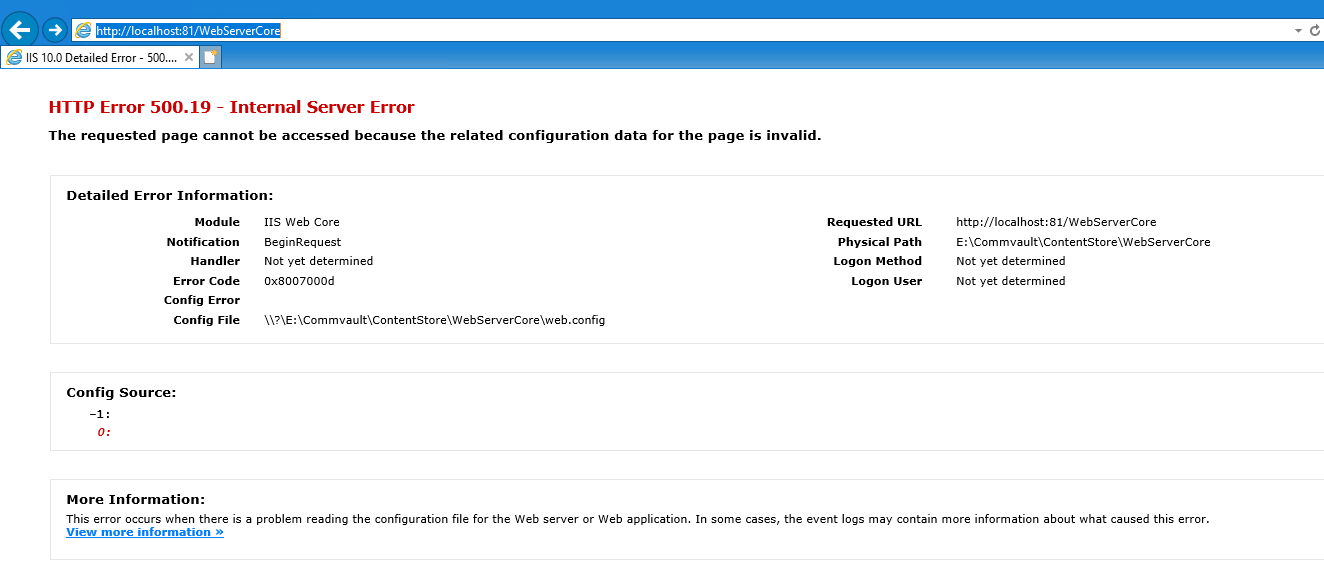Hi,
We recently upgraded to FR20 and I can’t get the Command Center or Web Console to load.
I always get the same error:
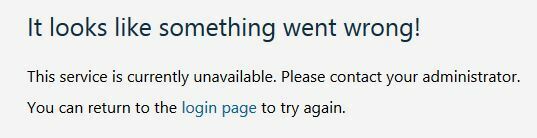
TomCat is running fine. I restarted the services several times, and even rebooted the CommServe.
When I check the CVWebService, I receive the message: “Webservice is Running!”. So I’m not sure what’s happening. I found some Knowledge Base articles, but none solved the issue.
Has anybody else had this issue in the past?
Thanks!
Jeremy