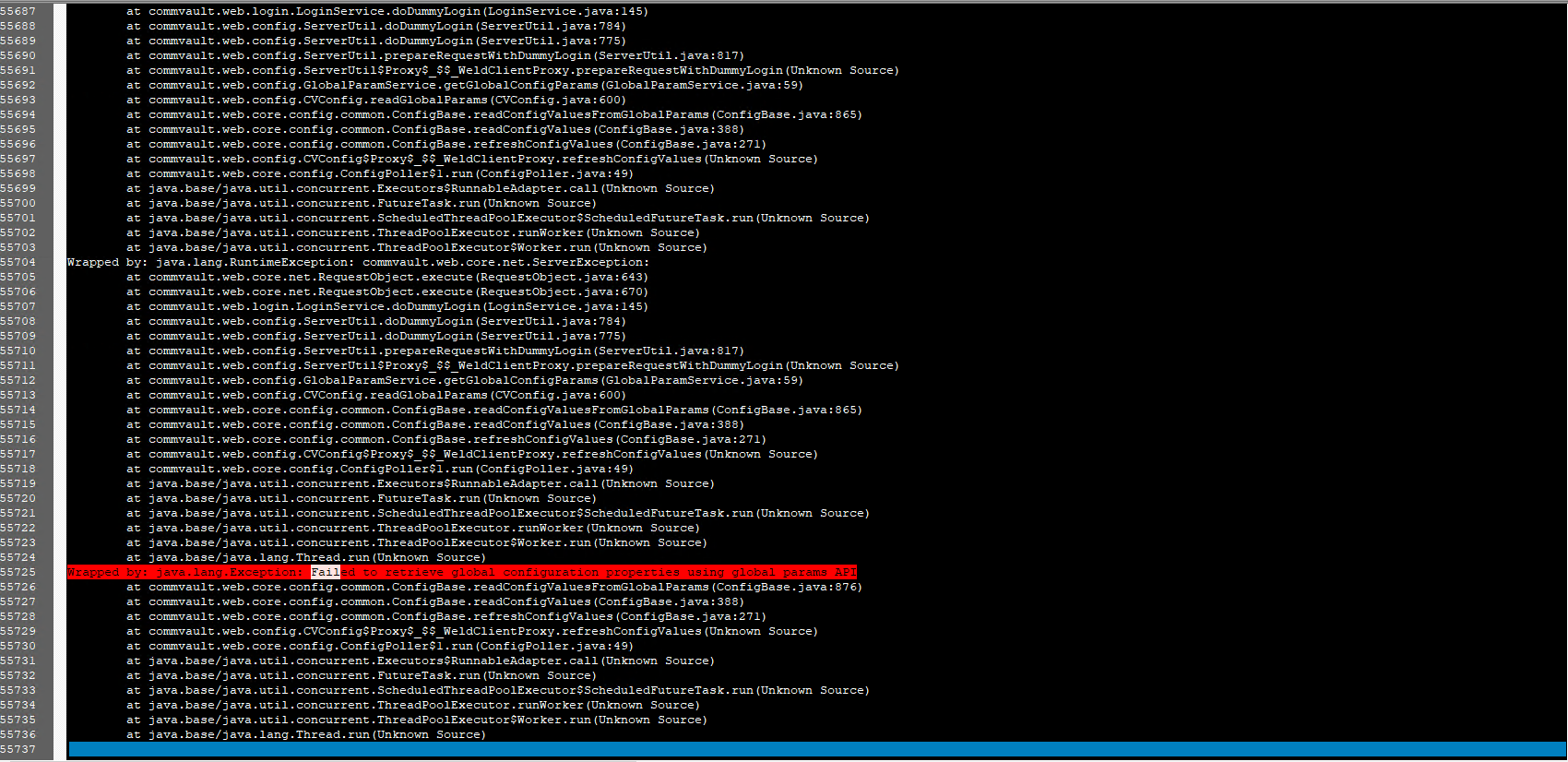Hello
i have installed webserver/webconsle server for archiving recalling service
everything was working then i have installed outlook 2013 64bit.
and i got this error
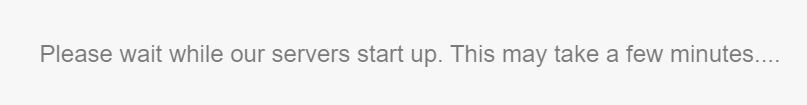
- i have restarted the tomcat service
- replaced the i18n from C:\Program Files\Commvault\ContentStore\AdminConsole\OEM\113 to C:\Program Files\Commvault\ContentStore\AdminConsole\OEM\116 and 119
- uninstalled .Net framework and reinstalled again. restarted the server
- Restarted the iis services
and the issue still persist
any advise ?