Hi,
Each job gives Read, Write, Network, and DDB lookup metrics.
I’ve always understood “Network” to be “waiting on data transfer from the Client to the MA.”
But I have a Client which is its own MA, and does parallel copy directly from itself to S3--but the “Network” number is still sometimes the highest percentage.
What does “Network” mean in this context? (The DDB does live on a different MA.)
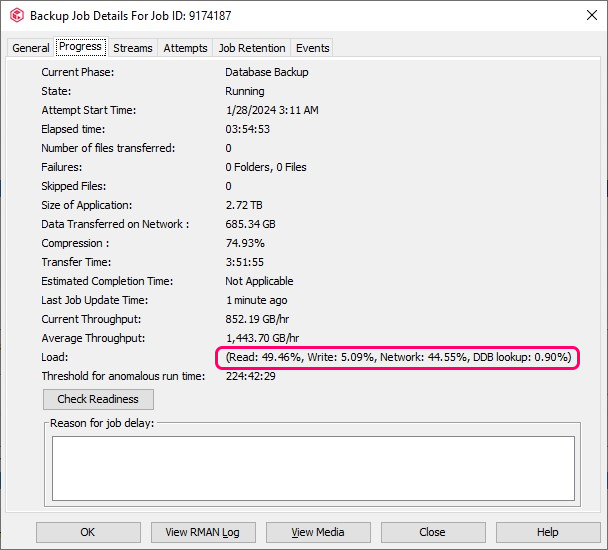
Thanks!
Sheree







