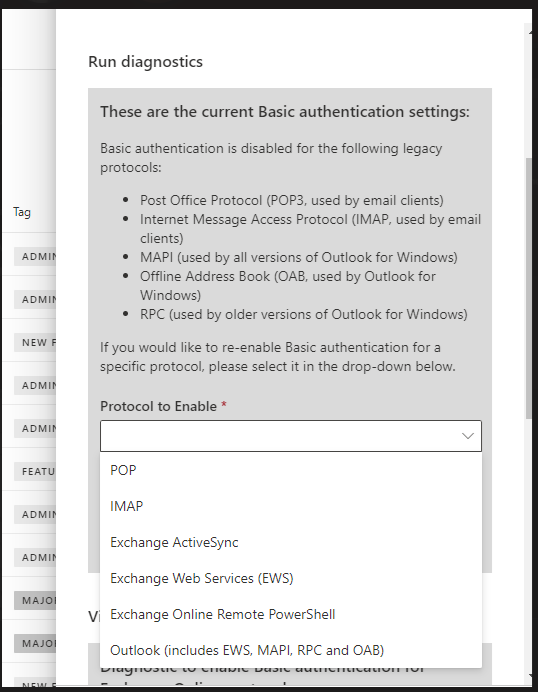Hello team,
this is regarding to article > Office 365 Deprecation Notice: Basic Authentication
currently there are couple of basic authentication protocols have been disabled and our customer use basic auth and need to identify to which protocol out of list is Commvault use to backup Exchange online
thanks