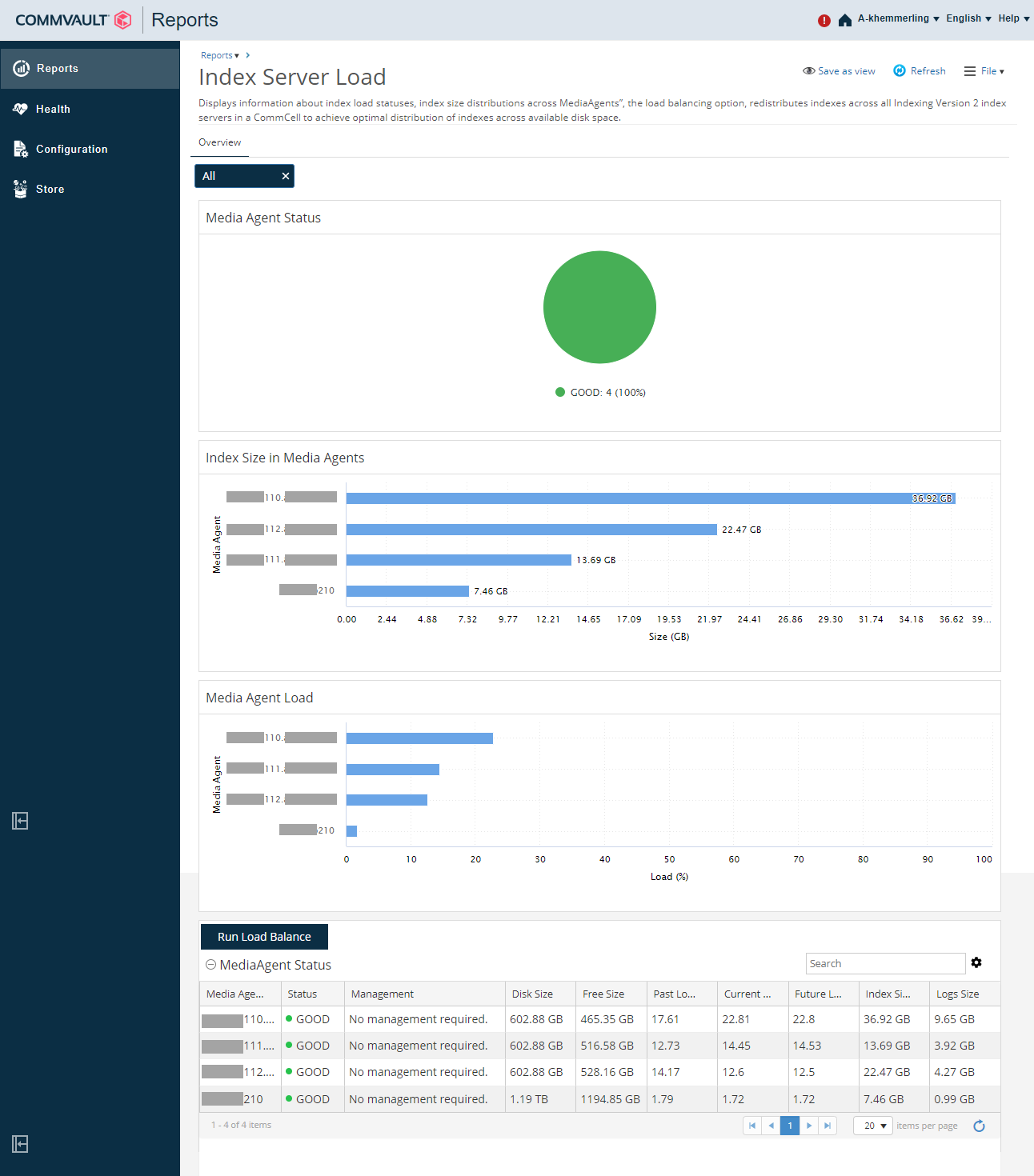My Index State report has a dozen backup clients with a status of Critical but when I check the CommVault documentation (https://documentation.commvault.com/2022e/essential/38739_health_report_index_state.html), it doesn’t in any way explain what this means or what to do to fix it.
Column: Status Description: Index cache status
Does anyone know what administrators are supposed to do when the Index State report shows a server with a Critical status?
Ken