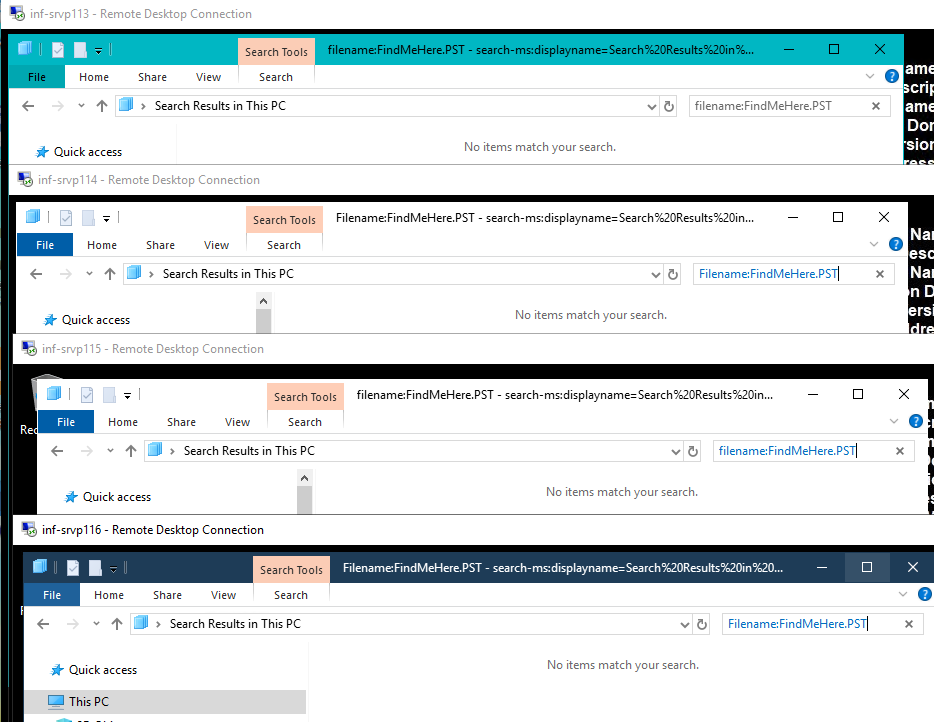I’ve been asked by the company lawyer to recover an email. I can go into Compliance Search, specify the user in the FROM area, enter a search term and find the desired email. So far so good. Next I select Export to > PST > and enter a file name. My question is: Where does this file go? It’s not in the Downloads folder of my local drive or anywhere on my local machine. It’s not on the CommVault web server and not anywhere on the CommServer either. So… any ideas?
Ken