Trying to determine the timeout auth under the workflow properties. Under timeout for authorization it says default 10. Is that seconds\minutes\days?
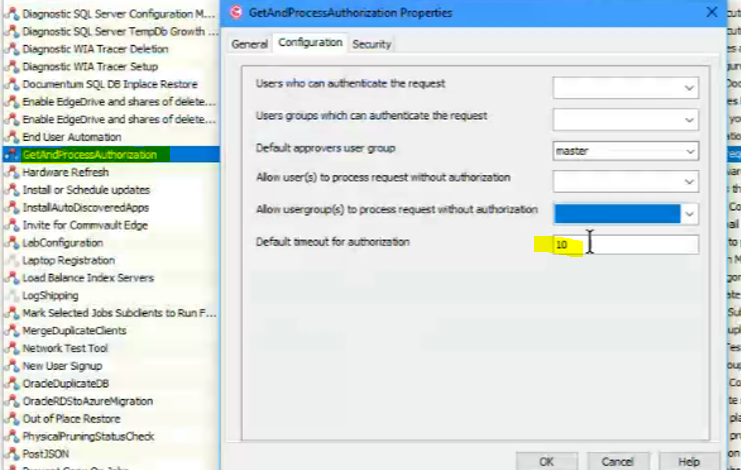
It was set for 1 as a test and we ran a delete, approval workflow for a backup job but it set in the job controller for over an hour before we just approved it.








