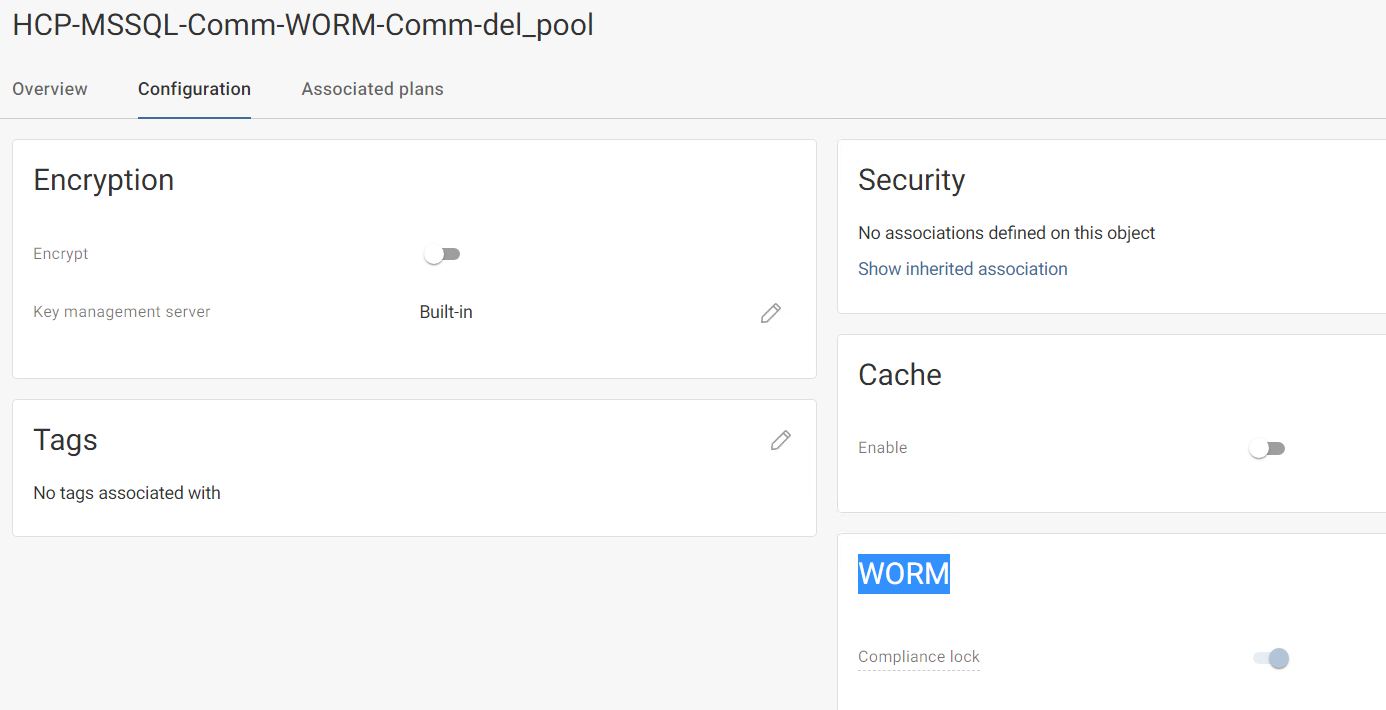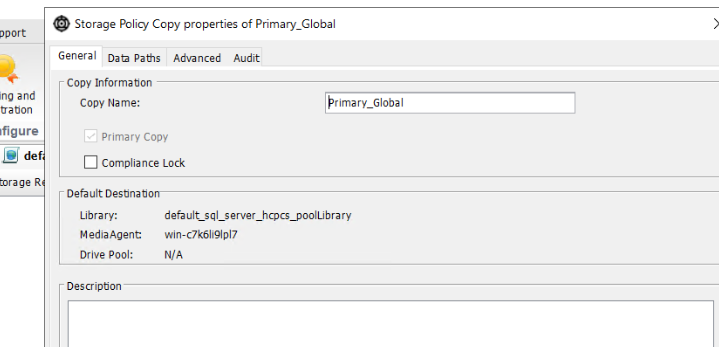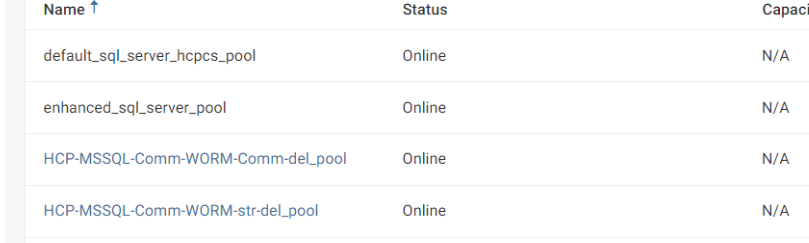We are following instructions from below page to enable WORM we could not see the WORM option does compliance lock mean WORM lock:
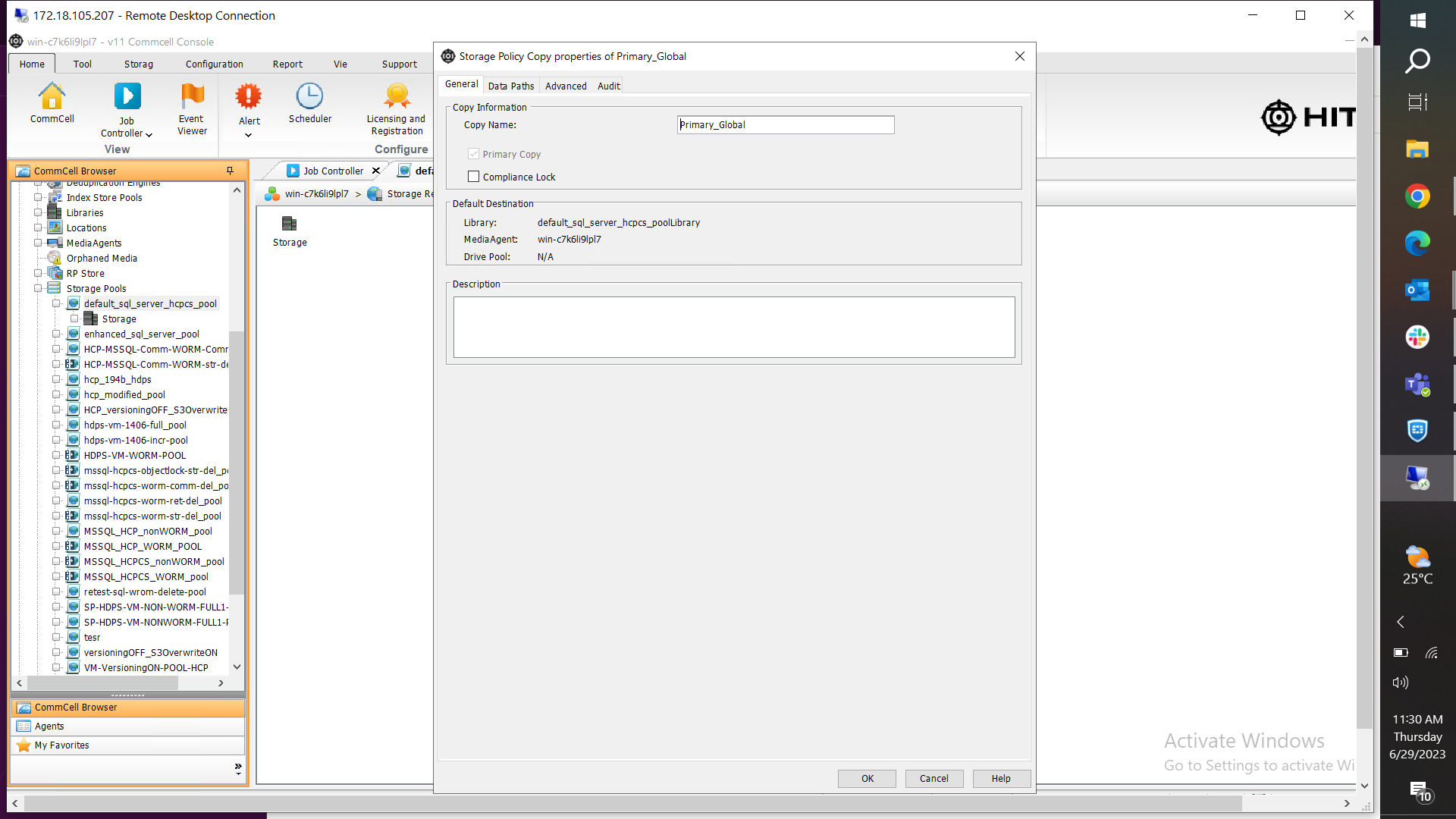
Also in the supported agents we have
-
Hitachi Content Platform (HS3)
-
Hitachi Content Platform for Cloud Scale (S3)
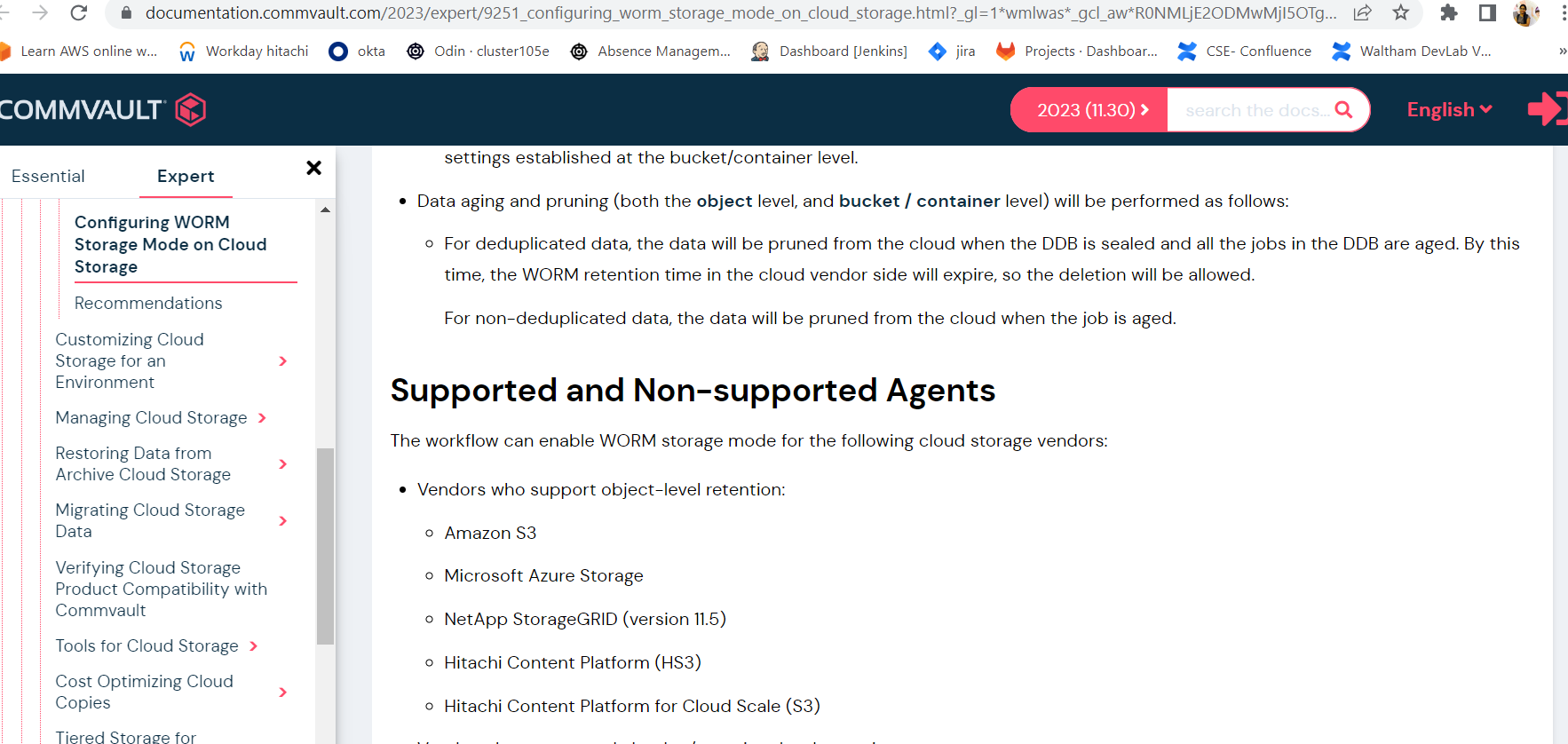
In the Commcell browser we could not edit properties for Hitachi Content Platform for Cloud Scale (S3) but could edit for Hitachi Content Platform (HS3) and enable WORM from the configuration
-
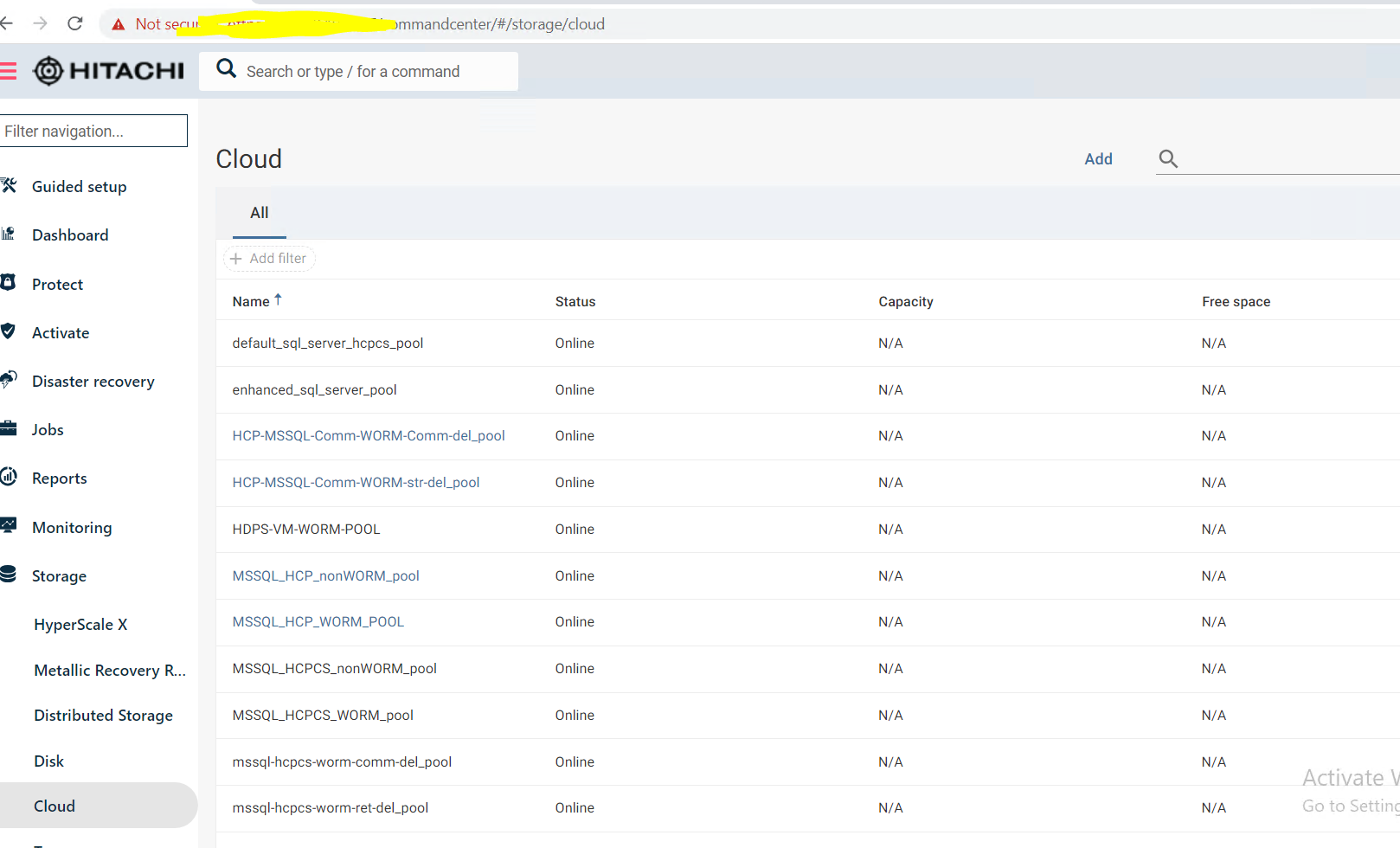
What is the difference between WORM and Complaince Lock. In the WORM section complaince lock is default selected, but in Commcell browser we only have Complaince lock
-