i am trying to run cis hardening script ,
getting below output , help please ,
does anyone know right procedure to run this and expected output
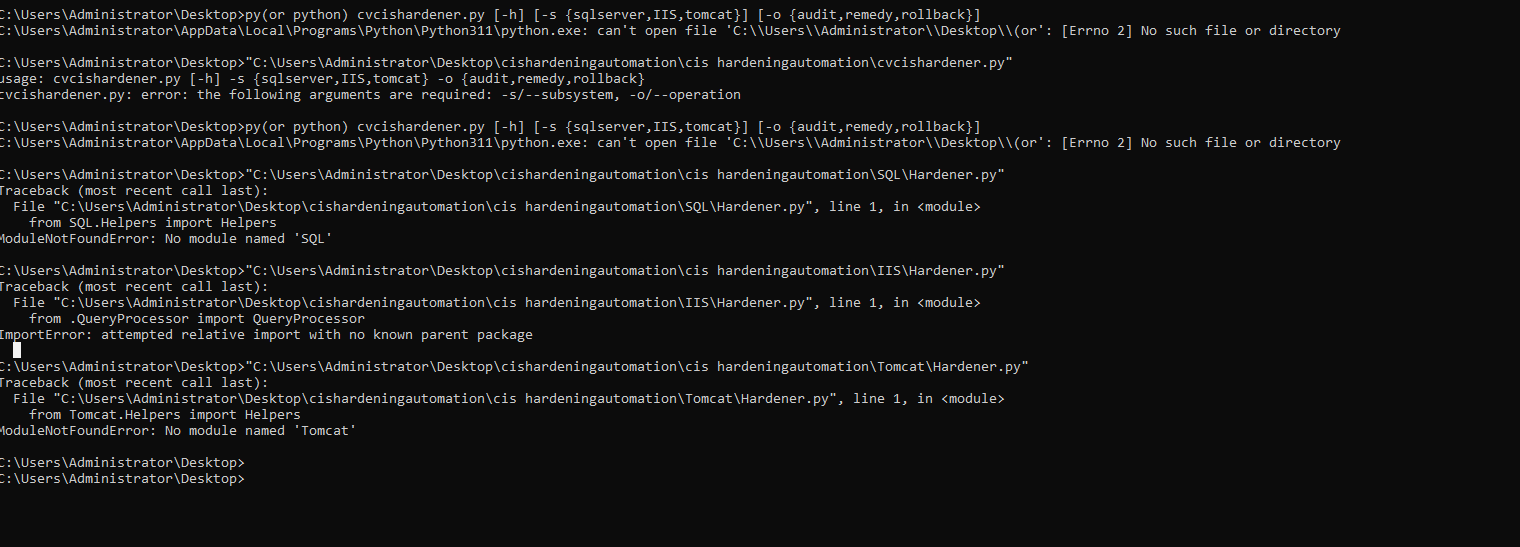
i am trying to run cis hardening script ,
getting below output , help please ,
does anyone know right procedure to run this and expected output
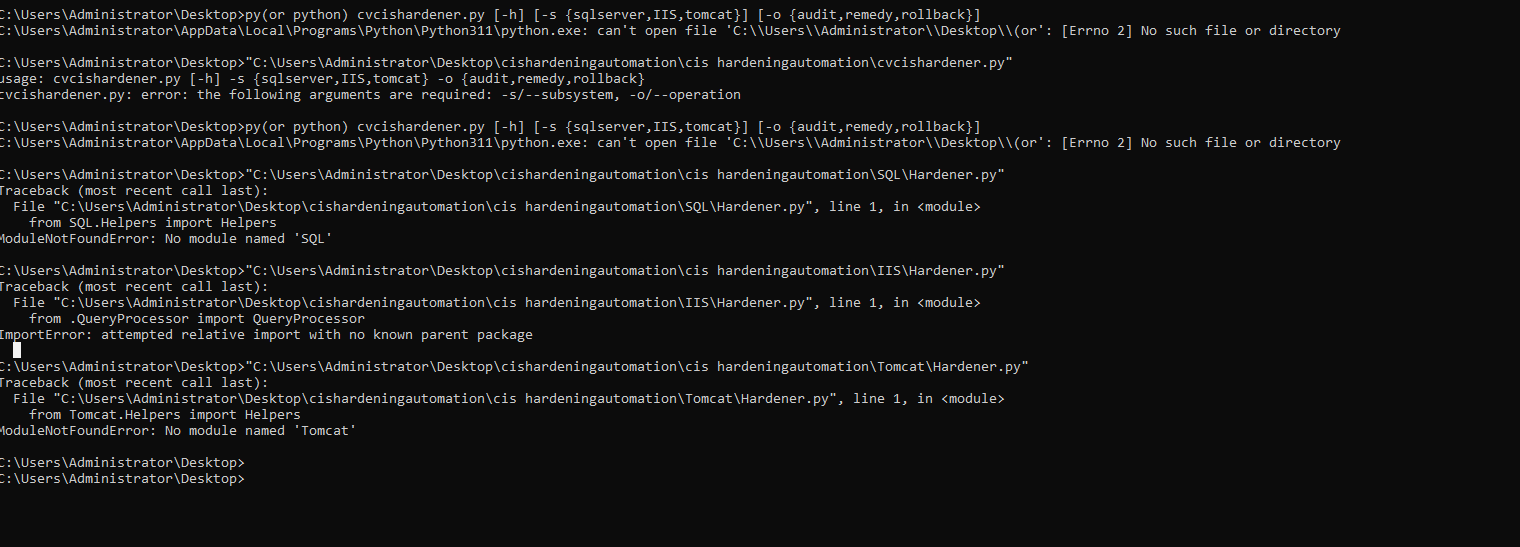
Best answer by Scott Moseman
Run both of these in audit more and check the under the “Logs” folder to see what they’re doing.
python cvcishardener.py -s IIS -o audit
python cvcishardener.py -s sqlserver -o audit
C:\Temp\cis hardeningautomation> dir Logs
Directory of C:\Temp\cis hardeningautomation\Logs
08/25/2023 02:52 PM 10,126 IIS.log
08/25/2023 02:53 PM 17,096 SQLSERVER.log
I don’t have an answer to why the script doesn’t work for Tomcat on Windows.
python cvcishardener.py -s tomcat -o audit
Exception: tomcat is not supported service for Windows platform
Thanks,
Scott
Enter your E-mail address. We'll send you an e-mail with instructions to reset your password.