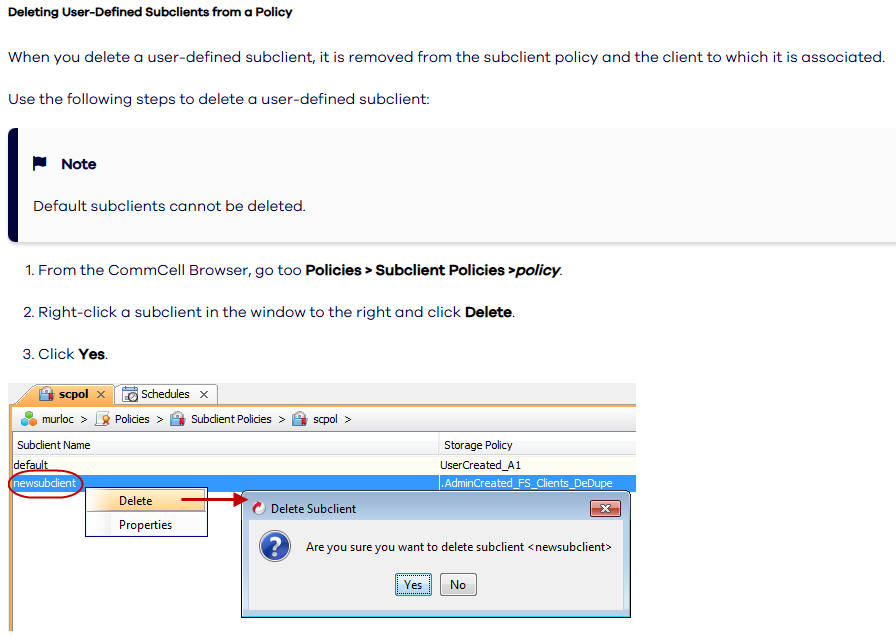I have created a new subclient policy but instead of using this default subclient i created a new sublclient to take backup of only selected extensions and assigned to all 100 laptops.
now when i created a schedule policy and assigned schedule policy to a laptop client group .
the backup us being run for the default subclient as well as the new one which i created.
i have disbabled default subclient from policy by “activity control” but still the schedule policy executes job for both and its causing lot of failures in my job and confusion during restore.
raised case with support ( 250331-339) but they are not able to do anything from last 10 days.