Hello Community
I’m afraid my knowledge on system alerts for Commvault isn’t great and I need to know how to set up an alert if the Enable Scheduler has been disabled as per below. Any advide or guidance on it would be great.
thanks in advance
TonyQ
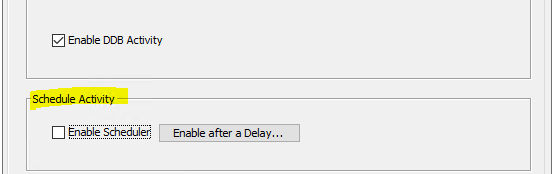
Hello Community
I’m afraid my knowledge on system alerts for Commvault isn’t great and I need to know how to set up an alert if the Enable Scheduler has been disabled as per below. Any advide or guidance on it would be great.
thanks in advance
TonyQ
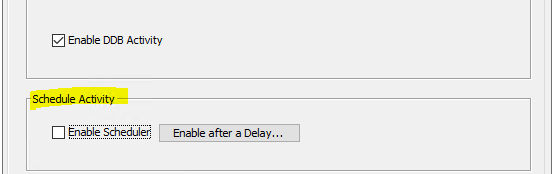
Best answer by TonyQ
Hello All,
Please ignore this question above, I found what I was looking for and I don’t want to waste anyone’s time.
Many thanks
TonyQ
Enter your E-mail address. We'll send you an e-mail with instructions to reset your password.