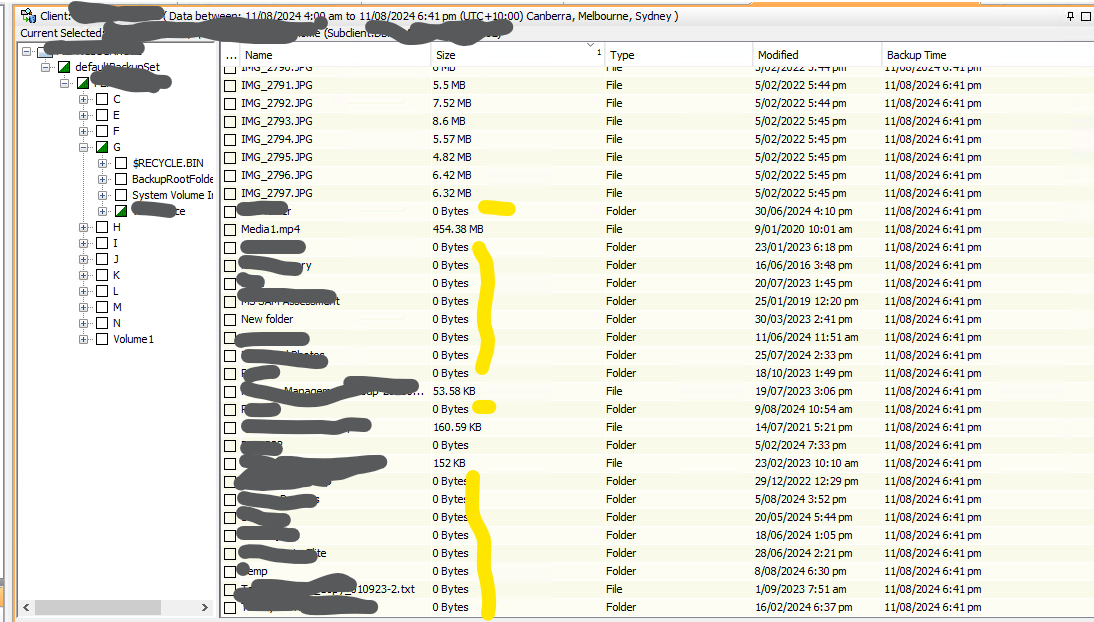Hello experts
Need to restore deleted data, and user have no clue about the size of data, in CommVault as you know we can see the size of individual files, but not folders, for folders and sub-folders it shows 0 Bytes.
So is there anyway to find that before we actually hit the restore and filled up any space.