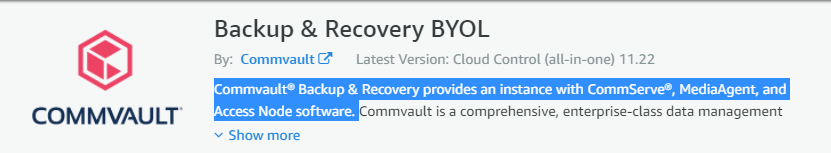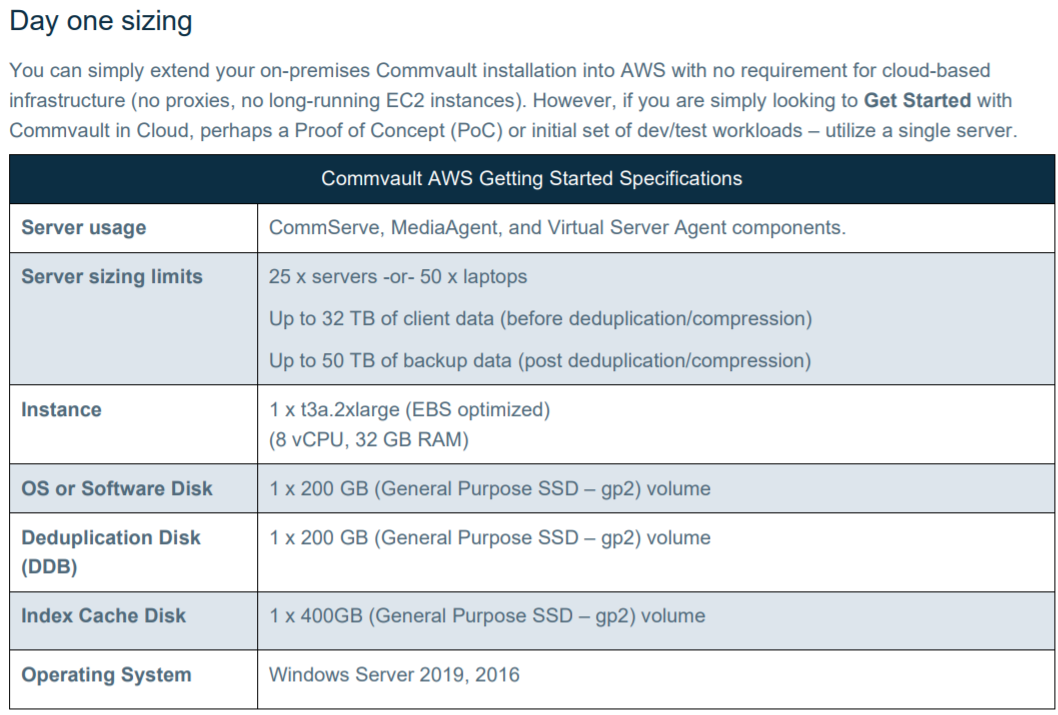We are starting a new project with everything in AWS and planning to use commvault as our backup system via AWS. So Im still a novice with commvault and Im wondering when deploying the commvault image to an instance is it like everything wrapped up in one instance.? Such as the commserve, media agent etc…
Or do I need to deploy various instances for each.? Do I need a server for commservr and another one for media agent etc…?