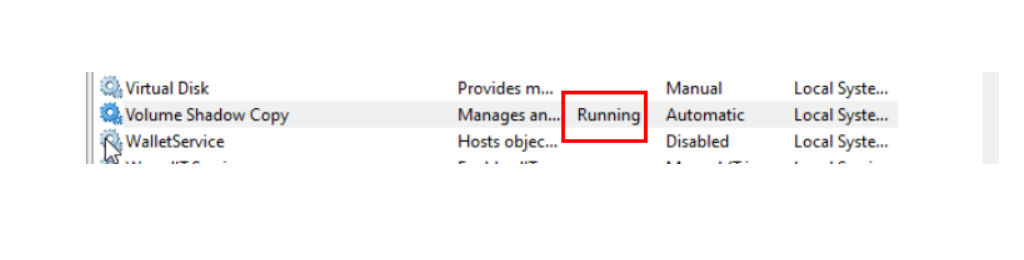Dear Commvault Team,
We are planning to implement a replication solution that utilizes the VSS service on a Windows machine. At the same time, we would like to perform backups of SQL Server (MSSQL) and files using Commvault on the same machine.
Could you please advise on how to achieve this setup without any issues or conflicts between Commvault and the replication solution?
Thank you in advance for your assistance.
Best regards,