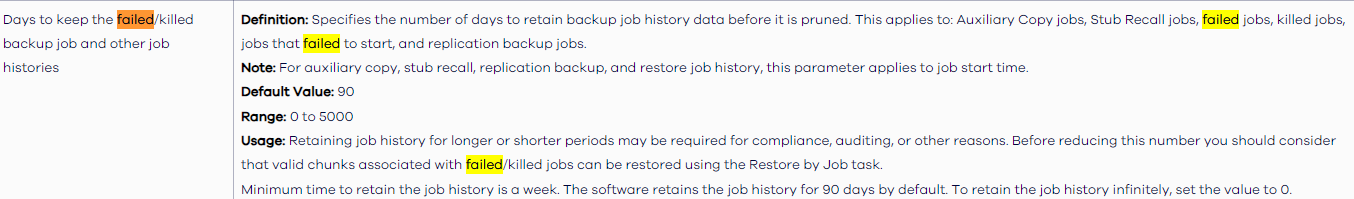Customer has setup Private Metric server for having reports beyond the Storage policy retention. He is running the job summary report which to connect to commserve (CommserveDB), he got this updated to Metric server and CVCloud DB, however the jobs reported as still the same as before. (no data beyond SP retention).
Customer Ask: backup history data beyond SP retention till last one year.
i have found the below community posts relating to the issue but not addressing it directly.
https://documentation.commvault.com/11.24/expert/aging_job_history_data.html
Also found the below link for retention settings for metric server, however unable to find a way to add the job summary report here
Configuring Retention Settings for Metrics Reports Data (commvault.com)
Any information regarding the ask is appreciated.