Dear Team,
I need to configure SUSE Linux – Kubernetes: 8 Servers in Commvault On-Prem, Kindly help us.
Pre-requisites to protect complete server, Application and best practices.
Regards,
Mani D
Dear Team,
I need to configure SUSE Linux – Kubernetes: 8 Servers in Commvault On-Prem, Kindly help us.
Pre-requisites to protect complete server, Application and best practices.
Regards,
Mani D
Best answer by Onno van den Berg
Assuming you looked into your on-prem Command Center I would advise you to have a look under Manage→Customization→Navigation preferences. You can unfold the Protect section to examine if it should be visible.
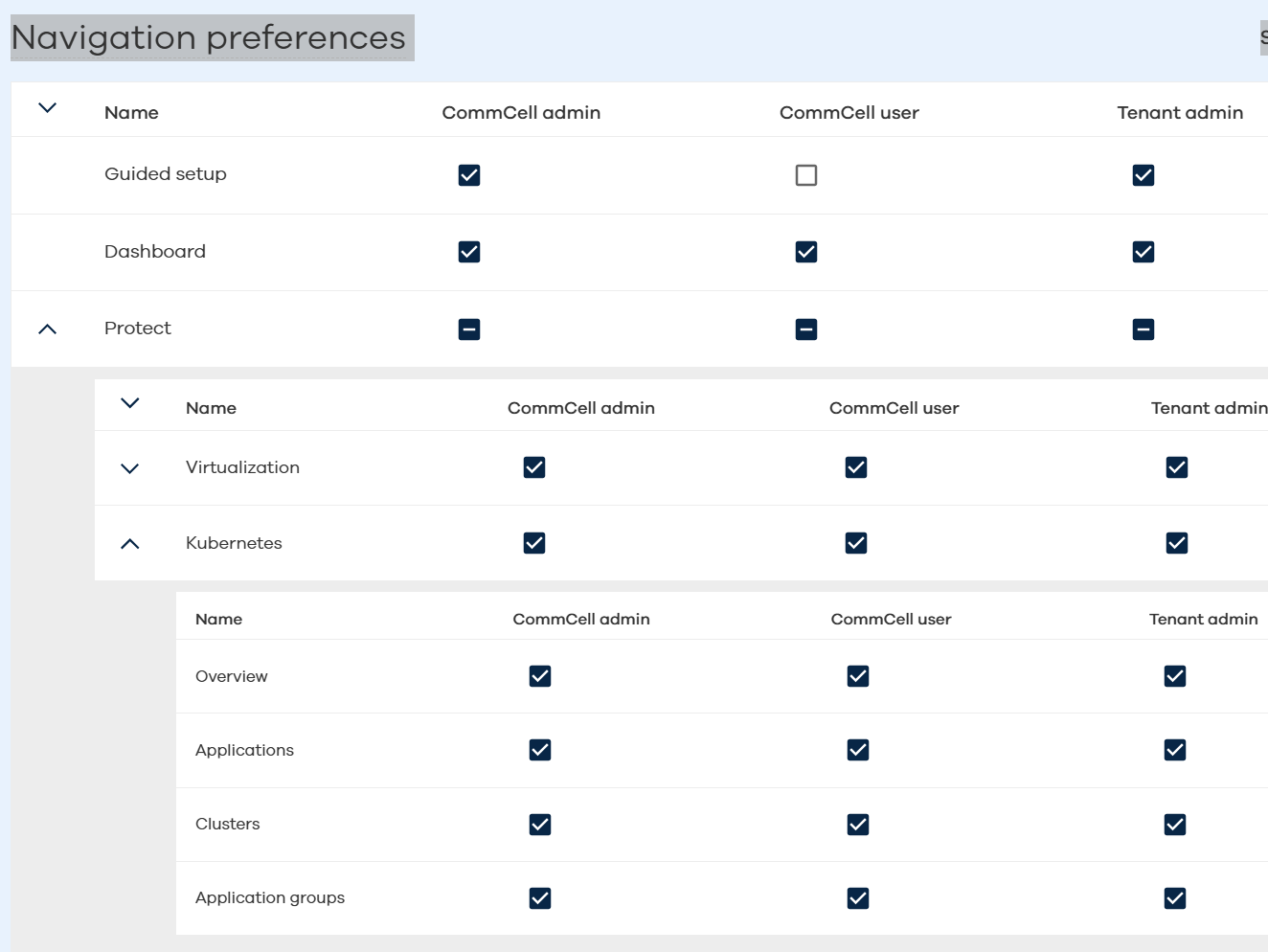
Enter your E-mail address. We'll send you an e-mail with instructions to reset your password.