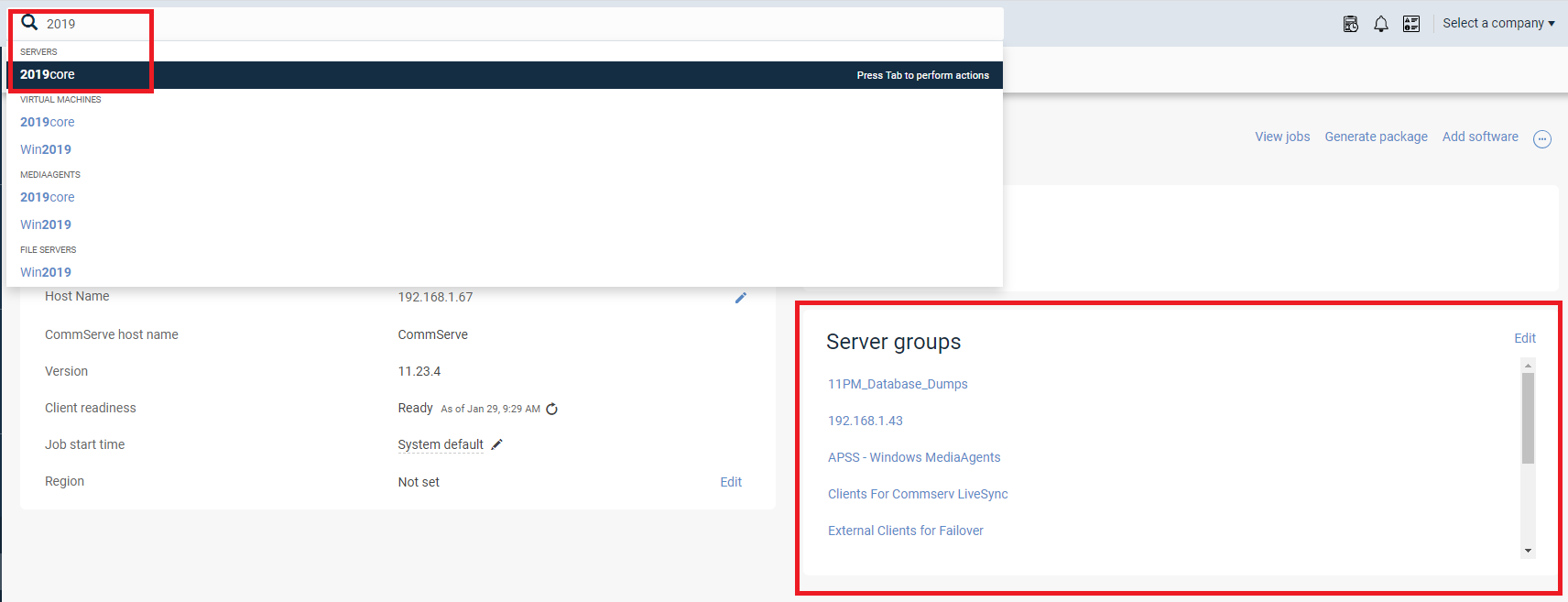Hi folks,
I have a question and or rather willing to have a discussion and sharing information about how we can minimize our efforts of clicking. Possibly share scripts that we have developed and help each other out on daily tasks. We all know that Java GUI has a lot of ways to do the same and it also involves a lot of clicking.
For example, I was able to find and adapt qscripts, qoperations and API for quite a few good daily ops in my scripts, automation:
- Get clients associated to specific Client Group;
- Get Client Group to which specific server belongs;
- Add / Remove client from specific Client Group
- Start / Stop media agents maintenance mode
- DIP’s operations (enable/disable/remove/add)
- Commcell activity (Enable/Disable)
- Finding duplicate clients between our commcells
And sure, all of it depends on the level of competence in automating, but Commvault being ‘old dinosaur’ can still be automated a bit.
Now, for example I cannot find a way to write a script which switches preffered media agent from one to another in Storage Policy. Maybe someone has already done that? :)