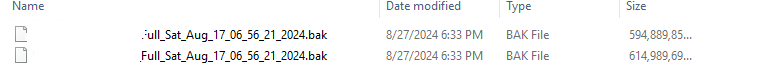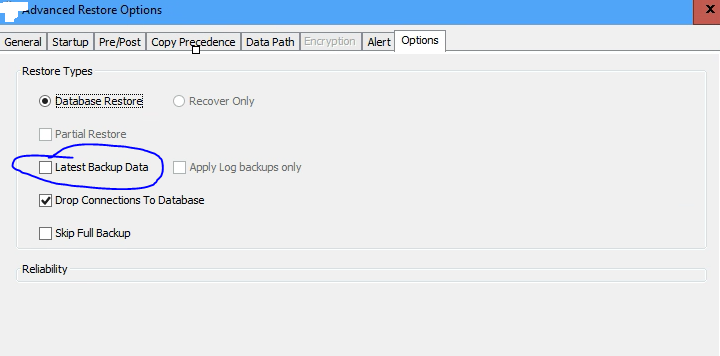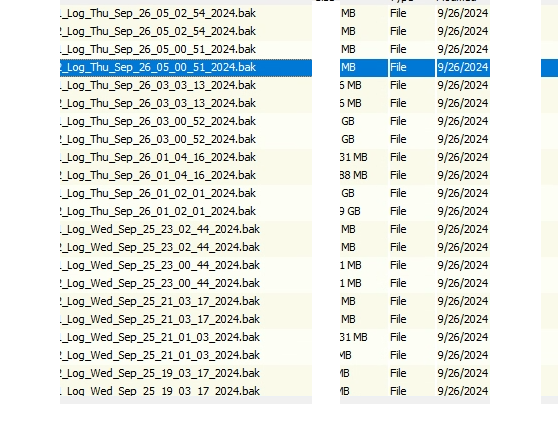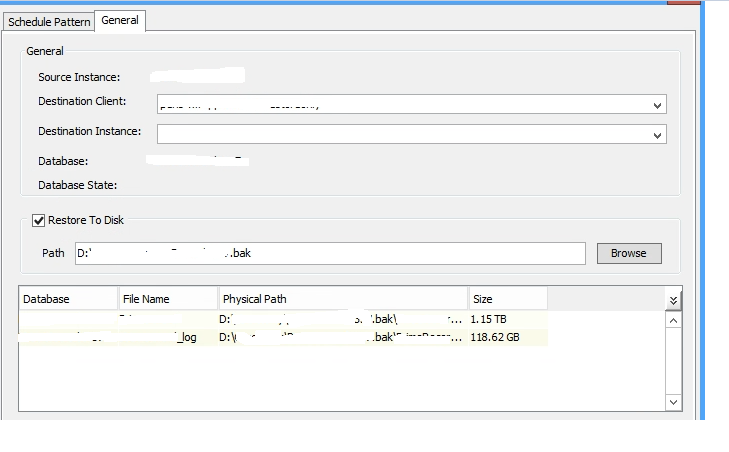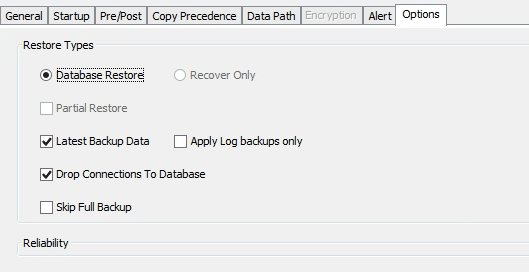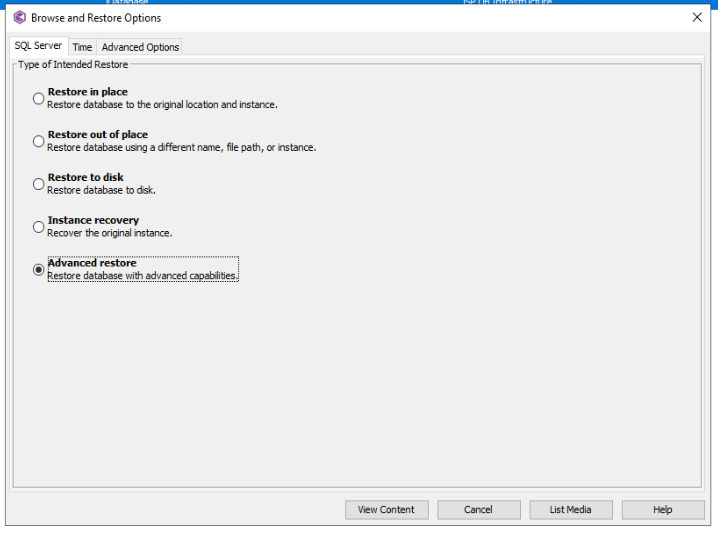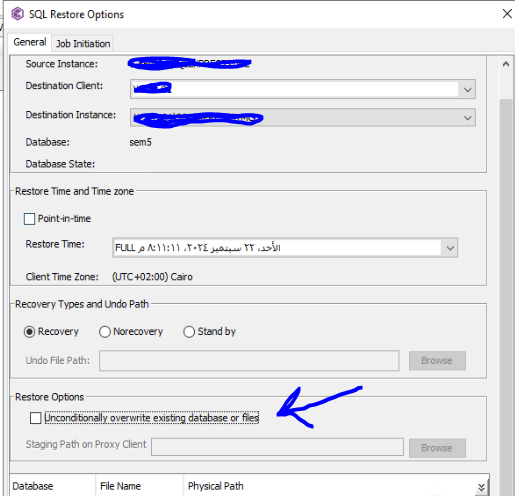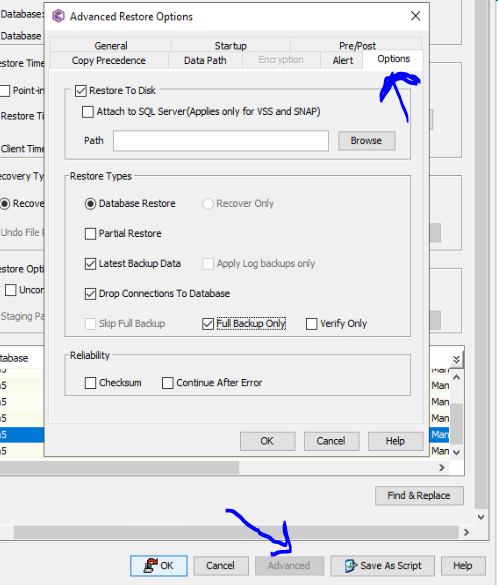Scheduled a Microsoft SQL restore to a different server but file name date does not update
We have a scheduled SQL restore job that runs every night, however the .bak file date is not updating with the most current date, just want to know if that is normal ?
the folder name we are restoring to is folder.bak
Please see screenshots.
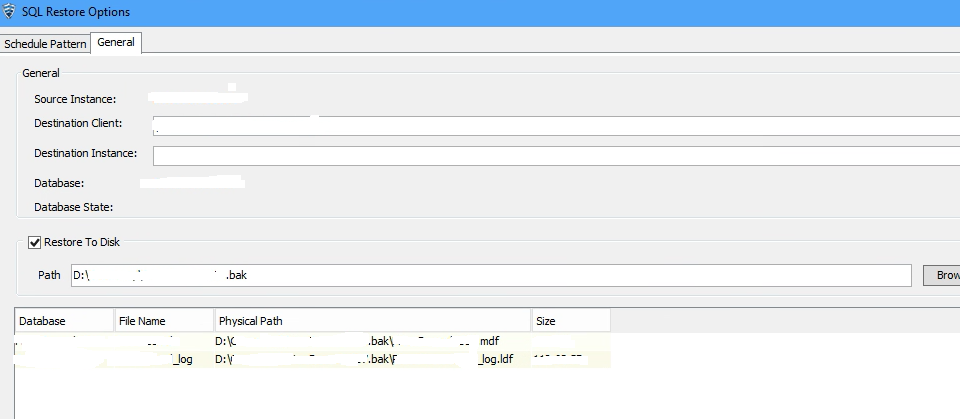
screenshot of restored files.