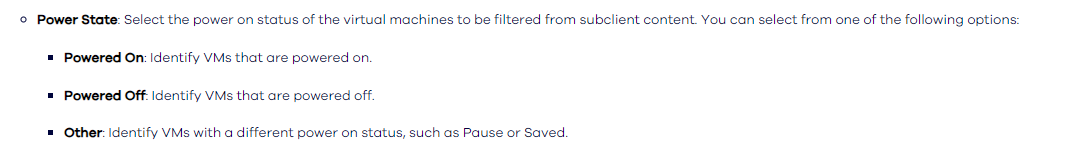I have tried searching, but with search terms I keep getting looped back to topics covering snapshot backups and filters.
If a VM has an agent installed, (therefore not taking VM/Snapshot backups) but is powered off in VMWare….is there a way to have it skip backing up the machine (or do something else like fail earlier, throw an alert, or something else you might suggest)?
The issue is we have alot of machines where we are just not told to stop backing them up from the team that owns them, and just don’t want to reach out every time we see a job stuck in pending because it can’t be reached. Trying to free up resources to research actual problems, and not mask actual connection issues. We don’t want to manually disable machines that might be powered off for some temporary issue.
I understand snapshot backups can filter by powered off, but these are machines that have reasons to have an agent installed and can’t utilize snapshots.
running commserve v11.32.38
Thanks!