While configuring HPE StoreOnce Gen 4 Appliance if "Public Access" is disabled, the end-user will need to create a dedicated Catalyst Client so Backup Application can access the Catalyst Store
Steps Required:
-
Navigate to Actions and select “Catalyst Settings”
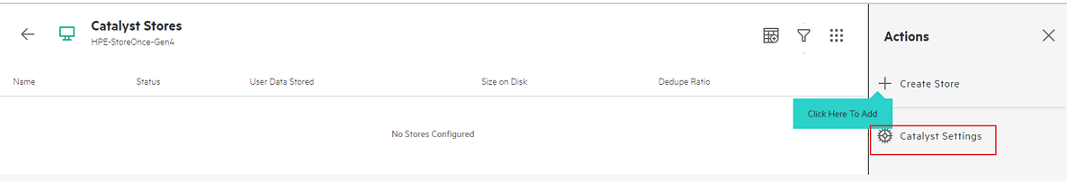
-
Once you are in "Catalyst Setting" navigate to permissions and press the “…” and select “Add Client”
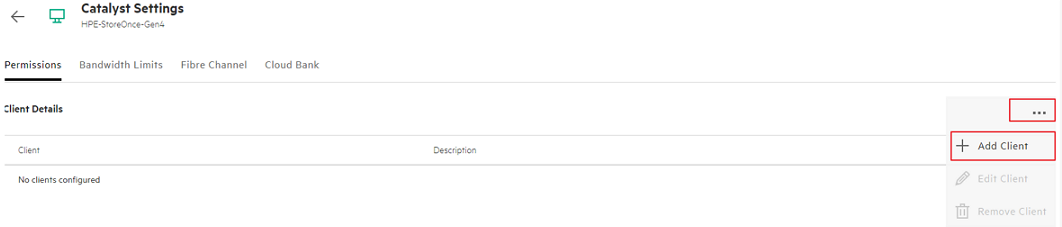
-
Provide a name that matches your need (i.e CV_Backup) -> enter this detail as you Username during Catalyst Store Creation
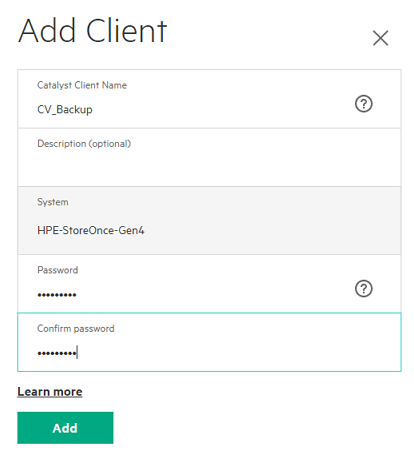
-
Press Add and then you have successfully created a "Client" within HPE StoreOnce
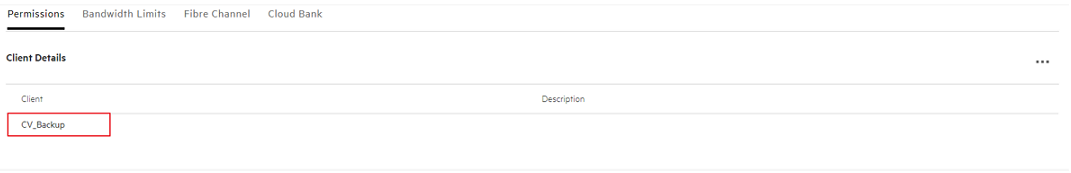
-
Important Note
-
You will also need to navigate back to the Catalyst Store and set the “Access to enabled”
-
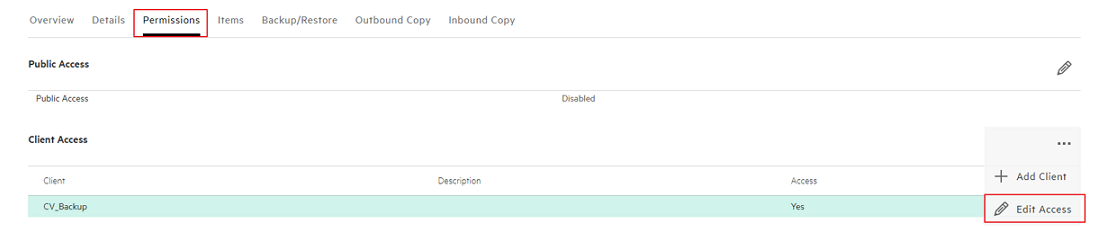
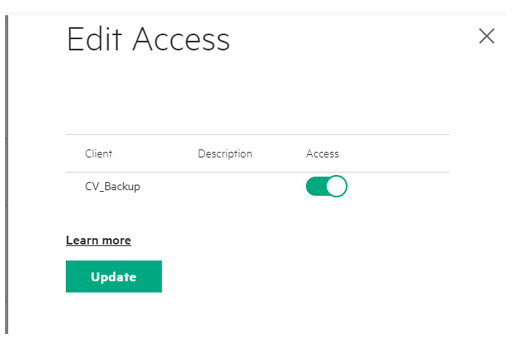
Resolution
-
Once the Catalyst Client is created, when creating the Catalyst Library from Commvault input the same Username and Password, at this point the Detection and creation should work

