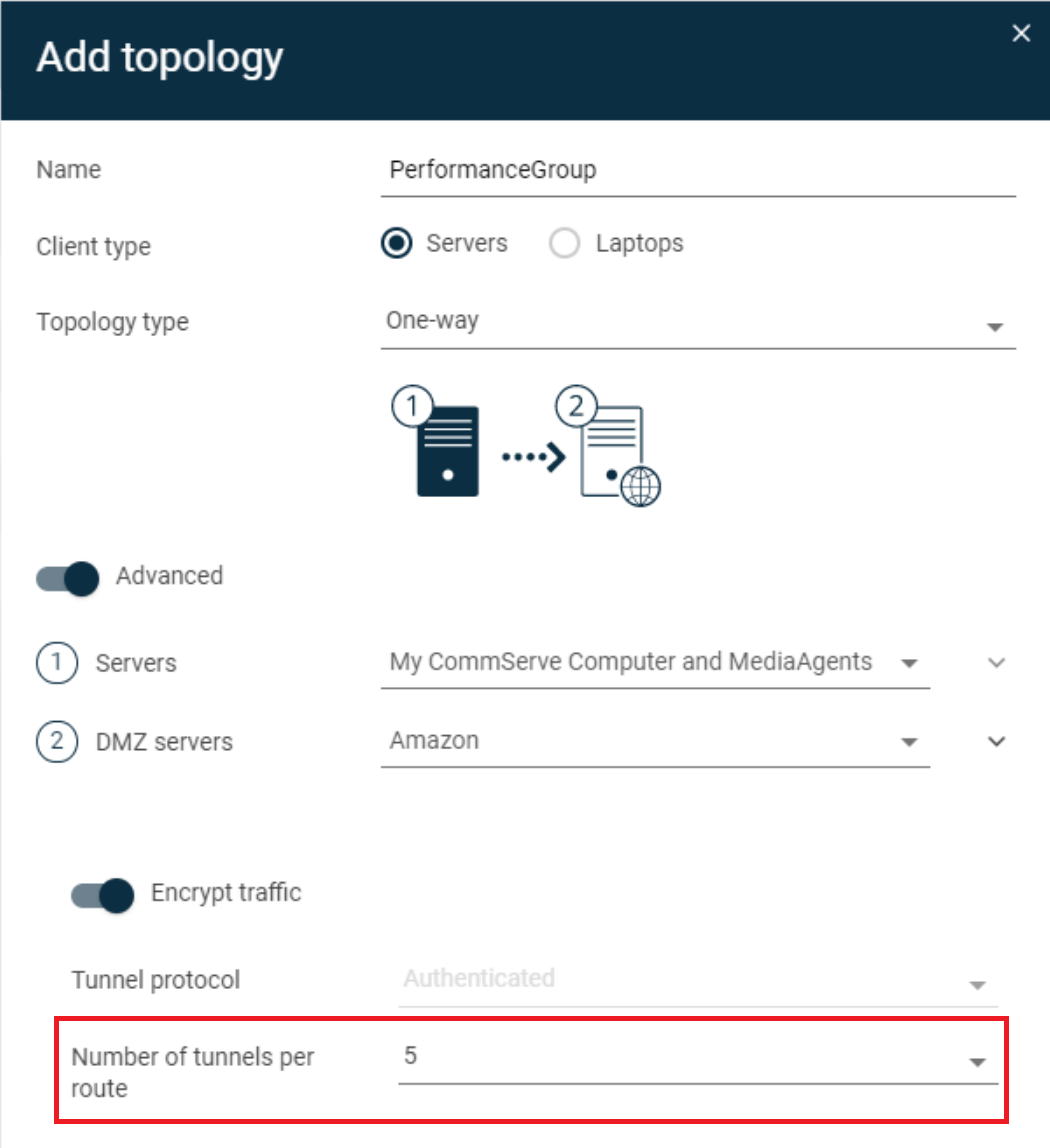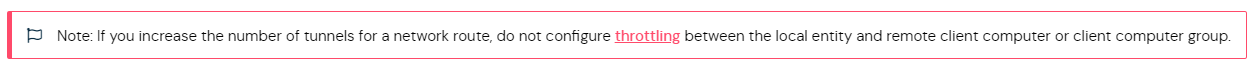Optimized For concurrent LAN backups is an option in media agent properties that helps to optimize the Operating System resources on Media Agent machine. It's recommended to enable this where there are multiple clients backing up to media agent.
While enabling "Optimize for..." option is generally recommended, performance wise and when there are firewall rules in place, we need to consider the type of firewall rules in place. Generally speaking adding CVD port number (8400) as additional data port on the Media agent firewall rules is recommended for performance improvements.
Additional ports are not needed on the client side here. System will only use the CVD port (default 8400) on the MA side as additional port so adding other ports on the MA won't help!
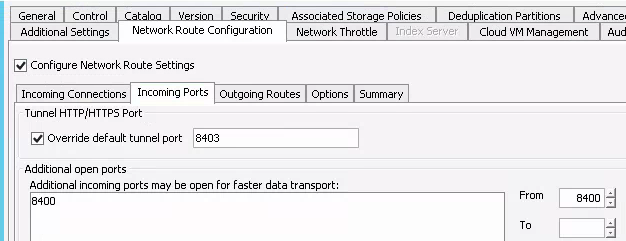
Please note with CVD port in additional data ports, Client will transfer the data directly to MA on CVD port bypassing the firewall tunnel and it’s protocol.