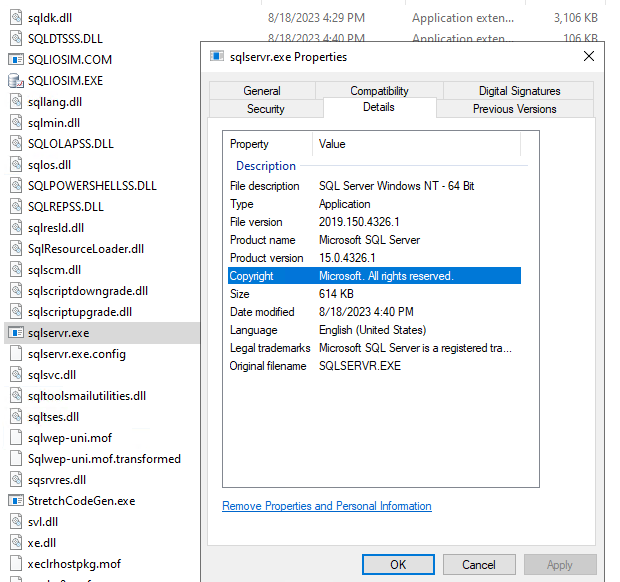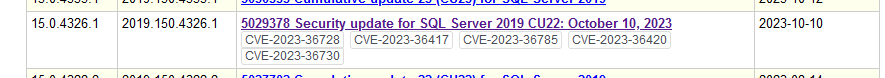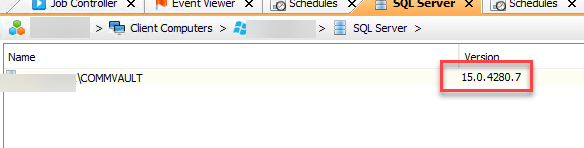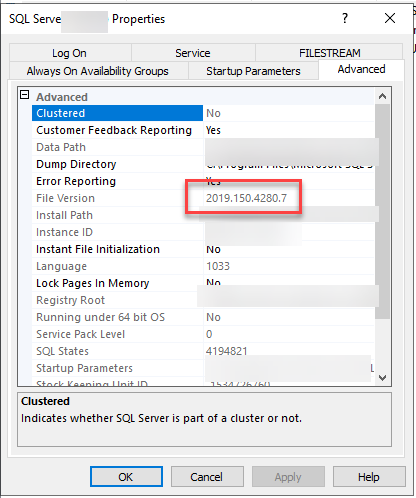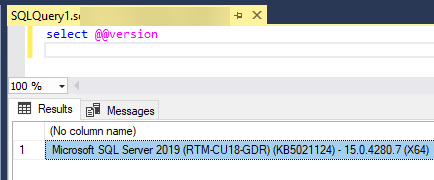How does a customer determine the MS SQL Version that is currently in use on the Commserve? Customer would like to check the version to determine if an upgrade is needed.
Solved
Commserve SQL version - How to check?
Best answer by Jacek Piechucki
Enter your E-mail address. We'll send you an e-mail with instructions to reset your password.