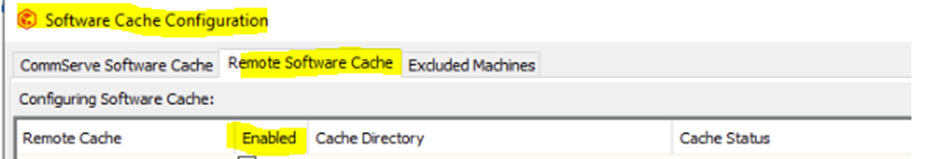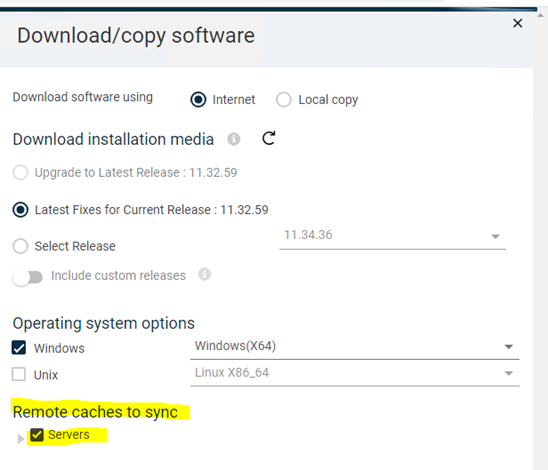Hi
I am trying to install a couple of Linux clients as part of an Oracle RAC Cluster backup/restore test we are running. We haven’t used Oracle RAC before so all a bit new, but when i try and install the two clients we have the install fails with this error.
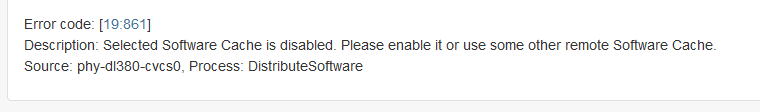
when i check the SW Cache details cannot see that it is disabled or how it could enabled/disabled etc. i can see the SW cache in the CommCell browser and no where does it give me the option to enable or disable it? In the Web UI dont even really get the to be able to view the cache (manage>system>maintenance does not include anything that calls itself an SW cache but hey why would the commcell browser and web ui call things the same!!!!!)
I am at a loss as to what i need to change?
Version 11.32.xx (2023E)
Thanks
James