Hello to all,
Recently I faced the following issue and I was not able to login to Command Center!
In my case there was no alternative in browser, neither an exception to bypass this Clock Ahead error!
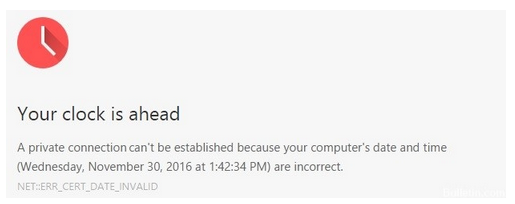
Finally, the solution was to just update the Chrome browser to latest version!
As the documentation mentions “Google Chrome (versions that are not older than a year)”
Supported Web Browsers for the Command Center
You can use the following web browsers to access the Command Center and the Web Console.
- Apple Safari (versions that are not older than a year)
- Google Chrome (versions that are not older than a year)
- Mozilla Firefox (versions that are not older than a year)
- Microsoft Edge
- Microsoft Internet Explorer version 11
https://documentation.commvault.com/commvault/v11_sp20/article?p=144881.htm
I hope I helped some people with this.
Best regards,
Nikos




