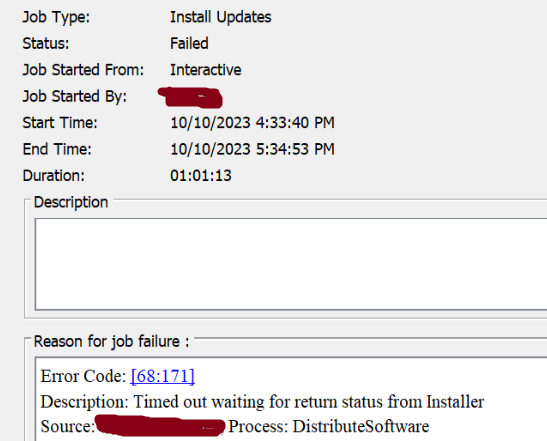
Good day to you All,
I am encounter the Maintenance release upgrade failed on only single client rest of the linux and win was success. Upon check the autoinstaller.log found below error.
104656 1ef58 10/10 16:33:54 113928 ProcessNewCacheRequest Cache operation type in request is [GetCacheInfoNew]
104656 1ef58 10/10 16:33:54 113928 ProcessNewGetCacheInfoReq() - Getting cache information for client [host*8400] from [C:\Program Files\Commvault\ContentStore\CVMedia\11.0.0\Windows] for the requested release and OS
104656 1ef58 10/10 16:33:55 113928 [CalculateCheckSumForCacheFiles] Computing file-checksum information for release [11.0.0] os [WinX64] cache directory [C:\Program Files\Commvault\ContentStore\\CVMedia\11.0.0\Windows]
104656 1ef58 10/10 16:33:55 113928 [CalculateFileCheckSumForOS] Calculating checksum information for V11 binary files from directory [C:\Program Files\Commvault\ContentStore\\CVMedia\11.0.0\Windows]
104656 1ef58 10/10 16:33:57 113928 [CalculateFileCksumForDir] Successfully joined all threads for file-checksum in [C:\Program Files\Commvault\ContentStore\\CVMedia\11.0.0\Windows\BinaryPayload]
104656 1ef58 10/10 16:33:57 113928 [CalculateFileCksumForDir] Successfully joined all threads for file-checksum in [C:\Program Files\Commvault\ContentStore\\CVMedia\11.0.0\Windows\Common]
104656 1ef58 10/10 16:33:58 113928 [CalculateFileCksumForDir] Successfully joined all threads for file-checksum in [C:\Program Files\Commvault\ContentStore\\CVMedia\11.0.0\Windows\ThirdParty]
104656 1ef58 10/10 16:33:59 113928 [CalculateFileCksumForDir] Successfully joined all threads for file-checksum in [C:\Program Files\Commvault\ContentStore\\CVMedia\11.0.0\Windows]
104656 1ef58 10/10 16:33:59 113928 ProcessNewGetCacheInfoReq Appliance cache path [C:\Program Files\Commvault\ContentStore\CVMedia\11.0.0\Windows\CVAppliance] is empty or does not exists
104656 1ef58 10/10 16:33:59 113928 ProcessNewGetCacheInfoReq() - Successfully computed cache information for requested release and os.
104656 1ef58 10/10 16:34:03 113928 [LaunchInstaller] Executing "C:\Program Files\Commvault\ContentStore\CVMedia\11.0.0\Windows\\Setup.exe" /play "C:\Program Files\Commvault\ContentStore\PushInstall\host-input.xml" -jobid 113928 /silent /installupdates
104656 1ef58 10/10 16:34:03 113928 [LaunchInstaller]() - Successfully spawned the Setup.exe process
104656 1ef58 10/10 16:34:03 113928 [SendDisConnectReq]() - Sending disconnect request.
Please suggest on this
Robert.R






