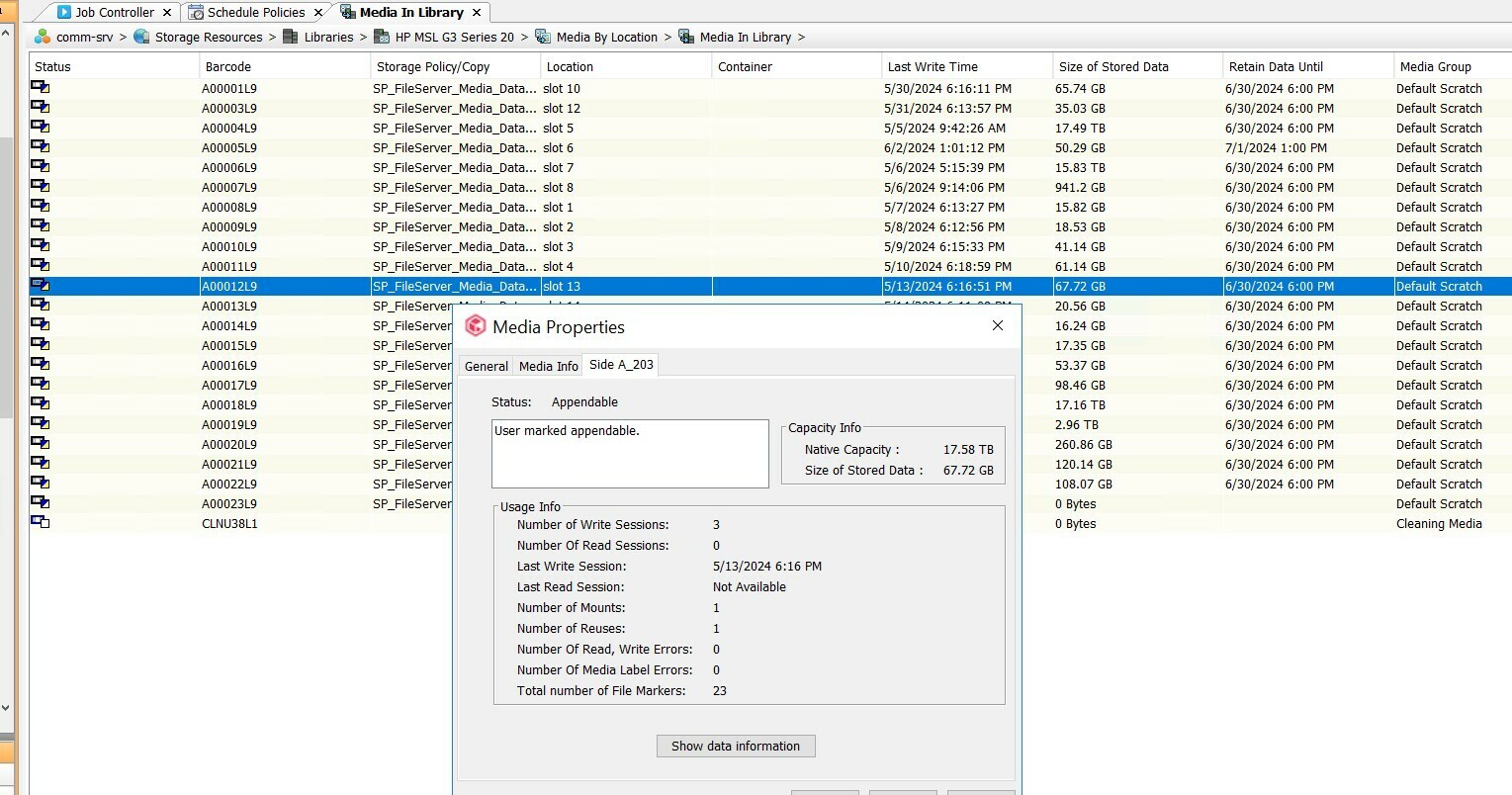Hello,
I have hp 2024 LTO9 tape backup solution in my inventory. The problem is that although the tapes are 45TB RW, it writes less data to 1 tape and switches to the other tape as seen in the attachment. Therefore the system stops. How can I make it write to the same tape until a single 45TB RW tape is full?