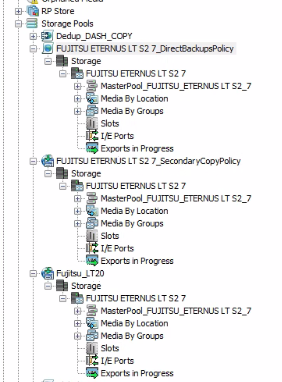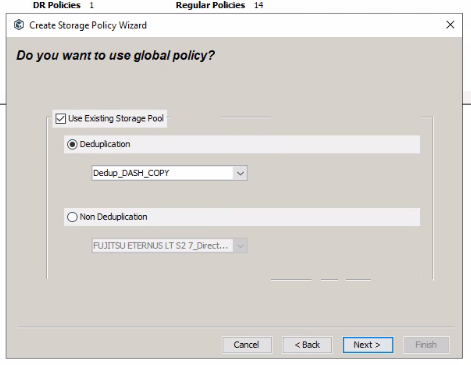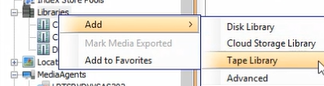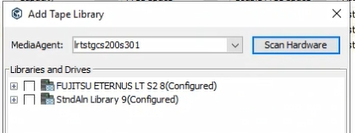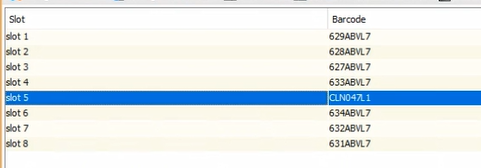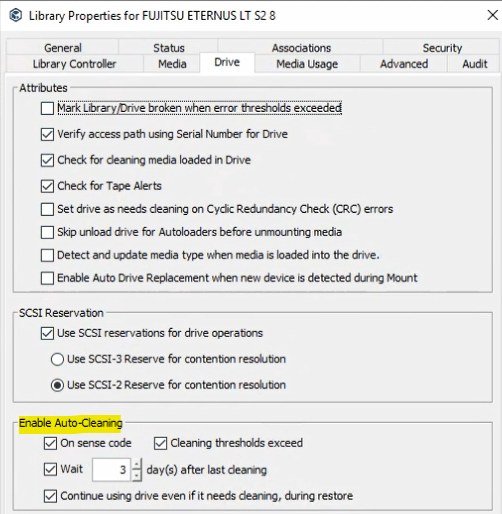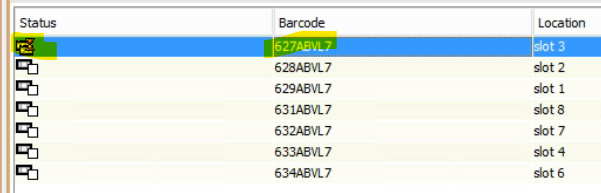Hello Guys,
for add a new physical(first) library to a CommCell, what´s the best procedure and sequence to add?
The customer need to send the historical data to a physical library(Fujitsu LT20) and generate new Full Backup, and need to send 3 times (backups full) before erase data.