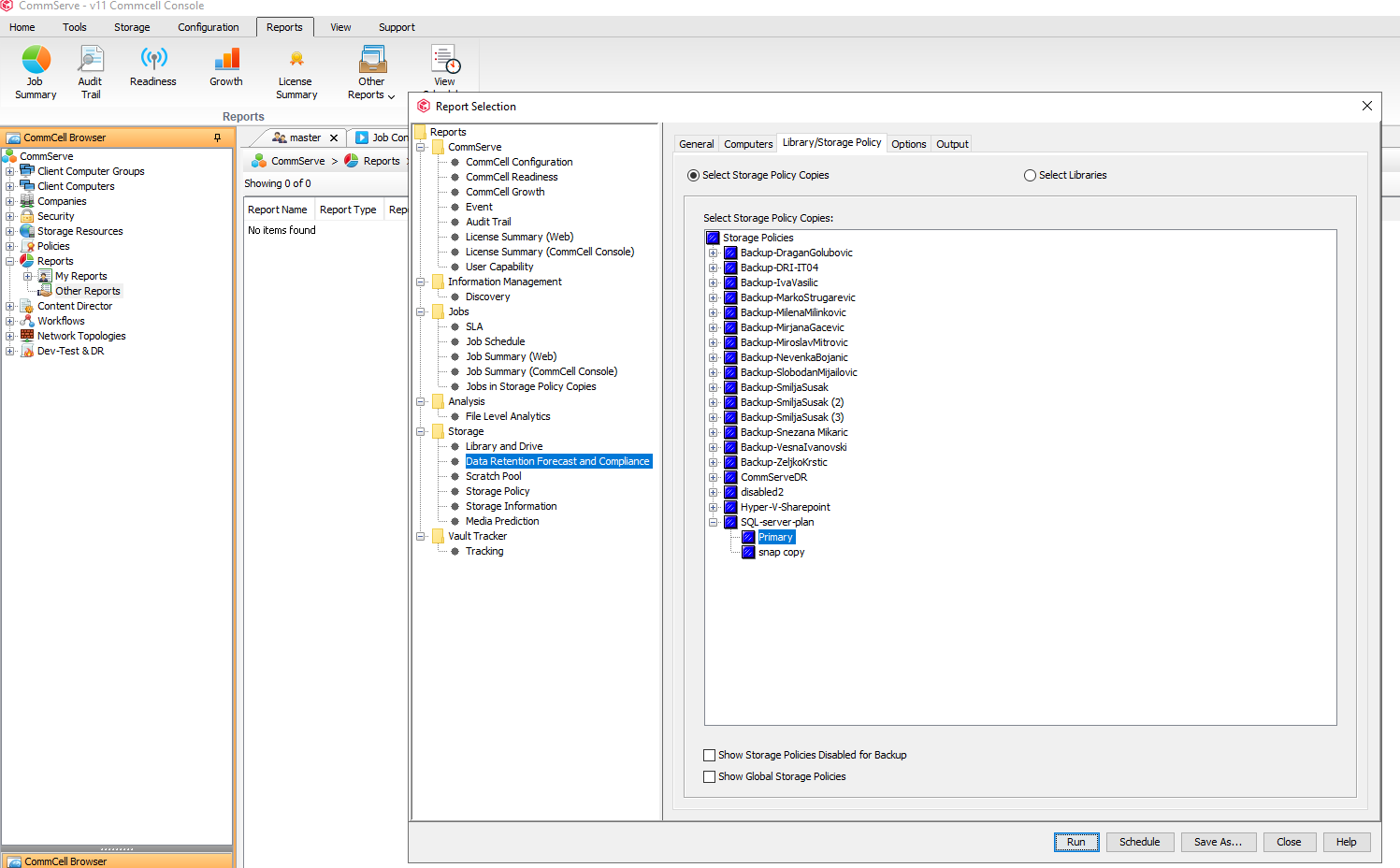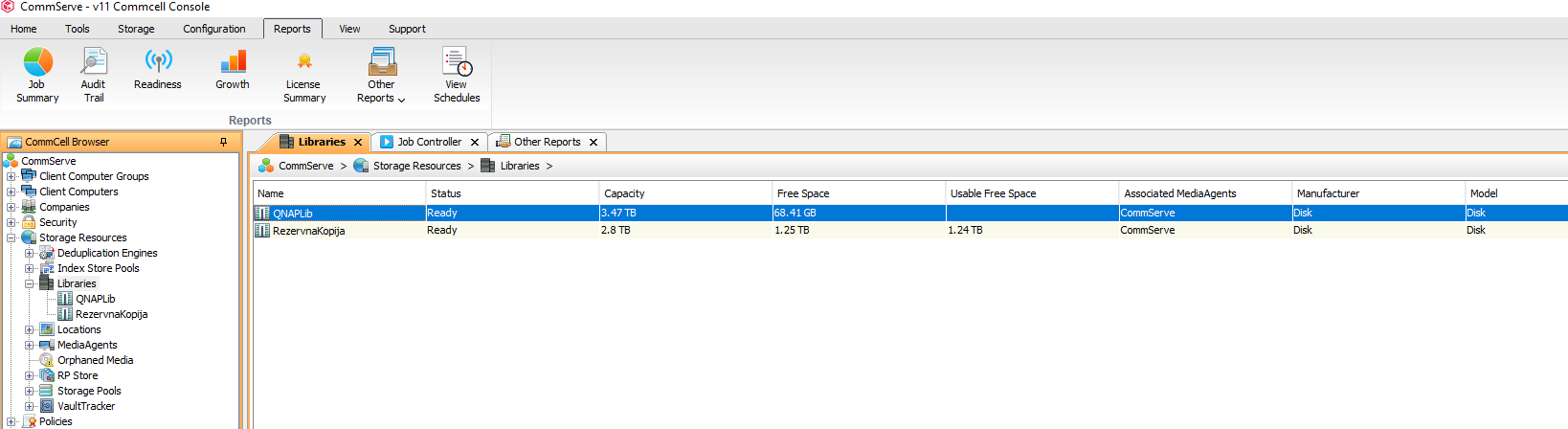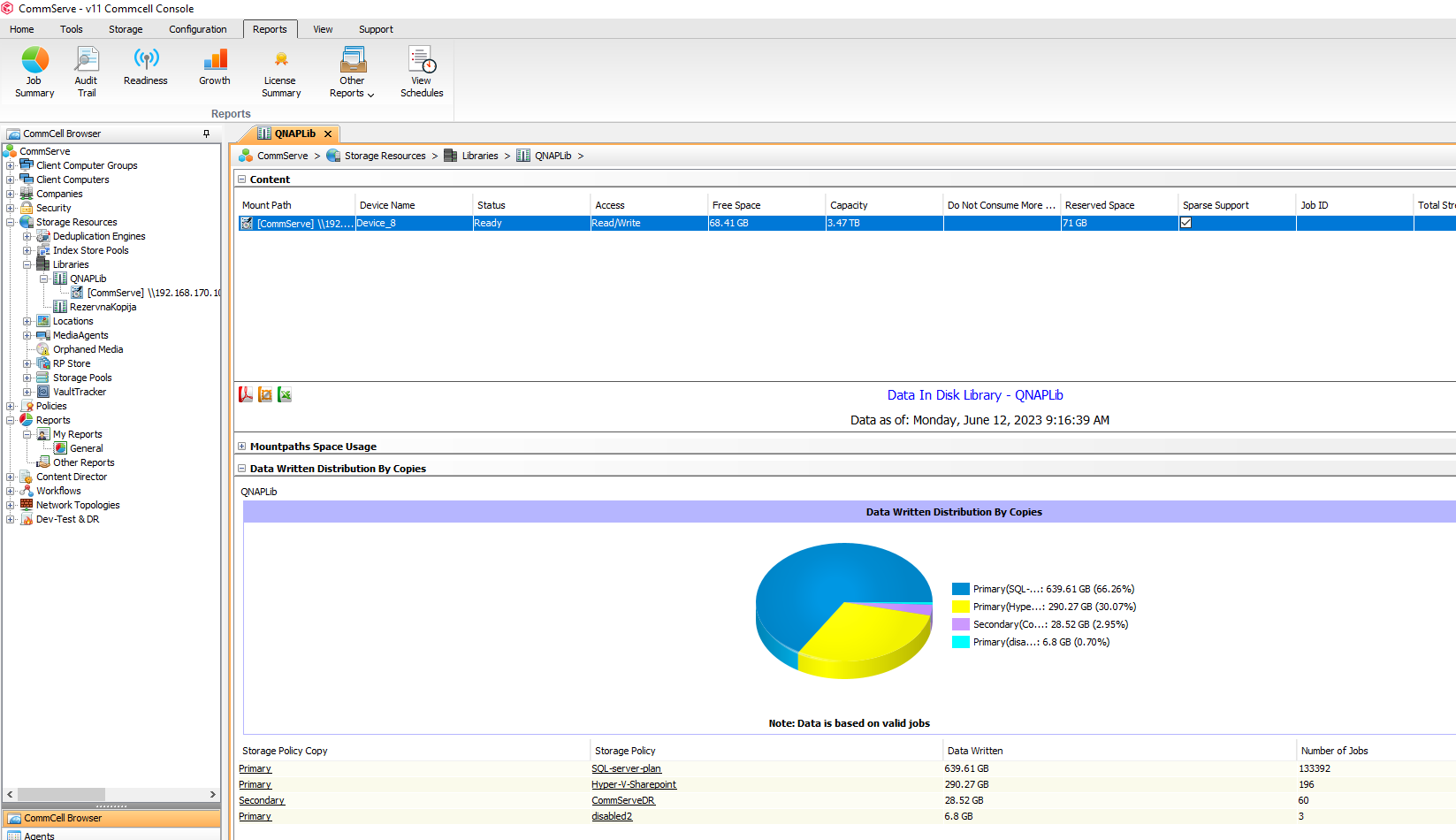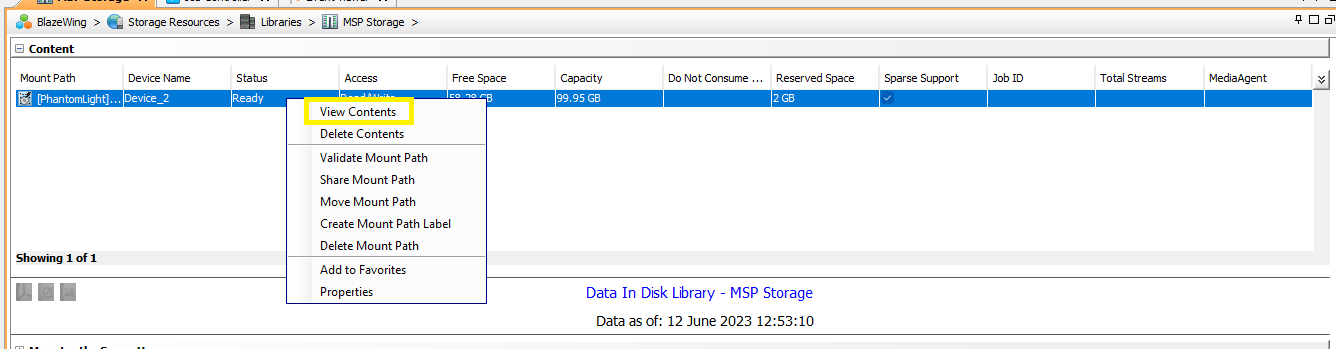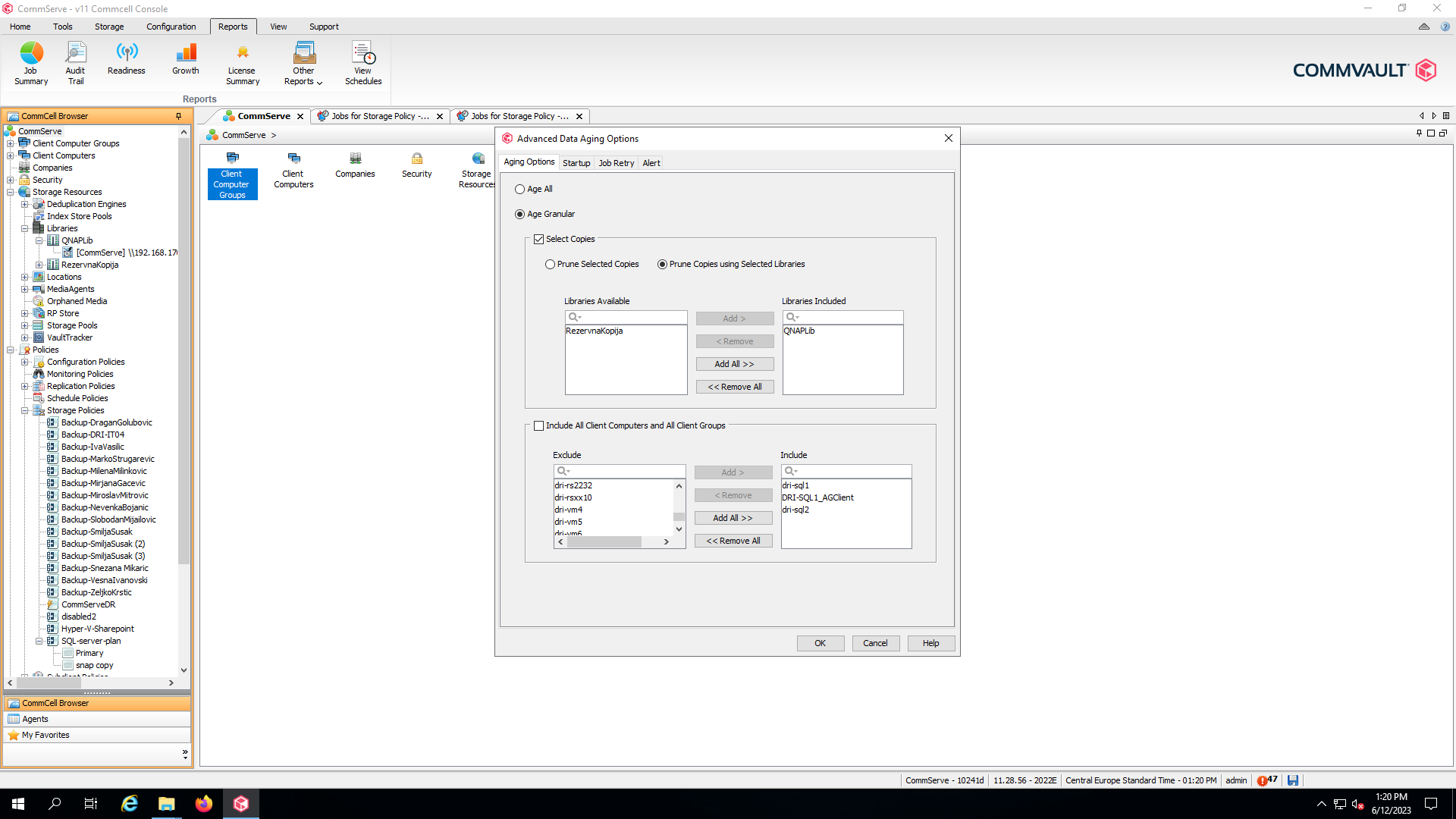can you give me some instruction how it’s aging old backup from the commcell console? my storage is full
Question
aging old backup because of my storage is full
 +4
+4Enter your E-mail address. We'll send you an e-mail with instructions to reset your password.