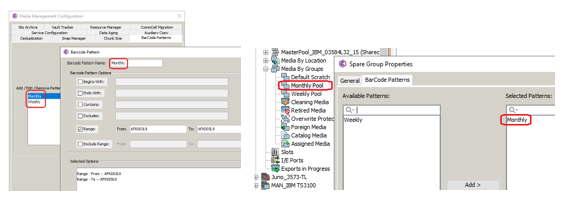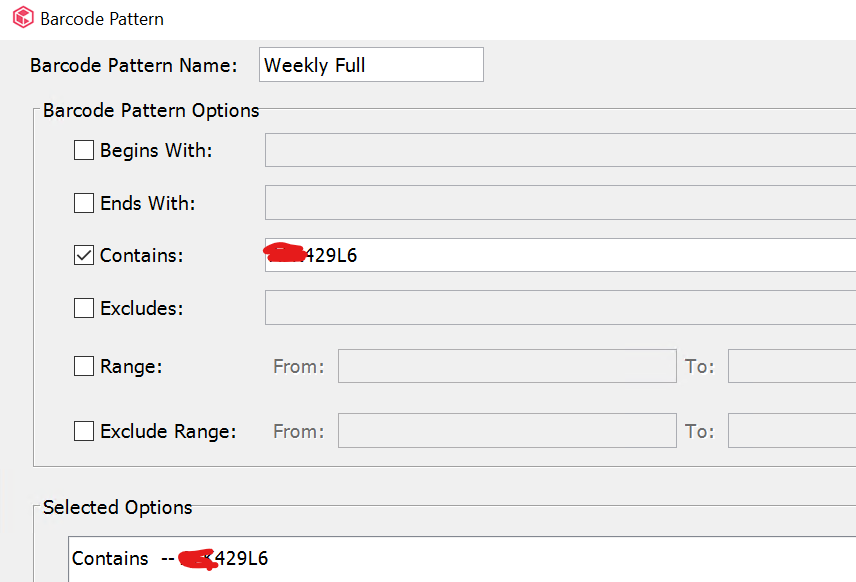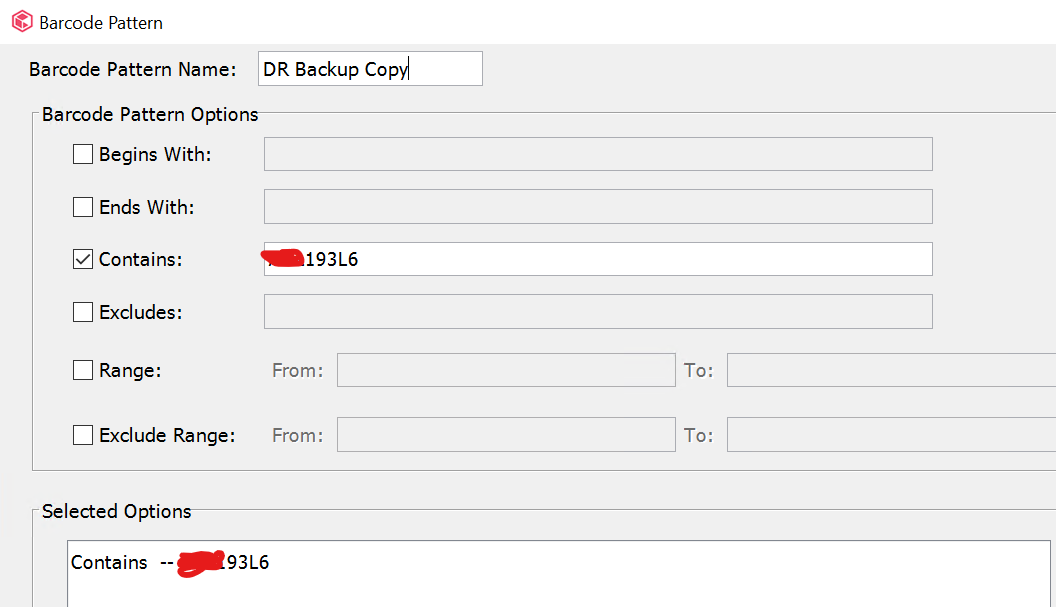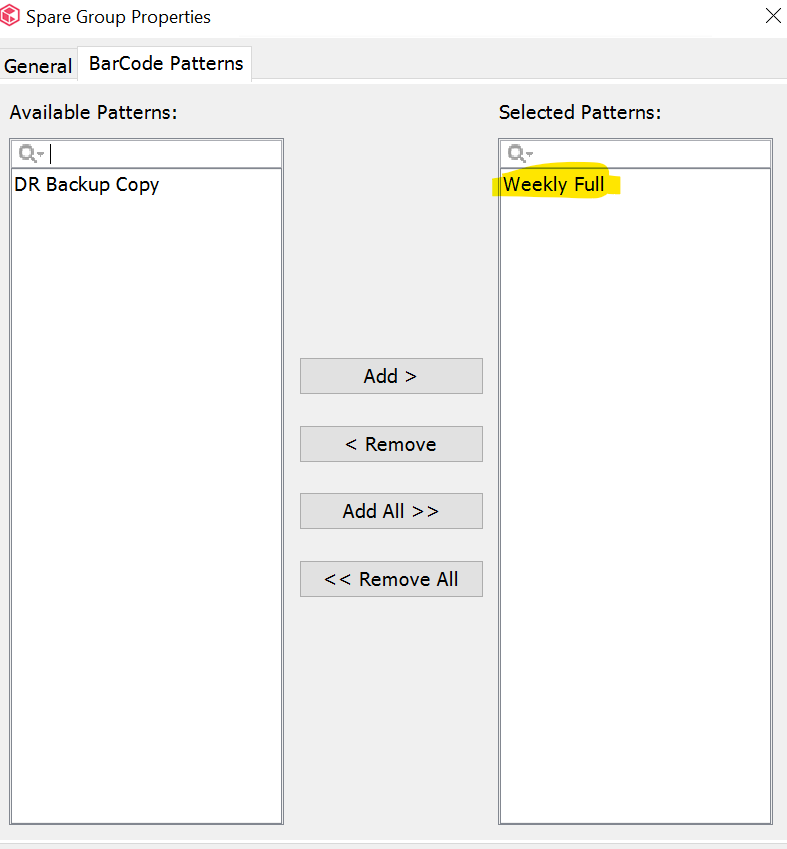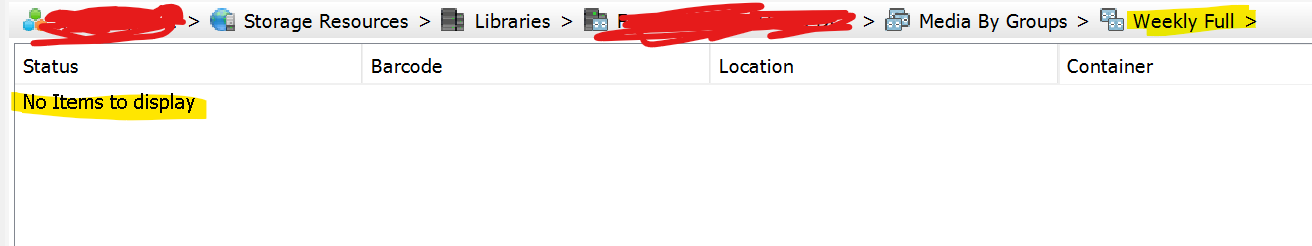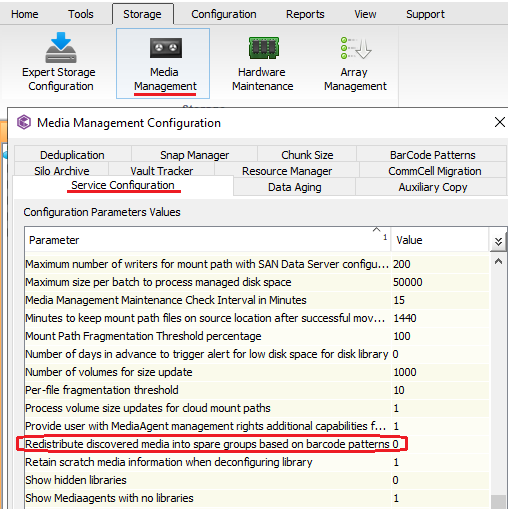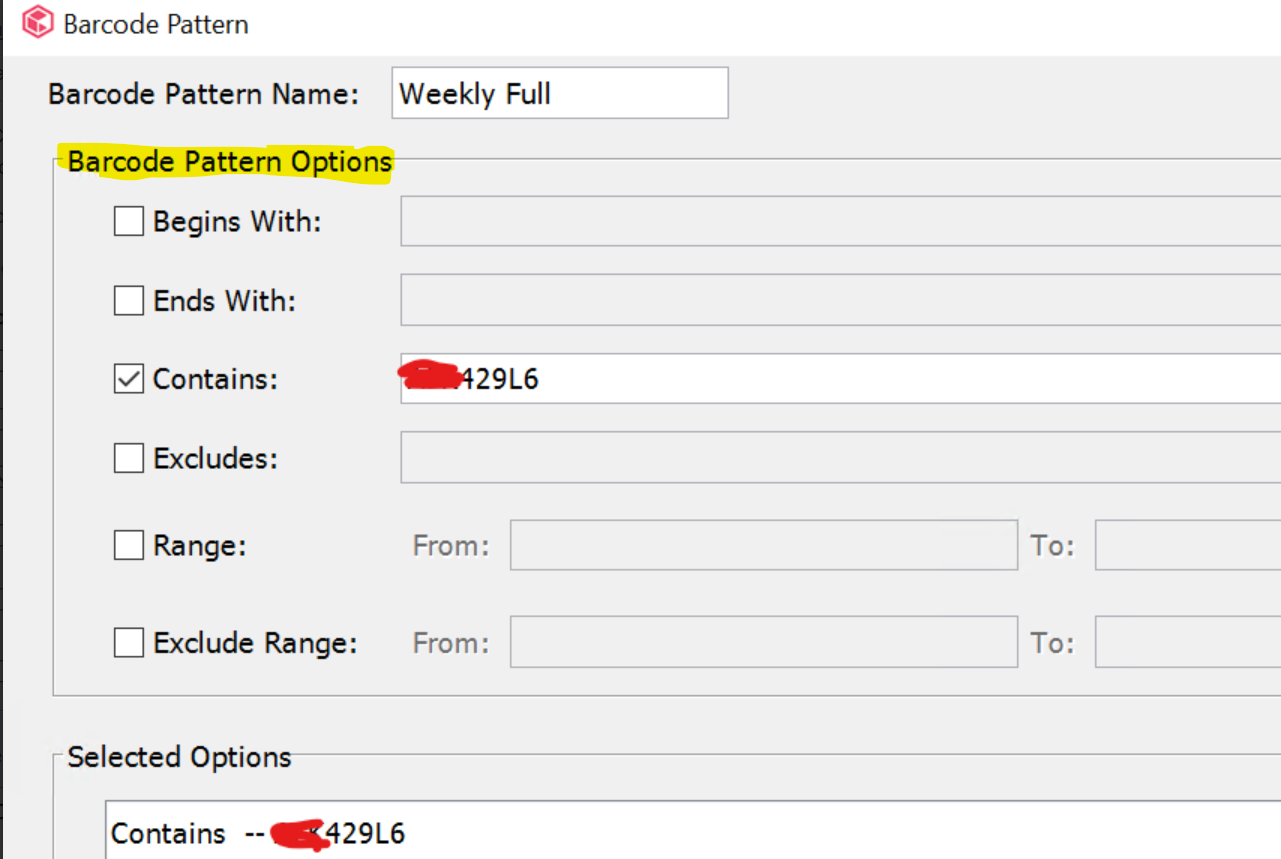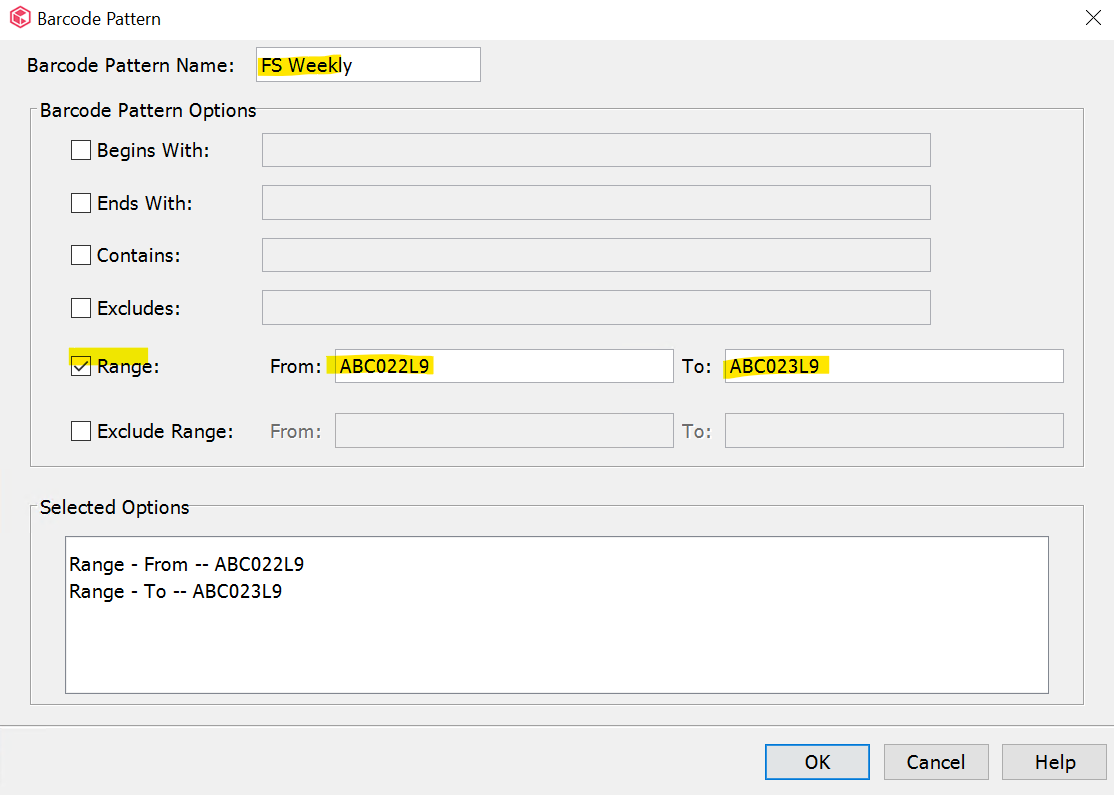Dear Team,
We have around 20 LTO9 tapes available to take backup weekly and monthly secondary copy. Now I need to assign each media to dedicated media group once loaded into the tape library not for manually move.
I gone through commvault documents says that we have an options to create Barcode patterns with the media to assign automatically to the particular media pool or media group.
My questions, we have Weekly and Monthly media pool and AFK001L9, AFK002L9, AFK003L9, AFK004L9, AFK005L9. I need to assign AFK001L9, AFK002L9 media to Weekly pool and AFK003L9, AFK004L9, AFK005L9 medias to Monthly pool.
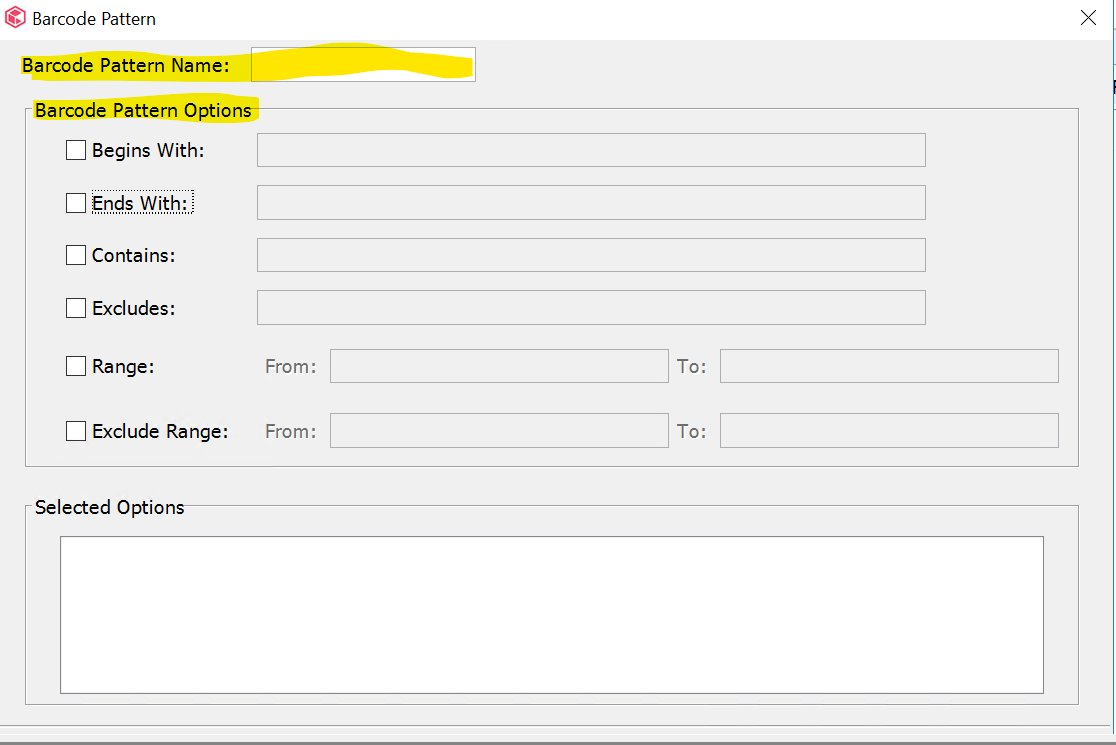
Barcode pattern name and Barcode pattern option????
Could you please help to fix the issue. Thanks.
Regards,
ManiD