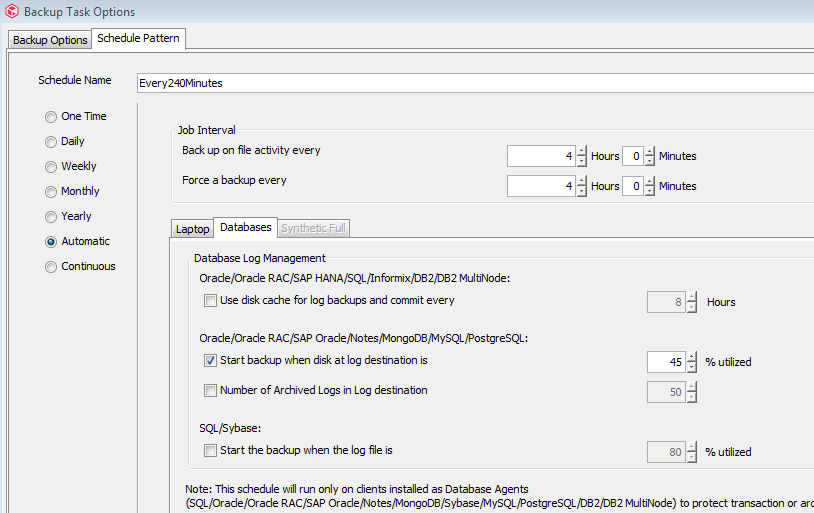Hi,
We have a dedicated mountpoint (filesystem) for Oracle archive logs.
We use the schedule pattern every 4 hour and extra start of backups when disk at log destination is above 45%
As a test I fill that archive directory far above 45%. The automatic arch backup didn't start.
Do we miss something?
Thanks,
Ron