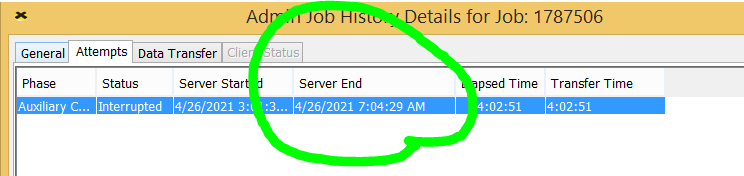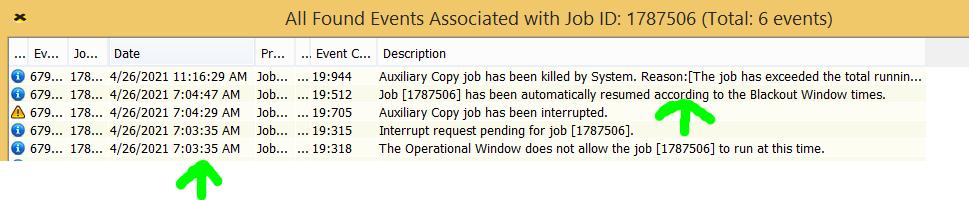Hello Gary,
Thanks for reaching out to the Community forums.
In regards to your question;
“The answer I am looking for is does it pass traffic after the blackout window is in place”
By default if a job is running before a Blackout Window (previously known as “Operational Window”) begins, the job will continue uninterrupted until it has completed.
The Blackout window applies to running jobs. we actually suspend the job during the blackout window. Activity control is where we prevent the job from kicking off.
--
“When blackout window operation rules are configured, operations that are started within the time window specified will go to a queued (as opposed to pending) state. After the time window specified in the blackout window operation rule has elapsed, these queued operations resume automatically. If any operations are already running within the time window, then the operations are not affected. The window rules are applicable only to the new operations that start after the time window.”
https://documentation.commvault.com/commvault/v11/article?p=6611.htm
--
Also;
“If a restartable operation has not finished when the window of time specified in the blackout window operation rule has started, the operation will be queued and restarted at the point from which it was suspended.
If a non-restartable operation does not finish before a blackout window operation rule starts, the operation will continue and run uninterrupted to completion.
If a preemptible operation begins within the time window specified in the blackout window operation rule but does not complete before the time window expires, the Job Manager will put this operation into a queued state. The operation will then be restarted at the next occurrence of the time window.
If a non-preemptible operation begins within its window of operation but does not complete before the time window expires, the Job Manager will let the job run uninterrupted to completion.”
https://documentation.commvault.com/commvault/v11/article?p=6622.htm
--
It would be my expectation that if a job is running before the blackout window starts, it may continue to process and transfer data. If it has started after the window has began, I would expect no data to be processed and transferred.
There are some caveats to this I will list below;
You can modify this setting with the option “Allow running jobs to complete past the blackout window”: https://documentation.commvault.com/commvault/v11/article?p=6337_1.htm
(Also allowing interactive jobs to run as well with this option: https://documentation.commvault.com/commvault/v11/article?p=6335_1.htm)
==
Please let me know if you find this information helpful. I would be happy to assist further on this.