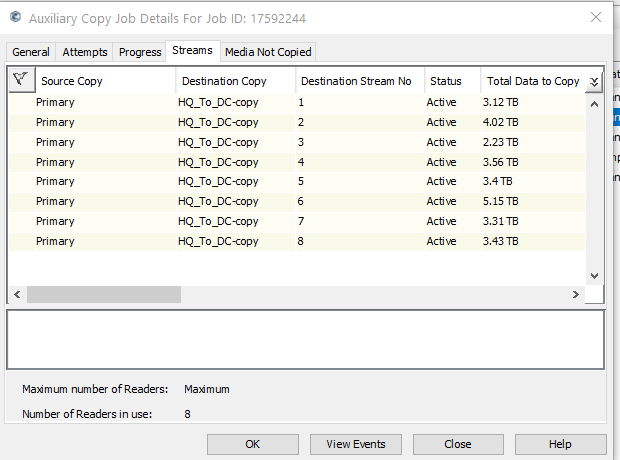I have some Aux copies that have this, for example:
The Aux copy is configured to use 8 streams via “Combine source data streams = 8”. Multiplexing is not enabled. When it runs (in properties → Streams tab) it has 8 “Destination Streams” running (“Number of readers in use = 8 ). BUT when I look at properties → “Media not Copied” tab, it shows 9 streams in the "Stream No./Sequence" column, where it is:
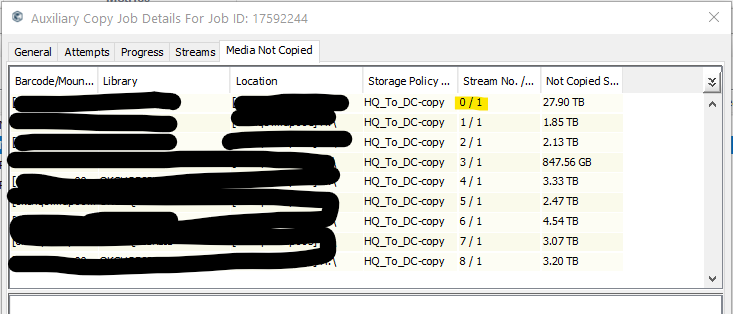
what's “0/1” → Stream Number 0? but if so then there’s 9 streams to copy? I wanted to make sure something was not misconfigured somewhere and Stream No 0 wasn’t some default to handle an oddity/overflow of data or something strange. I was under the impression the streams were to be combined to 8 (all data broken up into 8 chunks to be streamed/read/copied) … yet the UI is telling me I have 8 streams “to copy” and another one named 0, though it actually only runs 8 streams/readers.
For reference, here's the active streams of the same job showing 8 readers/streams