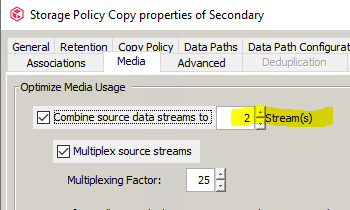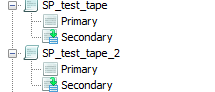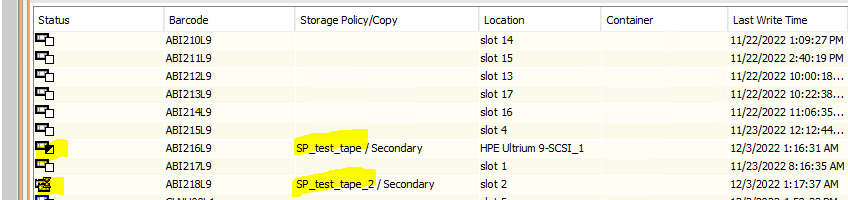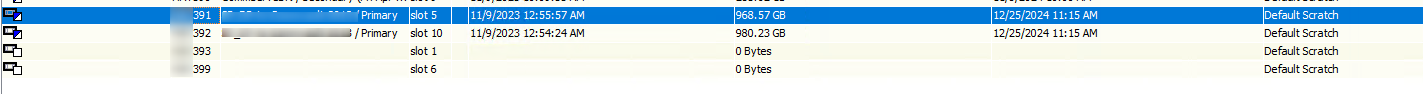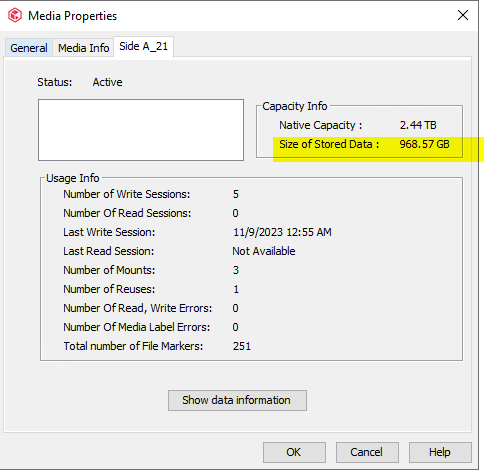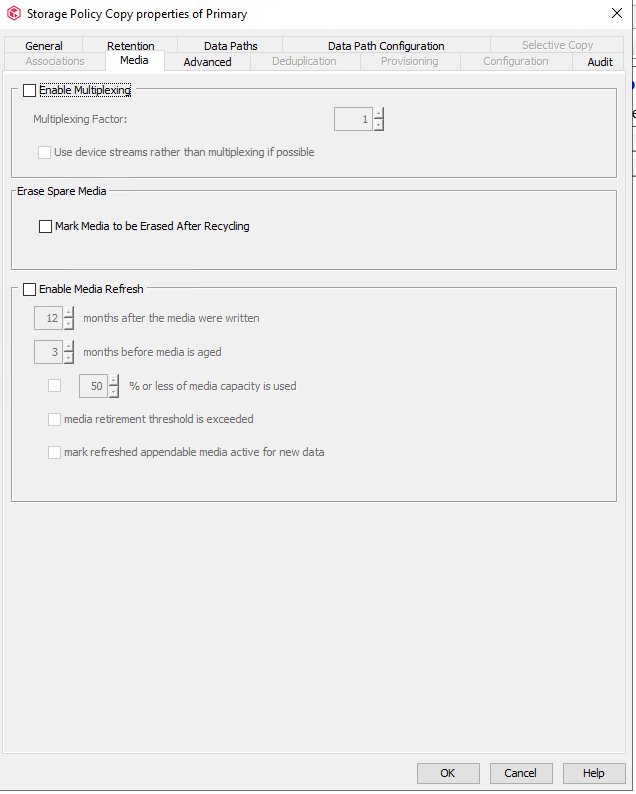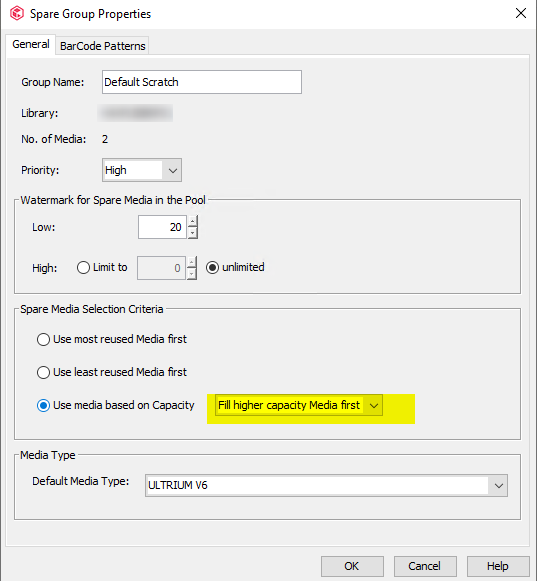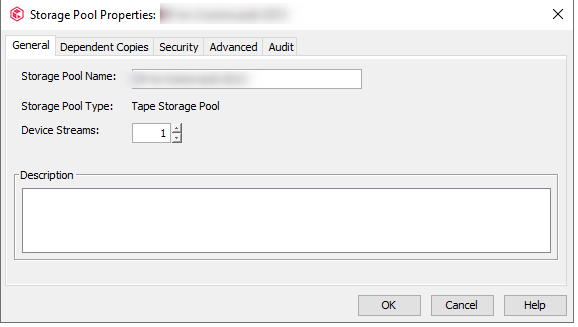Hello,
We have bought a new tape library and we want to create some auxiliary copy jobs to run on a weekly basis for 4 storage policies only for the full backup job's(the client schedule is a full once a day/incr every 1 hour)
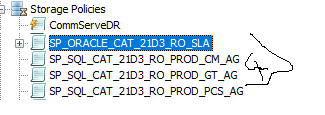
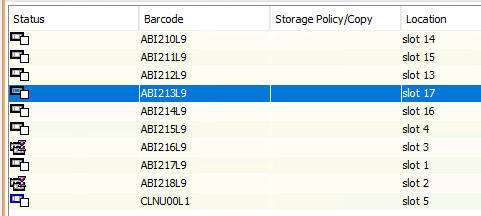
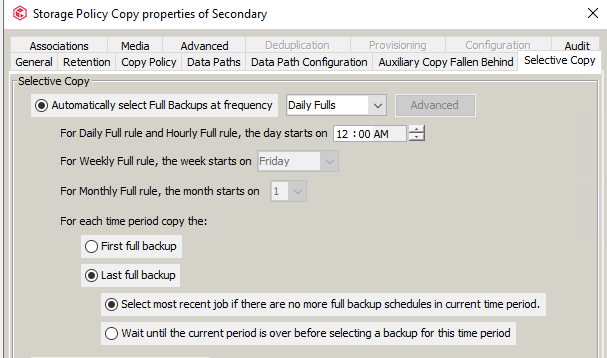
The auxiliary copy jobs must all run during the weekend and occupy not more than 2 tapes( we have tapes with big capacity-16TB) because we have only 8 tapes
The question is, how can we make the copy jobs to write and fill up one tape and after to try and fill up another tape when the first one is full?
For example: after the first copy jobs is finished, the second one needs to use the same tape like the first one (if there is still space available of course)and when the tape is full, write on another one and so on
Best regards,
Stefan