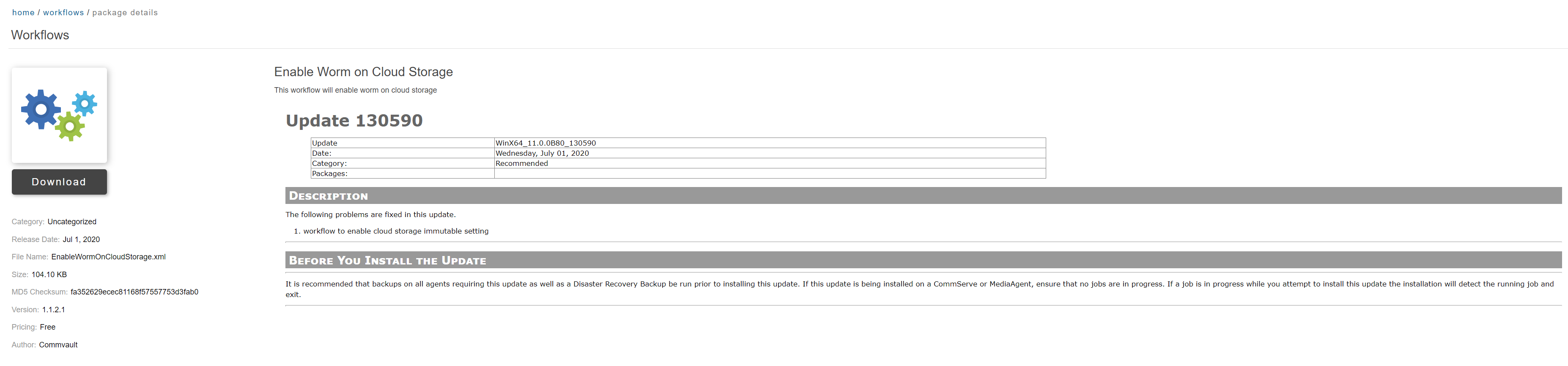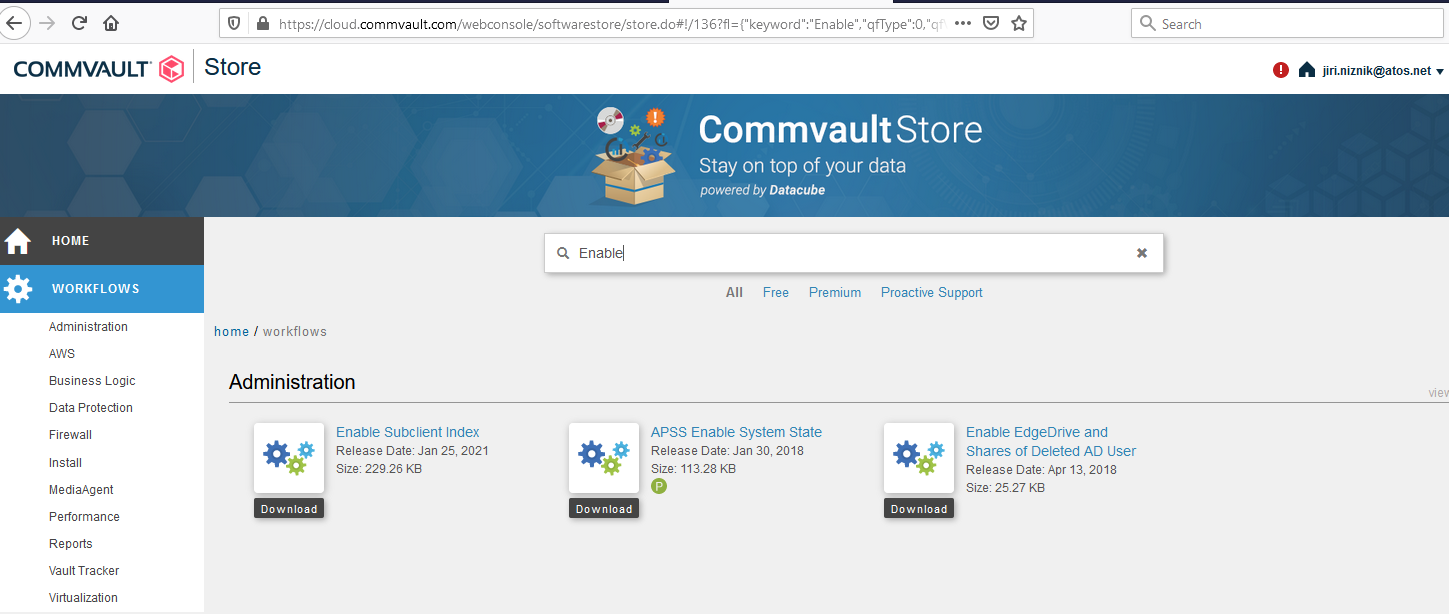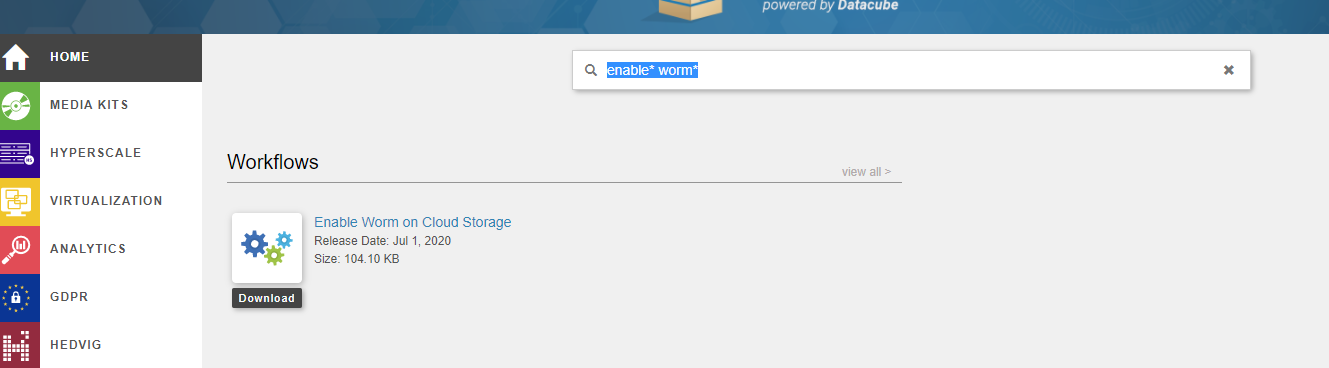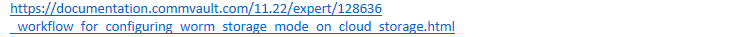Hello,
we have created a test Azure blob space library which should be used for deduplicated secondary copy. There is an immutable policy set on the container. According to Commvault documentation we set the container retention twice the value that has the storage policy copy retention, then in the DDB properties “create new DDB every [] days” to value of storage policy copy retention. During the backup cycles, there remain sealed DDB’s, which don’t reference any job (all expired). Then someday they are indefinitively automatically removed (and then their baseline from cloud storage space). These baselines in the cloud consume very lot space (and costs). There are 3 to 4 baselines in the cloud during the backup cycles.
Please has somebody experience with cloud library deduplication (with immutable blobs) ? Is really more then 3 times more space necessary for the backup ? Which process in Commvault decides, when the sealed DDB will be removed ?
After test we would like to give a realistic proposal to our customer. But we cannot predict the costs now.
Thank you
Jiri.