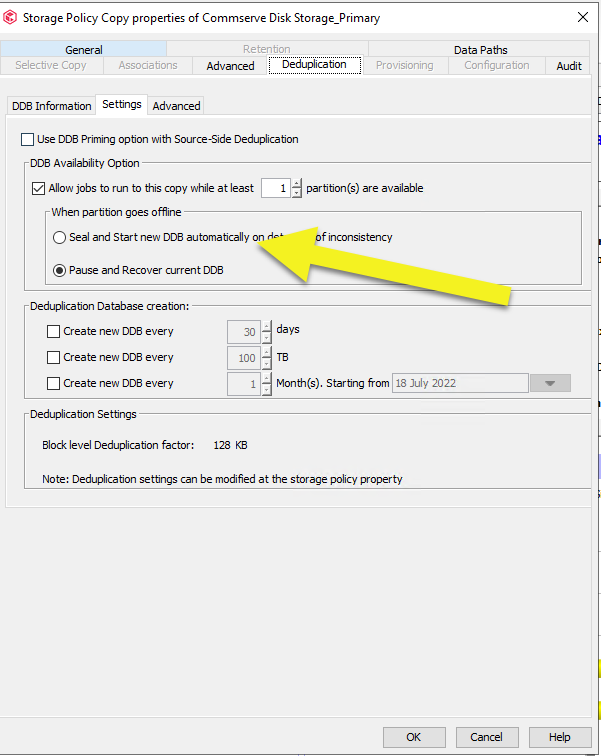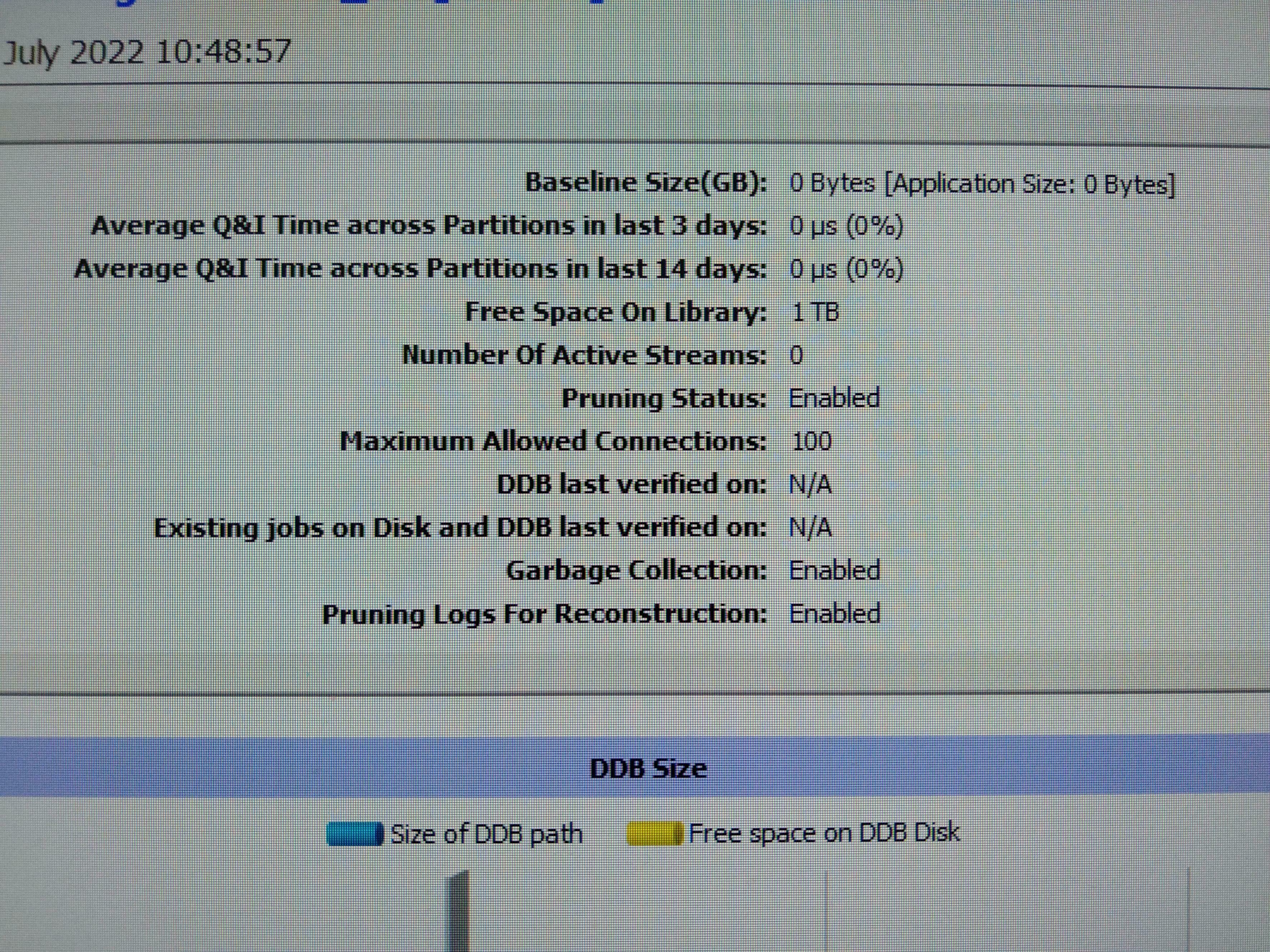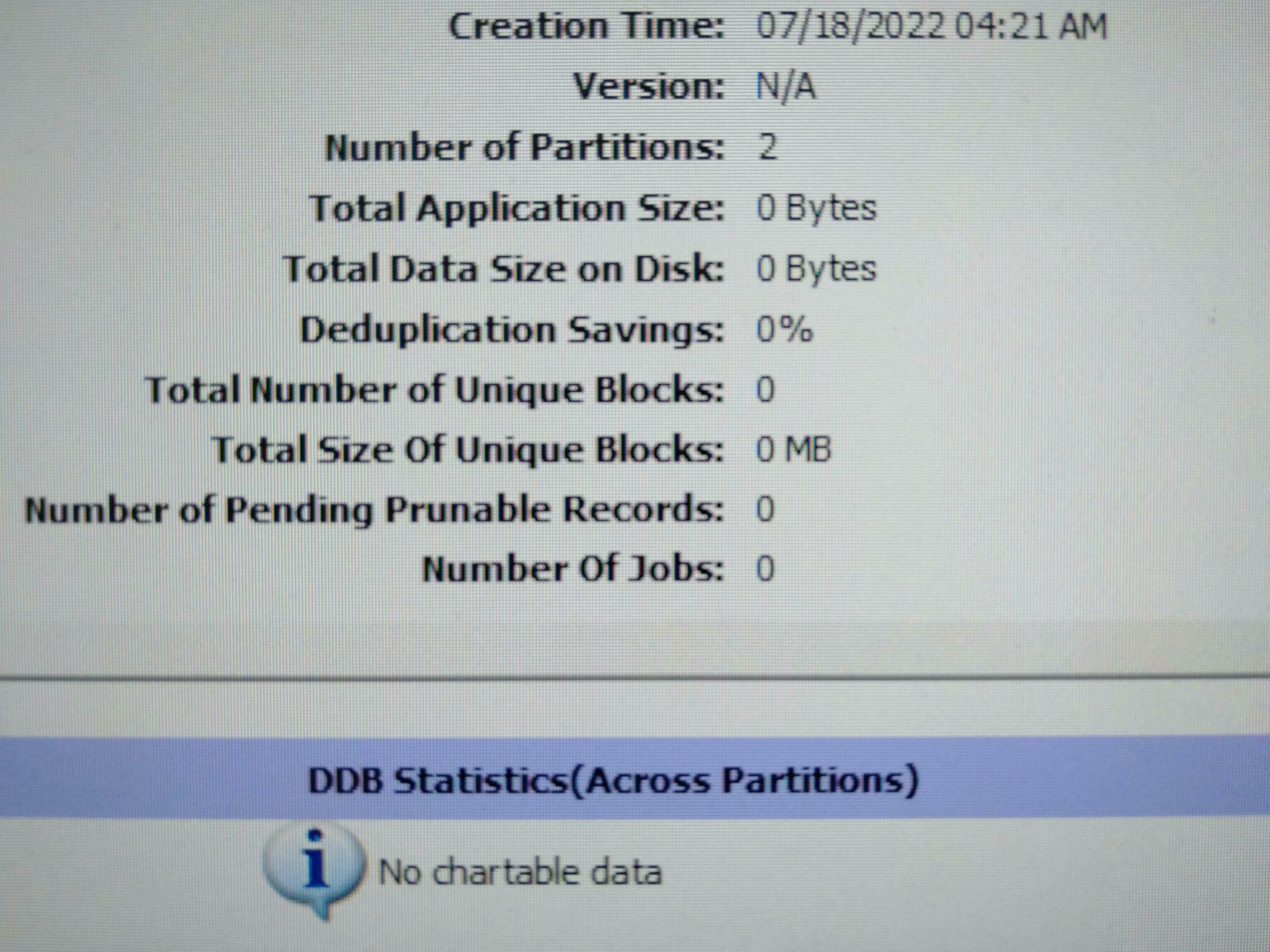Hi Guys,
Hope you’re doing well !
We have some DDB backup jobs that completes with errors.
The job lasts 1 seconds only. In the events, it shows the below message:
“job completed immediately as none of the stores are eligible for backup”
Do you have any idea on what could be the reason?
Thanks a lot for your usual help.
Best Regards