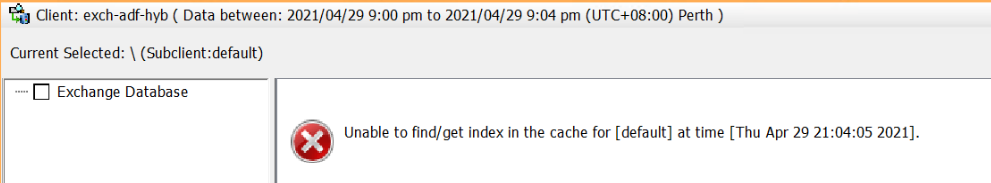What’s the easiest way to confirm a Cool/Archive cloud library is working? I have migrated data from a Hot storage blob container. I provisioned an additional storage container as Hot in Azure and provisioned it as Cool/Archive as recommended by Commvault. I attempted a restore of a file from this Archive library and the restore just completed as normal without the use of a workflow so I’m worried the data isn’t in the Archive tier as expected.
Any ideas how to confirm the data is actually in Archive and Metadata is in Cool? And why was the restore just standard?