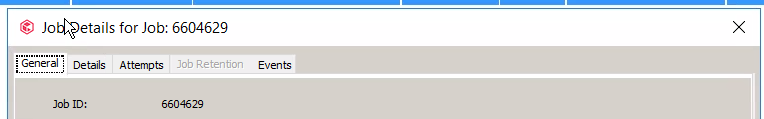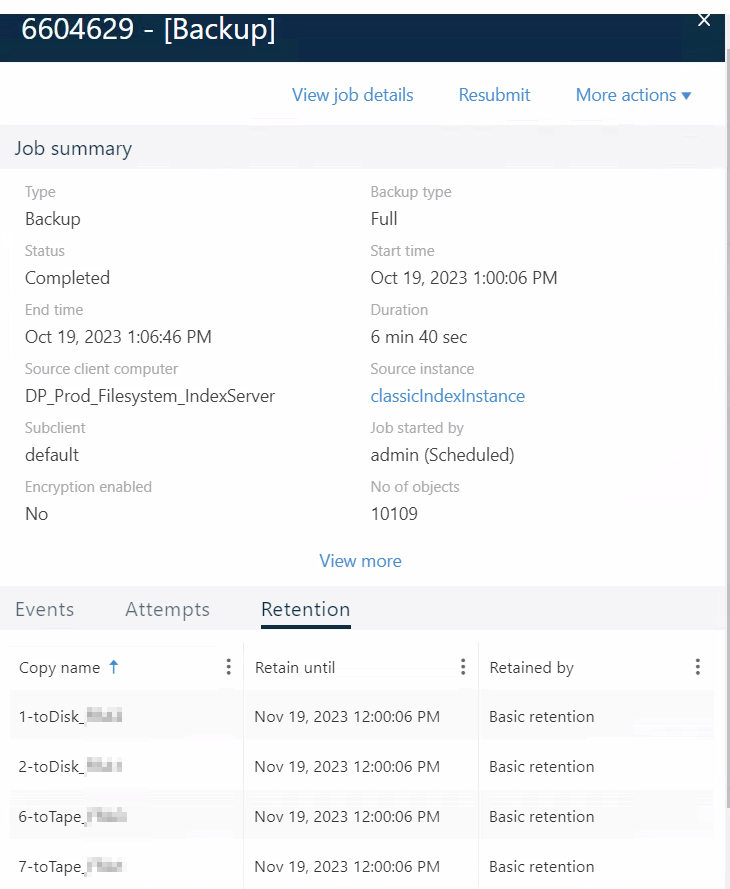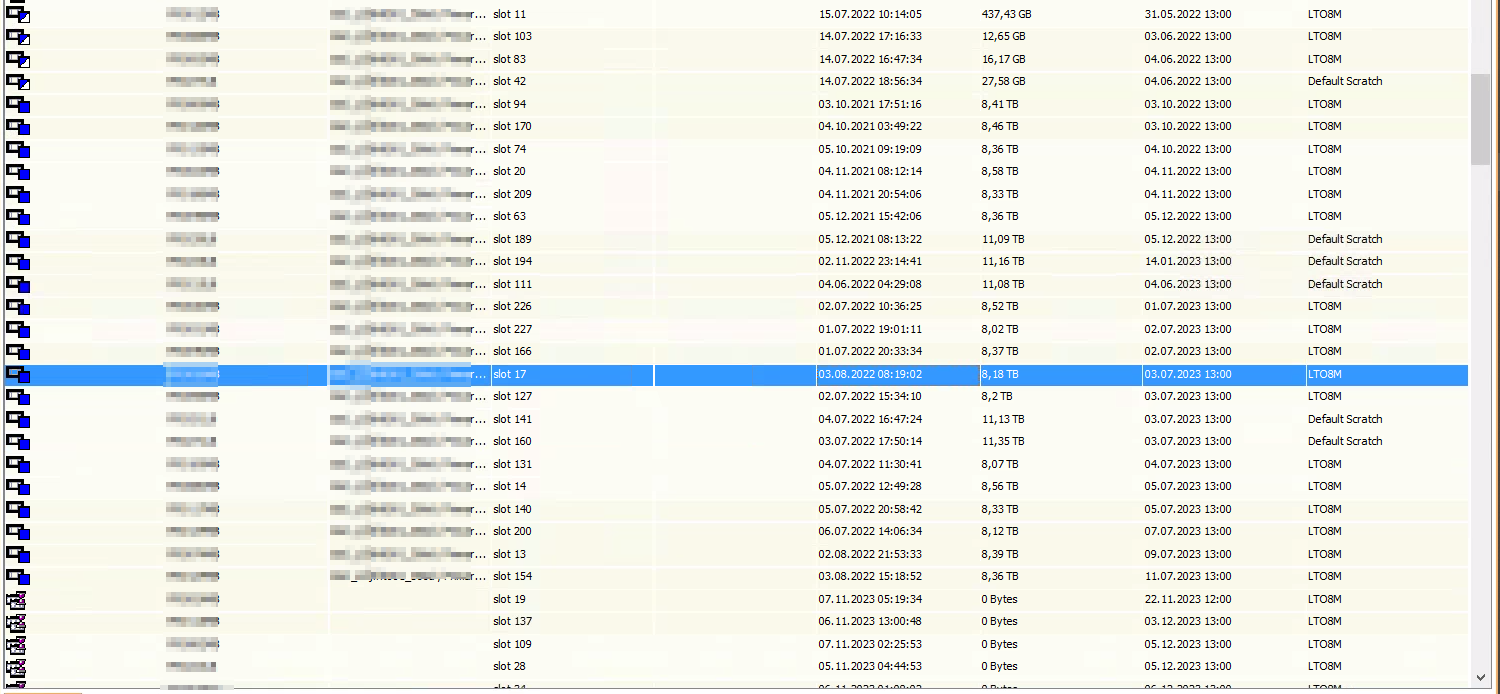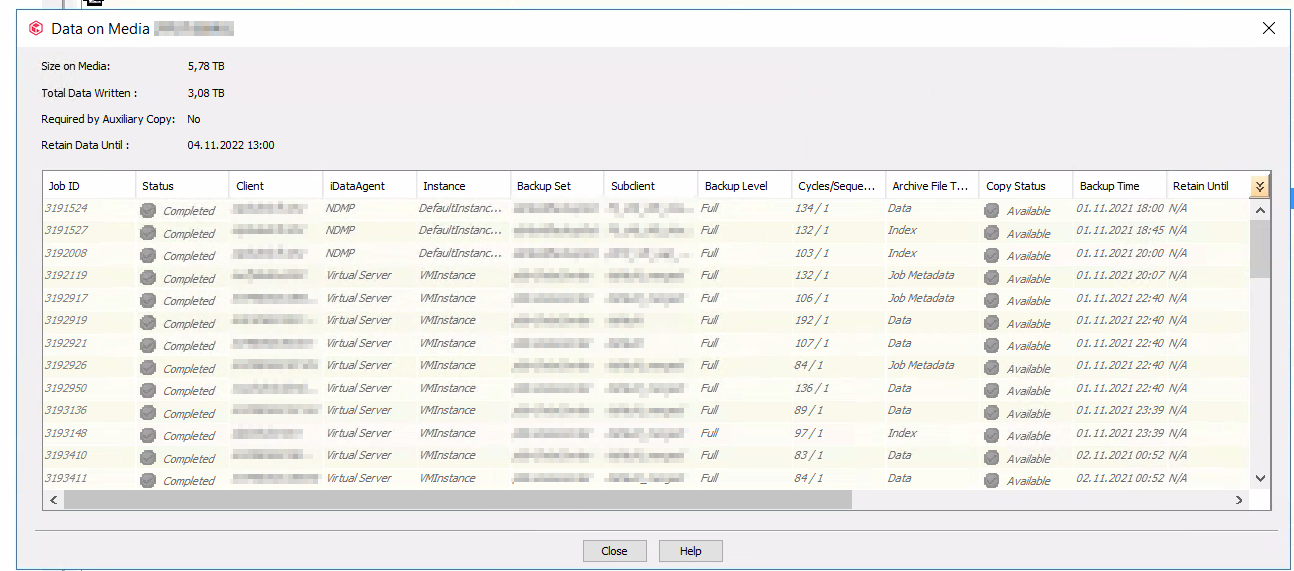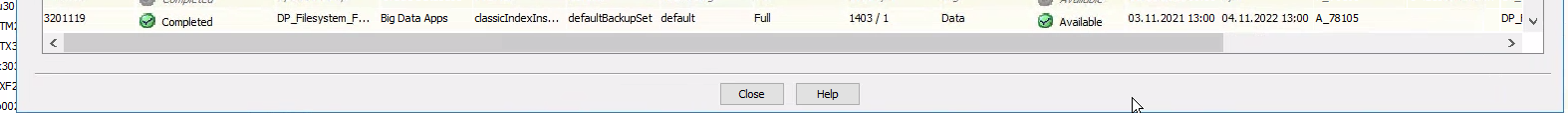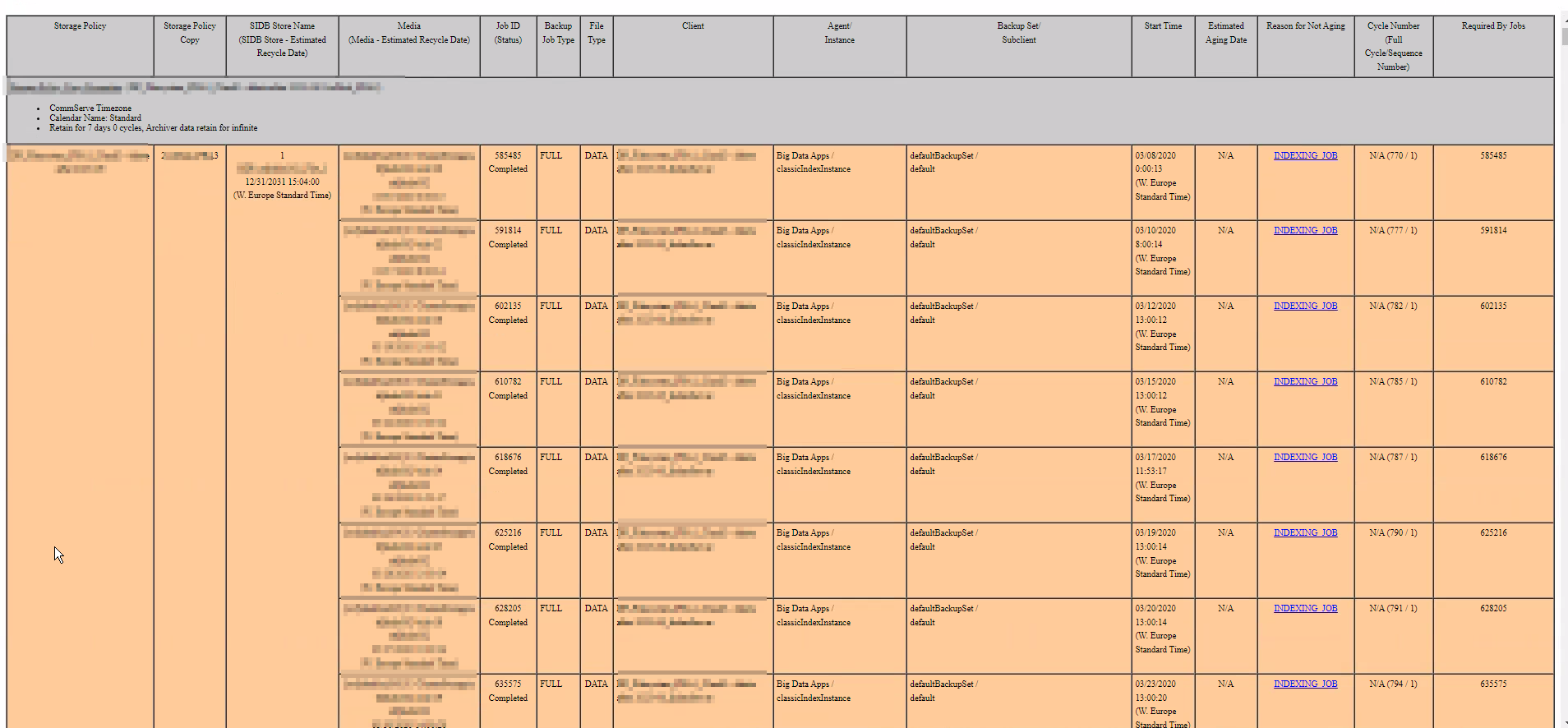Hello all!
In our environment, we have created a temporary copies within our few storage policies - (call them copy 6 and 7). Those were tape copies.
We have keep some backup there for 2 months, but it is no longed needed. We do not need those copies within those storage policies any more.
But for now, even if they are no longer any backup retained on this 6-7 copy, we do have a lot of “Big Data Apps” jobs retained on those copies.
We would like to delete those copies because it interferes with our “workflow” which picks jobs for copies and it's keeping to mark them to copy for 6-7 copy. (even if copy is disabled)
So my question is - what exactly this Big Data Apps is? It is some kind of Index, am I correct?
If those “Big Data Apps” are stored on copies 6-7 are there any dependencies for other copies, other jobs keep in other/same storage policies?
Can we just delete copy 6-7 from our storage policies even if they are still those Big Data Apps stored on it, and it won't affect the rest of backups on other copies/policies? Even if some backups are still stored on other copies and were present on copy 6-7 for only some time?