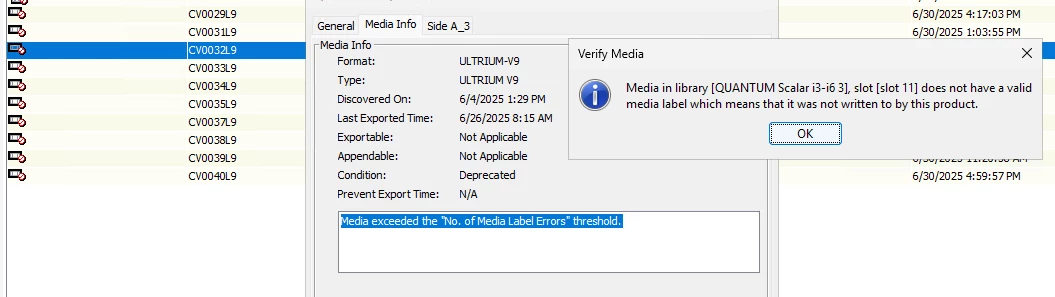hi guys, we have about 20 brand new LTO9 media (calibrated) inserted int Quantum scalar i3 library, which is directly connected to the media agent (hyperscale node x with os rocky) , about 10 tapes had assigned a - Media exceeded the "No. of Media Label Errors" threshold. , when i click to media verification i have a warning message - media in library does not have a valid media label which means that is was not written to by this product.
any solution ?