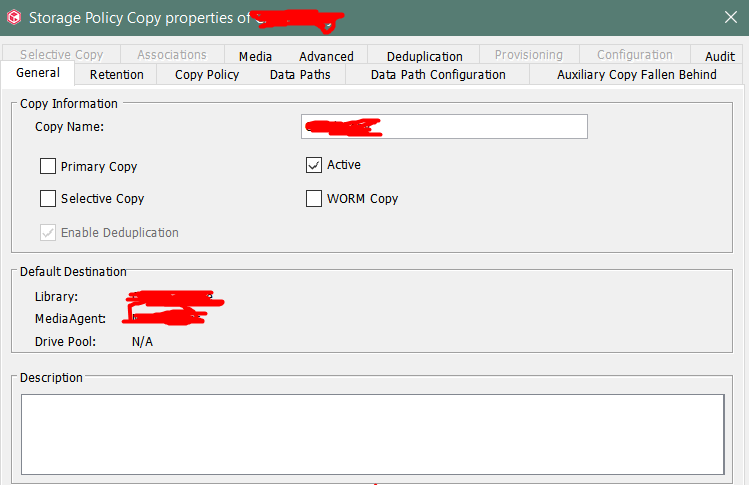Hi Guys,
Is there a way to catalog jobs from a bucket within a cloud storage library, like below:
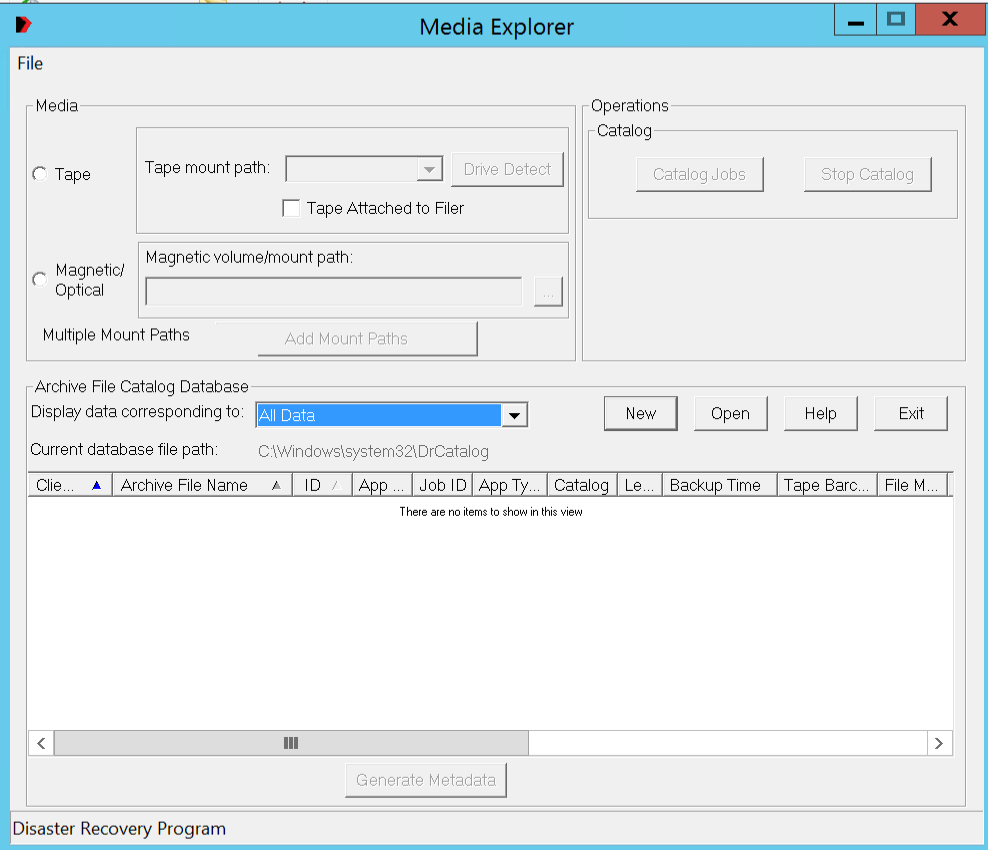
The tool offers only a Tape or a Disk as a Media. How do we retrieve our DR backups from a Cloud storage in case we lose everything in order to perform a Disaster Recovery.
I found the link below, however it doesn’t show how to retrieve the DR DB.
I’ve also found the below note:
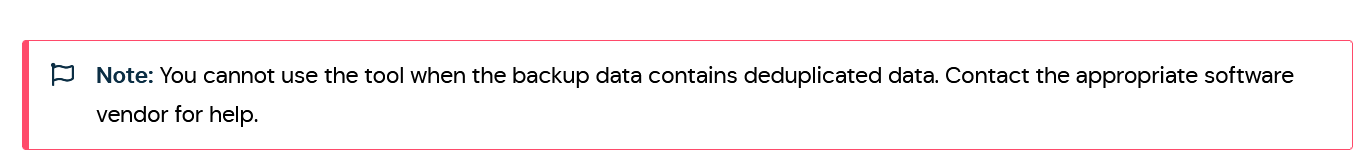
Does this mean that if deduplication is enabled, there is no way to retrieve the DR DB?
Thanks a lot.
Best Regards