Noticed FR26 delivered a cloud library configuration setting seen from within Command Center named "Cache configurations".
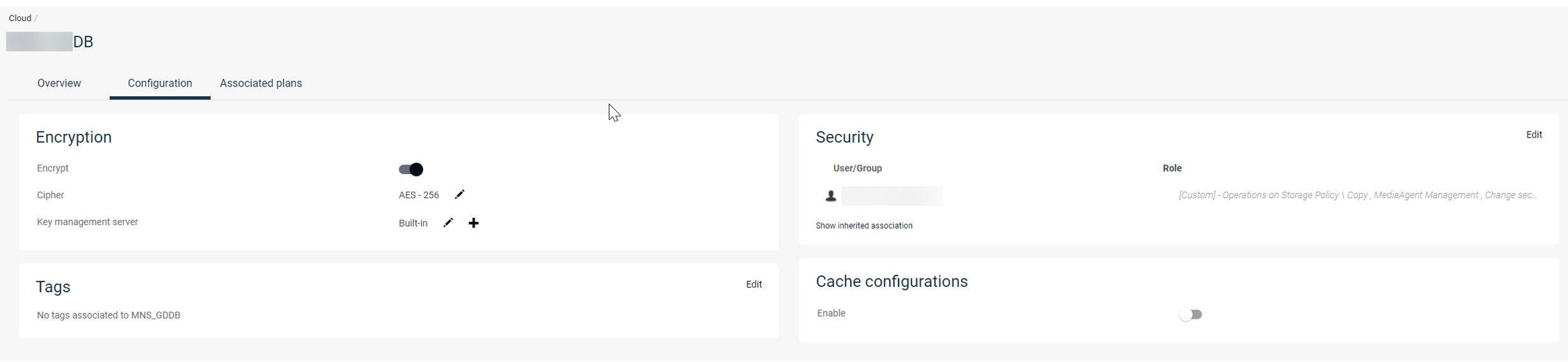
Can someone enlighten me what it is and what it does? I can't find any information on the documentation site.
Noticed FR26 delivered a cloud library configuration setting seen from within Command Center named "Cache configurations".
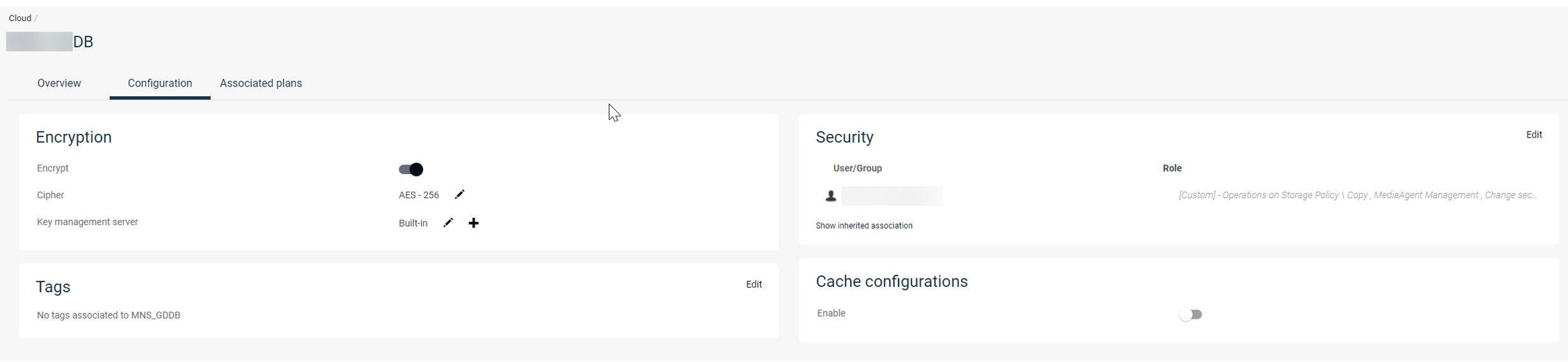
Can someone enlighten me what it is and what it does? I can't find any information on the documentation site.
Best answer by Pratik Rana
Yes, it is new and improved solution with support for multiple MAs sharing the same data path and granular caching of metadata extent for space efficiency
Enter your E-mail address. We'll send you an e-mail with instructions to reset your password.