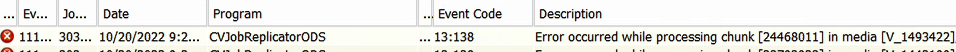Hi there,
I am trying to add a new cloud storage (S3 compatible), however I am unable to do so. Moreover, I don’t see any asociated log files. I only see this error message:
“Failed to verify the device from MediaAgent [xxxxxx] with the error [Failed to check cloud server status, error = [[Cloud] The server failed to do the verification. Error = 44037]]. “
My question is: Which logs should I add to Logging setting? And how to troubleshoot this stuff in general?
PS. As workaround I used this - https://documentation.commvault.com/commvault/v11/article?p=51230.htm but it didn’t help.
Thanks for any ideas