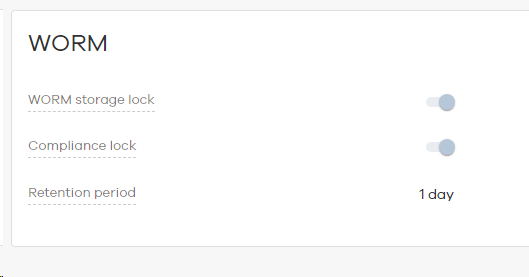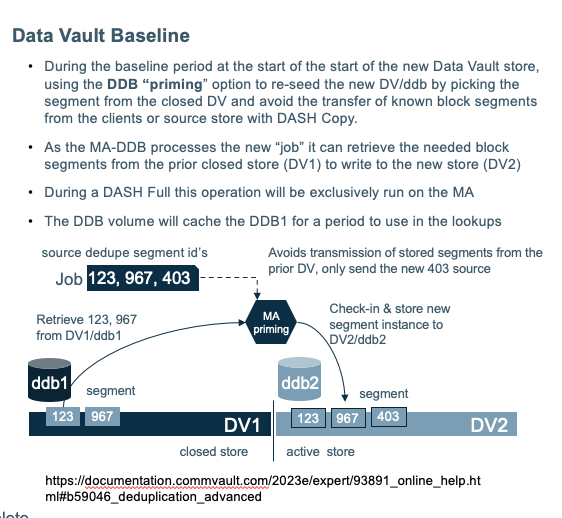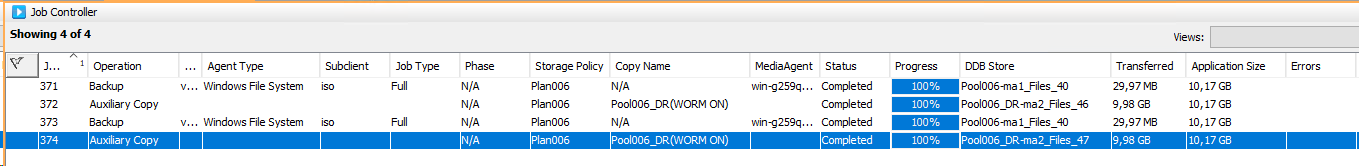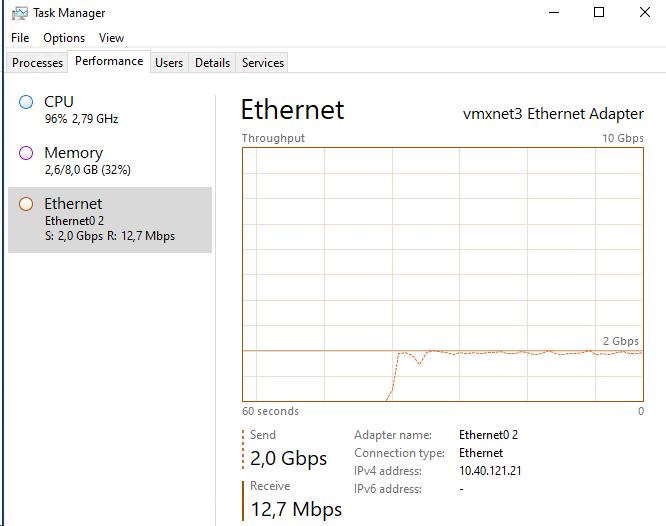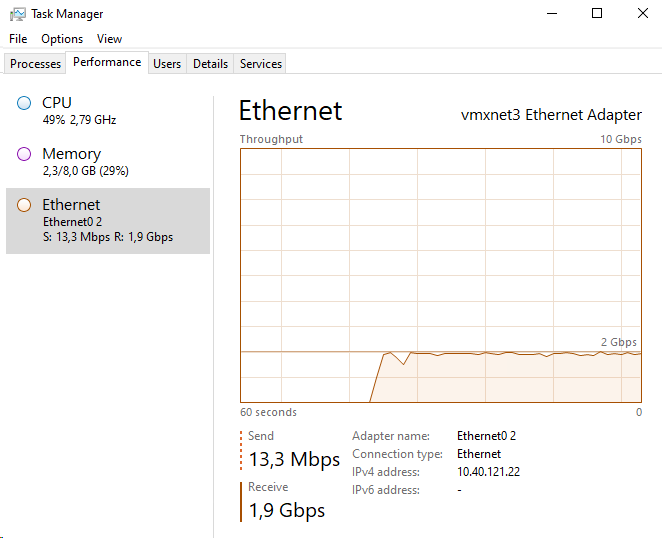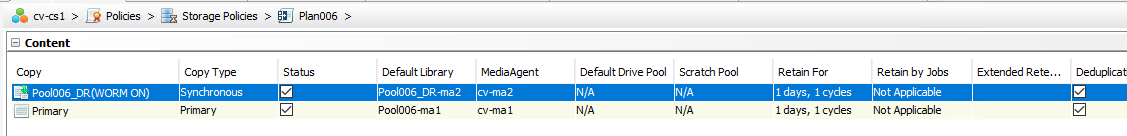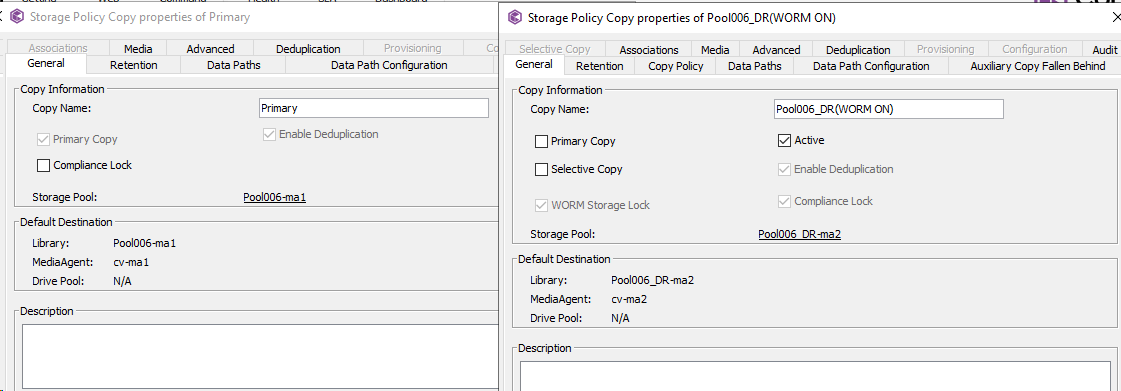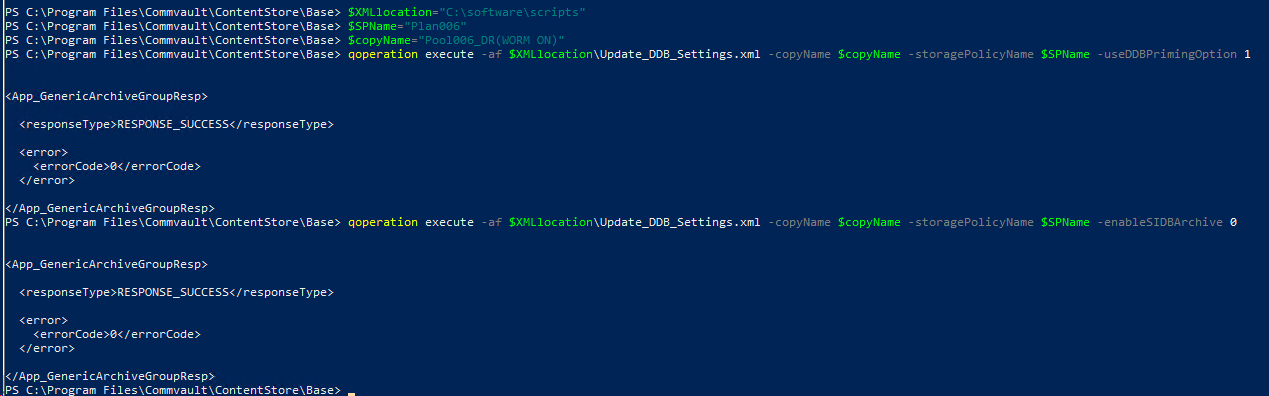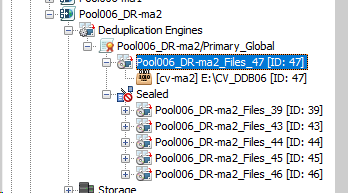Hi,
I’m working on a new design which will consists of several ROBOs and 1 DC which will act as DRC for branch offices. Each ROBO should have local MediaAgent with primary copy and replicate to DRC as secondary copies. In this design I would like to Protect customer data against Ransomware using WORM Lock on Disk libraries.
This will require DDB Sealing and periodic Full Jobs to be transferred to target DRC site which can be a lengthy process consuming a lot of resources. To mitigate that, I’ve been looking into DDB Priming feature which seems like a perfect solution for this issue.
I run a simple test in my lab:
- Create a primary storage on MA1
- Create a secondary storage on MA2
- Run Full backup on client
- Run Aux copy, note the “Data Transferred on Network”
- Seal DDB on secondary target
- Enable DDB Priming on secondary target
- Run Full backup on client
- Run Aux copy, note the “Data Transferred on Network”
Comparing this numbers it’s obvious that data are transferred again between primary and secondary copy.
Documentation barely even mentions DDB Priming option and it’s suffice to say that it does not explain a thing about it, but looking through community I found this topic
On which
So I am wondering if there are any additional steps required here. Any ideas?