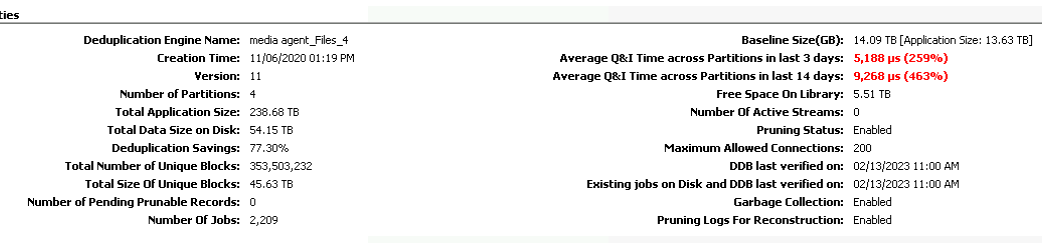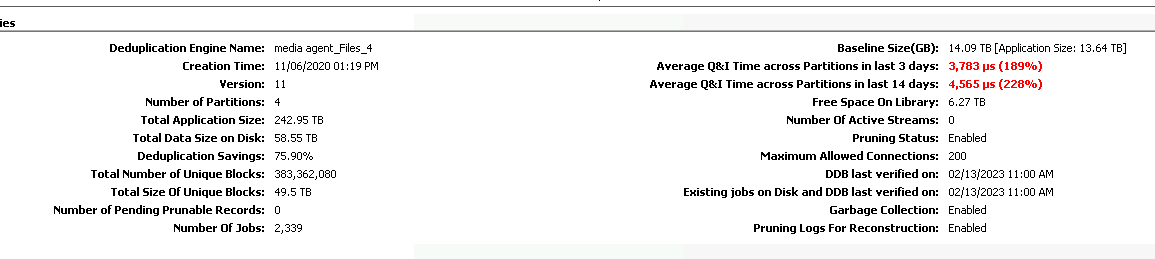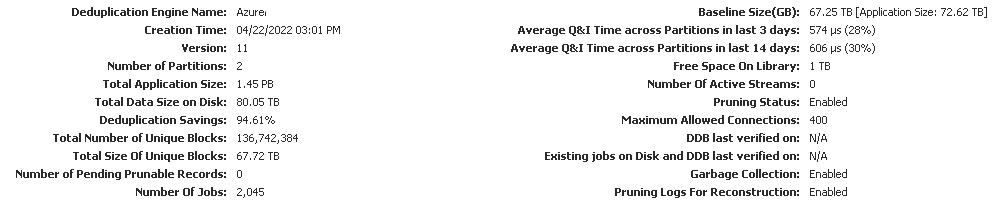Hello Commvault,
I try to find a workaround in order to reduce a DDB Q&I times.
The DDB is currently 238 TB, based in Shared partitions (Azure Blob Storage).
Average Q&I times was 9,000ms (in Premium SSD (P15) in Azure VM, single Drive.
After split “DDB paths” (to separate Disks) and add another 2 X SSD (for DDB partitions), currently average Q&I times was reduced to 5,200ms.
Is there any way to succeed better performance?
Maybe to Seal the DDB ?