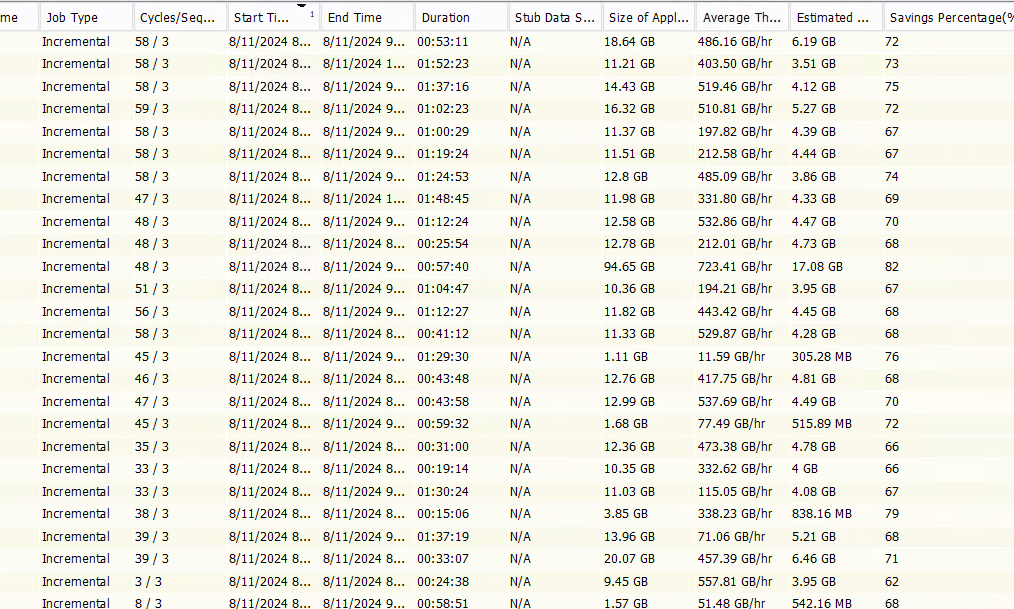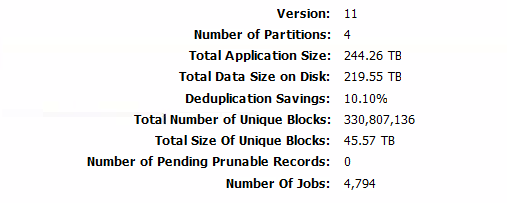Hi All,
I am checking my DDB’s in Commvault and for VM and DB backups i am getting 17% and 40-50% DDB savings respectively.
Please let me know what can be the reason i am getting very less DDB saving and from were i should start troubleshooting.
If possible provide troubleshooting steps.
Regards,
Rahul