Hello!
How I can just delete DDB when server with this DDB no longer exists? and these DDB are no longer needed.
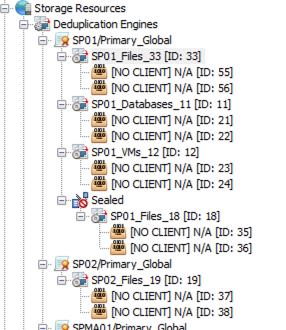
Why do simple actions in Commvault cause “pain”?
Hello!
How I can just delete DDB when server with this DDB no longer exists? and these DDB are no longer needed.
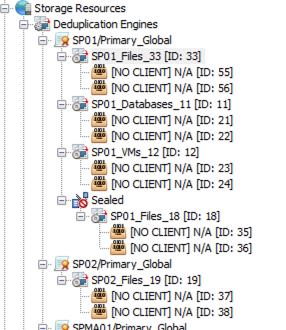
Why do simple actions in Commvault cause “pain”?
Best answer by Mike Struening
I covered the best way to find the jobs in another thread here:
Here’s the instructions:
If you have access to the SQL studio manager on the CS, below queries can be run to confirm if there are any jobs stuck in the DB for the DDB store.
use Commserv
select * from idxsidbstore
[this will list all stores, identify and make note of the store id for the one you are concerned with].
Next run the following query to list jobs associated to this DDB.
use Commserv
select * from archjobsonstoreinfo where storeid = n
[n = store id for the DDB in question]
If this query outputs any jobs, run a Data Retention Forecast and Compliance report on those copies to see why they are not aged.
If they don’t show up in the gui at ALL, then you will have to run qoperation per instructions in BoL link for qoperation agedata
https://documentation.commvault.com/commvault/v11_sp20/article?p=45239.htm
Now if that turns up empty, then we need to look at the SIDBPrune and SIDBPhysicalDelete log files on the Media Agents to see why data is not being removed.
Enter your E-mail address. We'll send you an e-mail with instructions to reset your password.