Hi, came across on a issue with a cloud library.
I had the need to reconfigure the cloud library and remove it and add it again with the same name.
the issue is that from the DR backup option it shows two:
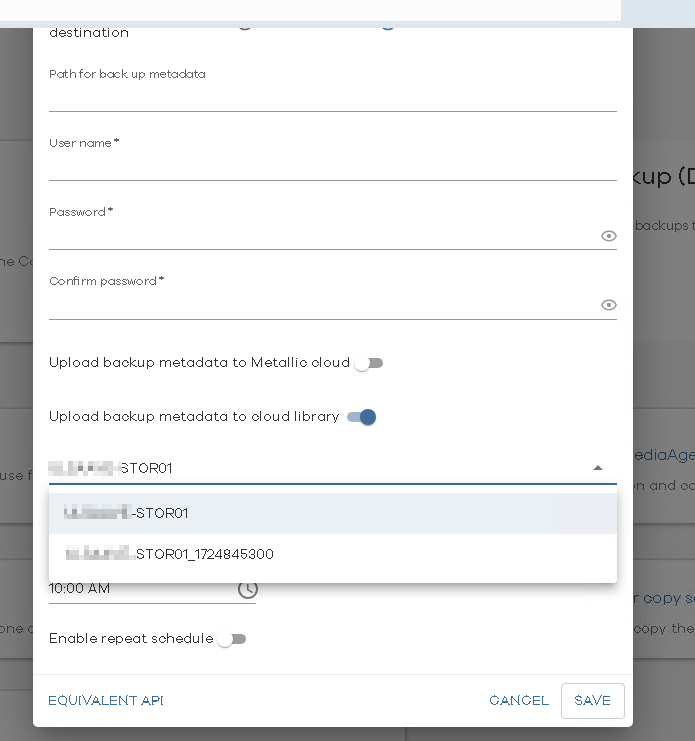
from command line I can also tell that there are two
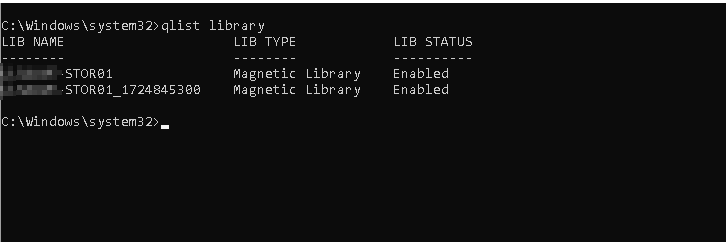
from the Storage Menu, I can see only one
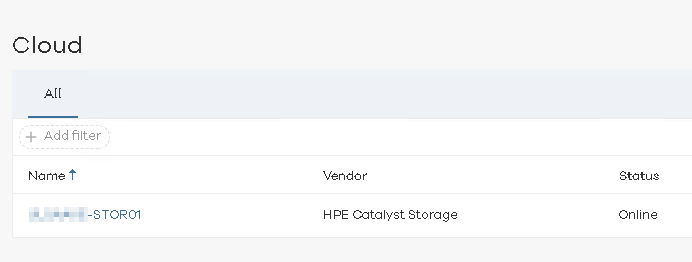
is it secure to delete the one that ends with _1724845300?
is there any way to tell the creation timestamp of both ?
version is 11.34.36
regards







