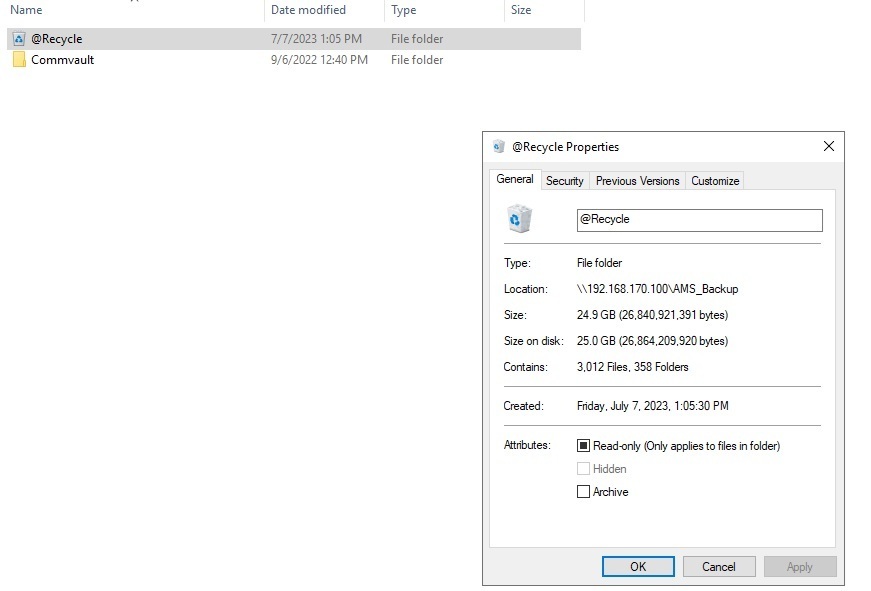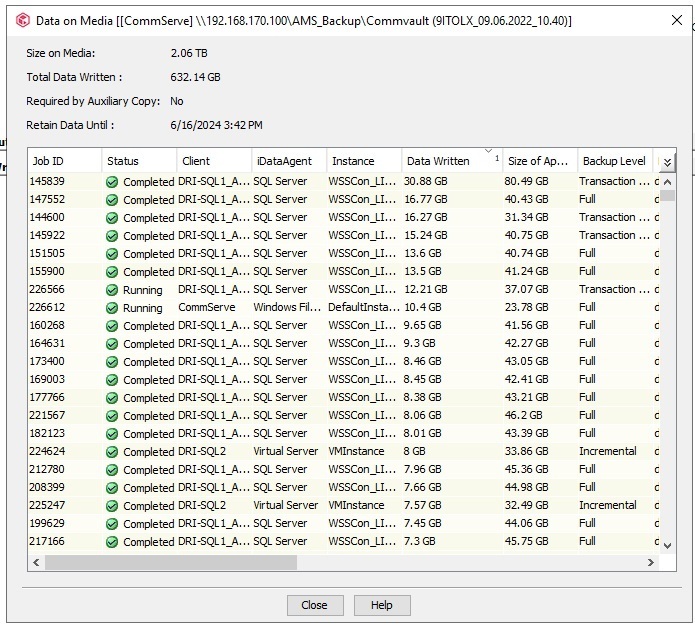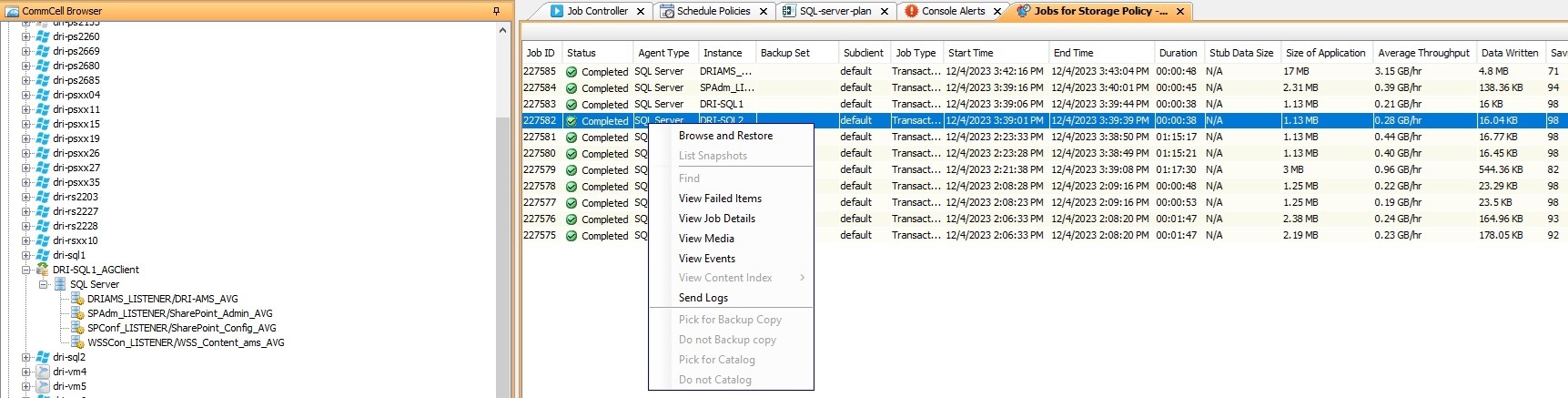i have the commvault v11.28.83. i want delete old backup from disk manually because of i have not empy space on my storage disk. the agging option is finishing works, but the disk space is not emptied.how to do it?
Solved
delete old backups
 +4
+4Best answer by MarkusBaumhardt
In a regular Storage Policy Copy (i.e. not WORM enabled) and with full management permissions on the jobs, the context menu should have an option “Delete Job” at the bottom of the menu:
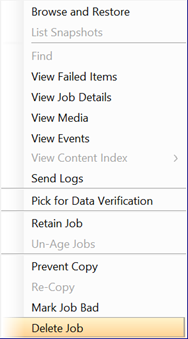
No idea why this is not shown in your case. Are you sure
- you are in the Job View of the Storage Policy Copy (not on the Client)?
- The Storage Policy Copy is not WORM enabled?
- you have full management rights on the Storage Policy and on the Jobs?
Enter your E-mail address. We'll send you an e-mail with instructions to reset your password.